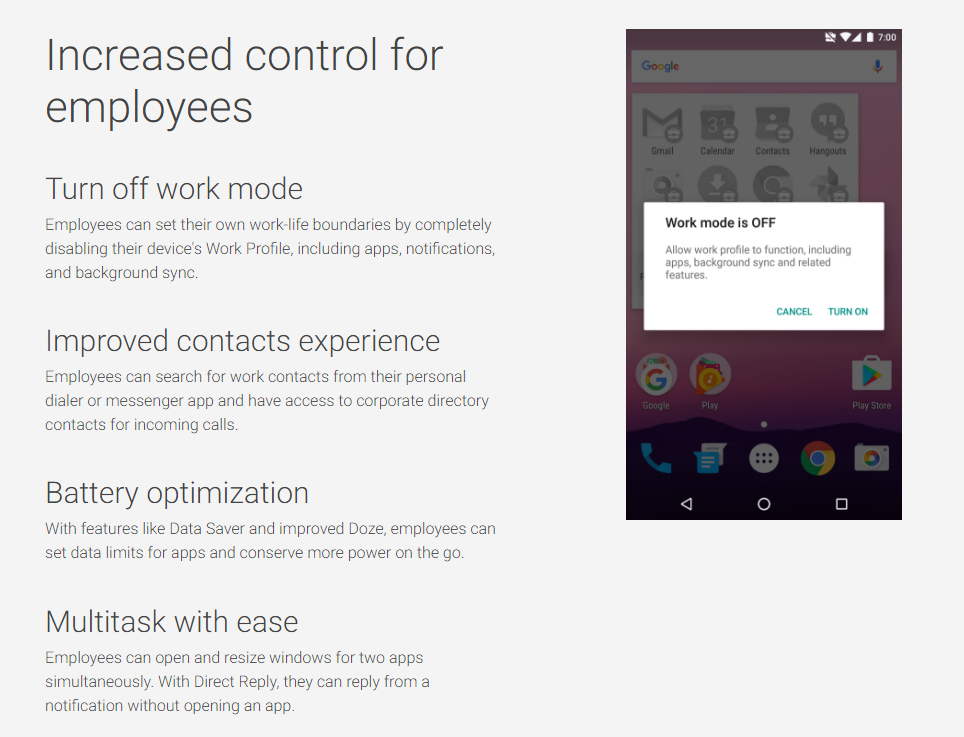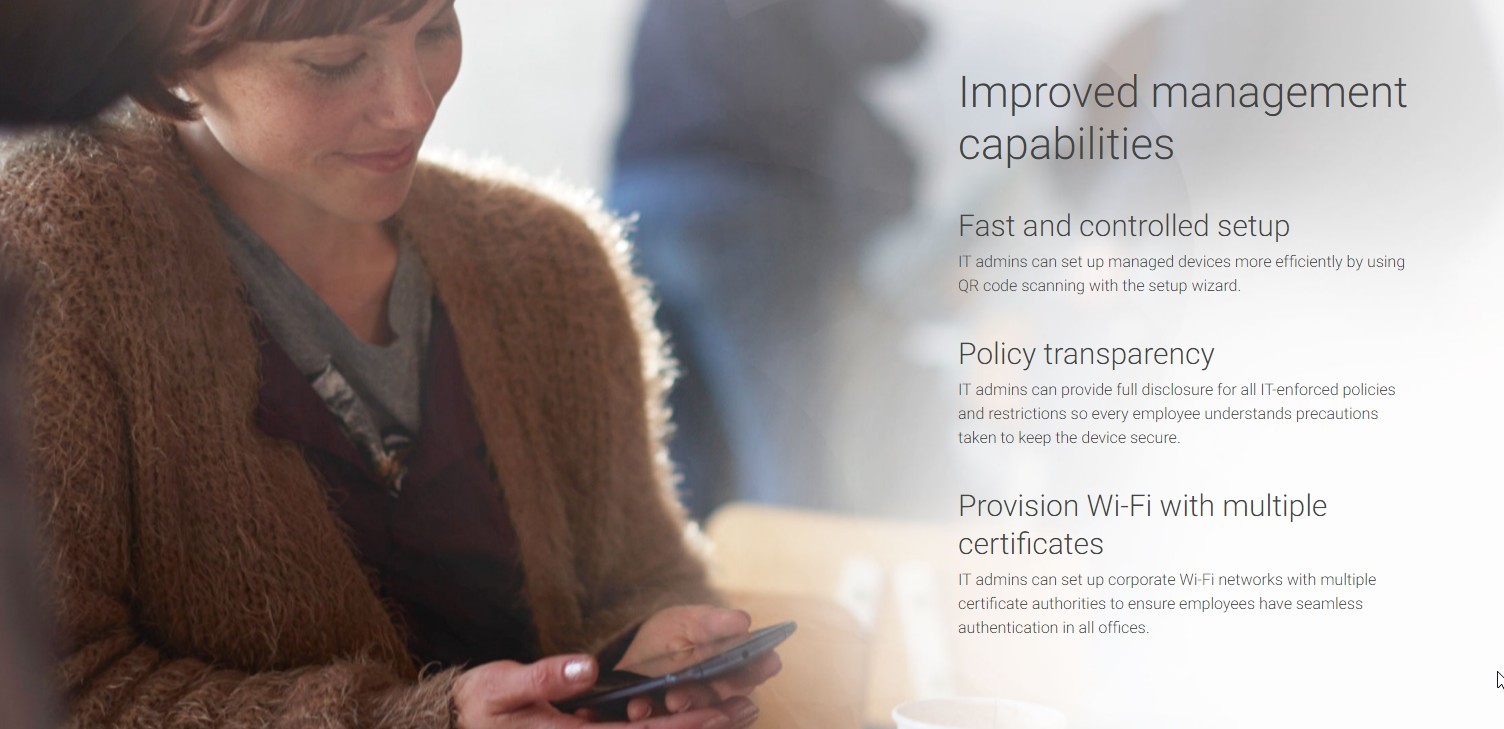Truth be told, Strengthened security isn’t something totally brand new to Google Pixel phones — as it may appear first hand because of Google using this as a marketing feature on its Verizon page, right so because it deserves it — because it’s a Nougat feature that can be used by the OEMs and Businesses as per need.
Basically, the Strengthened security is divided into three major parts. Of course, all relate to how well secured a Business can create the work environment on their employee devices, and how it can still configure the access and such stuff on such devices, while also allowing employees to use the device personally without breaking a sweat, while still maintaining the work security requirements. BTW, the image right above sums it all pretty well.
Let’s discuss them all.
Work security challenge
Using the Device Administration powers, IT admins can set the password policies for the employee devices which would enable them to securely use the device without requiring them to type a long mixture of numbers and alphabets in small and capital letter.
Temporarily suspend apps
If the company’s IT department thinks an app needs to be disabled on an employee’s devices, it can do so remotely. They don’t need to disable the whole of work profile of the user. What’s more, the IT admin can even remotely wipe the device when the employee has lost it to secure the data within.
Always-on VPN
Enterprise can allow the device to connect only using the company’s secure VPN network, so Google has gone one notch up to completely secure, right form the point when the device starts to boot — this not waiting to secure the device only when it has powered on successfully and loaded the security apps and services, as done traditionally.
This makes the device far more secure, as access to Internet is restricted even before the opportunity to do so arises when device finishes boot. And the same security is in action when the device is shutting down.
There are important security feature in Nougat, that are well explained in brief in the below two images. Click on the image to enlarge it.
What do you think? Is the Google Pixel phone a company’s tool to woo the enterprise users?