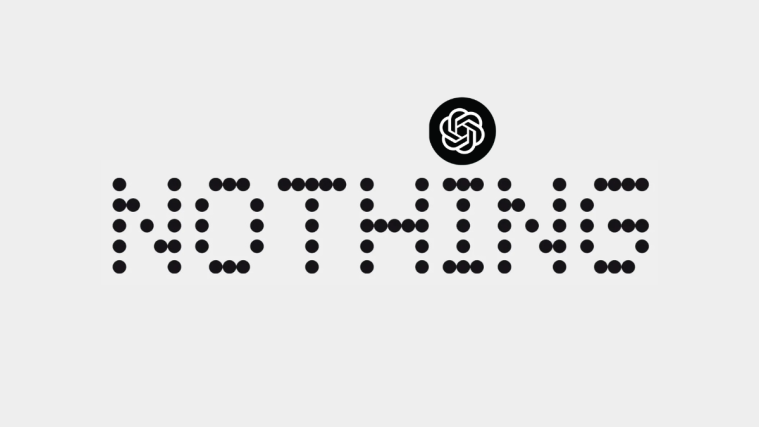What to know
- Nothing OS 3.0 beta 2 has rolled out to Phone 2a, bringing new features like Shared Widgets that allow users to connect with friends through widget interactions
- The update includes refined Quick Settings with improved animations and a smarter app drawer with AI-powered categorization
- Camera enhancements deliver better HDR, optimized portrait mode, and improved stability, while PUBG now supports 90fps gameplay
Nothing has released its second Android 15 beta update for the Phone (2a), marking another milestone in its software development journey. The star feature of this release is the introduction of Shared Widgets, a novel way for Nothing device users to stay connected.
The Nothing OS 3.0 beta 2 as announced on the Nothing Community, has the new Shared Widgets feature which creates an new social experience, letting you pair widgets with friends and family who also use Nothing phones. While currently limited to sharing reactions and stickers, Nothing plans to expand its capabilities in future updates.
Quick Settings has received a significant overhaul with refined animations for swipes, transitions, and tile resizing. The ring tile interaction has also been improved for a more intuitive user experience. The Smart Drawer now offers enhanced app categorization powered by AI, automatically organizing apps based on your usage patterns.
Photography enthusiasts will appreciate the camera improvements in this update. The HDR algorithm has been upgraded for better stability and photo quality, while the Ultra HDR mode now delivers enhanced brightness. Portrait mode optimization and improved stability when switching between camera modes round out the photography enhancements.
Gamers haven’t been forgotten either, as PUBG Mobile now supports a smooth 90Hz refresh rate. The update also introduces AI-powered app prioritization to keep your frequently used apps readily accessible.
For newcomers to Nothing’s interface, the update includes a helpful onboarding guide for the Pop-up view feature, making it easier to understand and use this multitasking tool. As with any beta release, the update also addresses various bugs and includes general performance improvements.
Nothing continues to follow its planned update schedule, with the Phone (1), Phone (2a) Plus, and CMF Phone 1 expected to receive the beta next month. The company remains committed to delivering a refined user experience as it moves closer to the stable release of Nothing OS 3.0.
How to Update Your Nothing Phone 2a to Android 15 beta with Nothing OS 3.0 open beta build
To participate in the beta program, please follow these steps:
- Verify Your NOS Version:
- Make sure you have NOS version 2.6 installed.
- The build number should be Pacman-U2.6-240828_1906.
Download and Install the Beta APK:
- Download the latest beta APK from the official source.
- Install the APK on your device.
- Enable Beta Updates:
- Go to Settings System Update to Beta Version.
- Tap “Check for new version” and follow the on-screen instructions.
- Once you’ve completed these steps, you’ll be able to receive and install beta updates for your device.