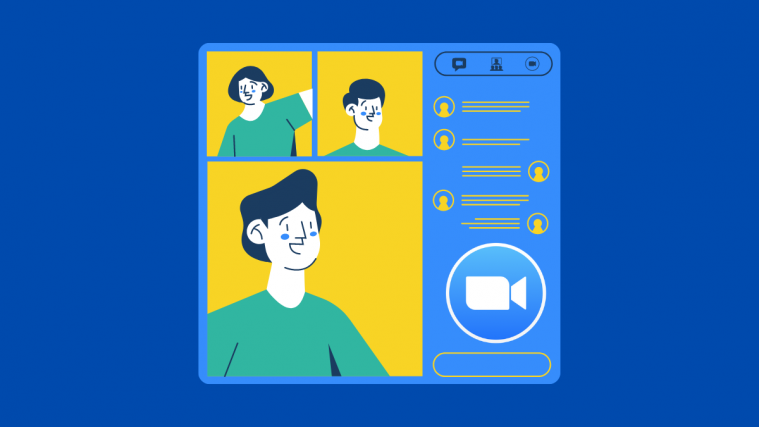The first step of android development is possible when it is comfortably connected to a PC for various purposes like extracting required files for developing Custom Roms or Mods for the device or to install packages or compiling and testing kernels and many more. These all can be achieved only when you have proper working Drivers on your PC that support your device. ADB drivers are one such drivers which will open up a bridge between your PC and device.
Nokia released their first android device in the market named Nokia X, which is quite a good buy in budget category. The phone is getting a good response from the developers and now there is a way to install ADB drivers easily just with an executable package on your windows PC. First download the driver package from below and follow the simple instructions.
DOWNLOADS
Download the files given below and transfer it to a separate folder on your PC and remember the location.
DRIVER FILE
DOWNLOAD LINK | File name: NokiaX_ADB_Driver.exe (8.65 MB)
STEP BY STEP GUIDE
- Disable any Anti-Virus programs running on your system as they may obstruct you from installing the drivers.
- Download the Driver package, NokiaX_ADB_Driver.exe from the above link.
- Double click on the downloaded file, a dialogue box will appear like this:

- Now click next and then accept the licence agreement and click next again. You will get a few pop-ups to confirm driver installation. Click install.
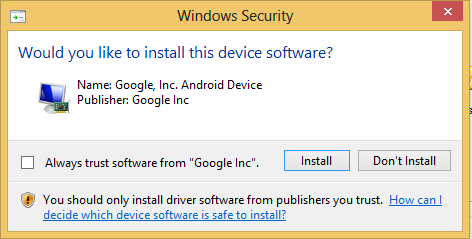
- That’s it the drivers are automatically installed. Click Finish to complete installtion.
FASTBOOT TIPS
- For using fastboot commands you need to the use the commands like this :
fastboot -i 0x0421 <command>
- For example, to install the boot.img you should use the command like this :
fastboot -i 0x0421 flash boot boot.img
That’s it now you have a working ADB and fastboot on your PC which are compatible with your new Nokia X.
Via XDA