With universal root package SuperSU simply not working on Android M, we’re left with no root solution when upgrading to Android latest build. Thankfully, things have got better now, as Android M root for Nexus 5 is now available, and it’s simply enough — you only need to flash the new 2.49 beta version of SuperSU, after flashing one certain Despair custom kernel in TWRP recovery.
With Nexus 5 root available on Android M, we hope more and more app developers fix their code for the M, thus greater no. of our favorite apps becoming compatible with the M real soon. Right now, many apps simply force close on the M which is leaving us with a poor experience. Credit for the Nexus 5 root on Android M goes to DespairFactor who brought the custom kernel that helps SueprSU root the device, thanks a lot!
Related: Get Android M for Nexus 5
Here is how you can root Nexus 5 on Android M.
Downloads
- Despair kernel | File: Despair.M.HH.R1-fixed.zip
- SuperSU beta v2.49 | File: BETA-SuperSU-v2.49.zip (3.83 MB)
Above version will do fine to root Nexus 6 Android M build, but you can find the latest version of the kernel on the original development page here.
Supported devices
- GOOGLE NEXUS 5, running Android M, build MPZ44Q
- Don’t try on any other device whatsoever
Instructions
Warning: Warranty may be void of your device if you follow the procedures given on this page. You only are responsible for your device. We won’t be liable if any damage occurs to your device and/or its components.
Backup necessary stuff. In case your device is wiped off while following the guide below, it’s good to have a backup of contacts, photos, videos and other files already saved on PC.
Make sure your Nexus 5 is running Android M, which you can download and install from here.
- Install TWRP recovery for Nexus 5. Ignore this step if you already have it.
- Download the custom kernel and SuperSU file from above.
- Transfer both files to phone’s storage. Remember the location where you put it.
- Boot into recovery mode.
- Power off your device first.
- Then press and hold volume up + volume down + power button together until you see anything on screen. This is fastboot mode.
- Press volume down two times to reach recovery option, and then press power button to select it and boot into recovery mode.
- [Optional] Make a backup. Once in TWRP recovery, take a backup of your current ROM/firmware. Select Backup, then do a “Swipe to Back Up” on the bottom of the screen. Wait for the backup to finish, it’s a time consuming process.
- Root Android M on Nexus 5 now.
- Flash custom kernel first. On main menu of TWRP recovery, select Install. Navigate to and select the custom recovery file (Despair.M.HH.R1-fixed.zip) and then use ‘Swipe to Confirm Flash’ option at the bottom of the screen to flash it on the device.
- Now, flash SuperSU file the same way you flashed the custom kernel above.
- Go to back to recovery’s Main menu, select Reboot » select System.
Device will restart and your Nexus 5 Android M build will be rooted. Enjoy!
That’s it. Let us know if you know any help with this. We have our eyes set on comments section below.




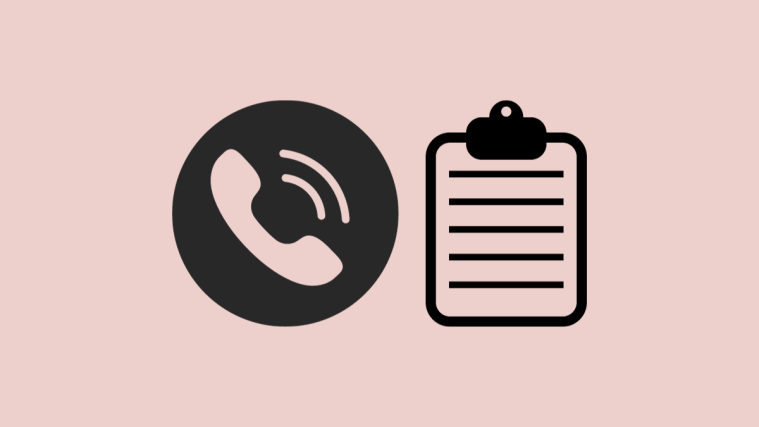
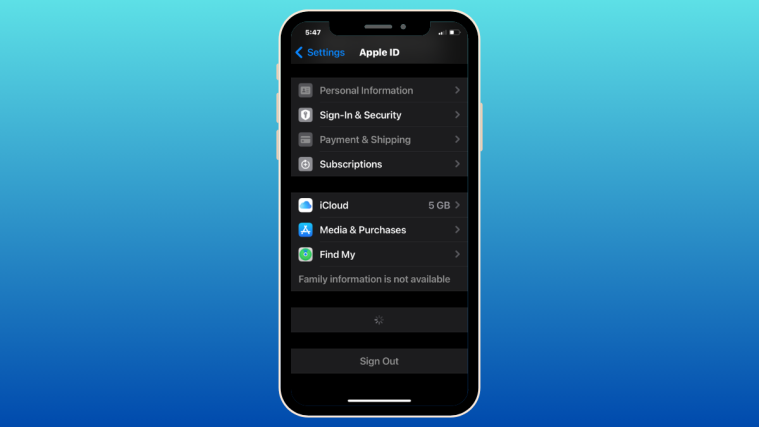

Worked like a charm. thank you
Thanks, please spread the word and Help us grow. 🙂
proof 🙂
😀
Here’s a Perfect way to root Nexus 5 : https://www.youtube.com/watch?v=bFMM6XbbgBw
Please add this video in the Main post to help People it would make an awesome guide, its a request ! Thanks a lot
Here’s a Perfect way to root Nexus 5 : https://www.youtube.com/watch?v=bFMM6XbbgBw
Please add this video in the Main post to help People, its a request ! Thanks a lot
Worked like a charm. thank you
Thanks, please spread the word and Help us grow. 🙂
Worked like a charm. thank you
Thanks, please spread the word and Help us grow. 🙂
proof 🙂
😀
proof 🙂
😀
After following your commands, while running the system.img file. I am getting Failed – remote unknown chunk type. Do you have any idea on this ?
Here’s a Perfect way to root Nexus 5 : https://www.youtube.com/watch?v=bFMM6XbbgBw
Please add this video in the Main post to help People it would make an awesome guide, its a request ! Thanks a lot
Here’s a Perfect way to root Nexus 5 : https://www.youtube.com/watch?v=bFMM6XbbgBw
Please add this video in the Main post to help People it would make an awesome guide, its a request ! Thanks a lot
Here’s a Perfect way to root Nexus 5 : https://www.youtube.com/watch?v=bFMM6XbbgBw
Please add this video in the Main post to help People, its a request ! Thanks a lot
After following your commands, while running the system.img file. I am getting Failed – remote unknown chunk type. Do you have any idea on this ?
After following your commands, while running the system.img file. I am getting Failed – remote unknown chunk type. Do you have any idea on this ?