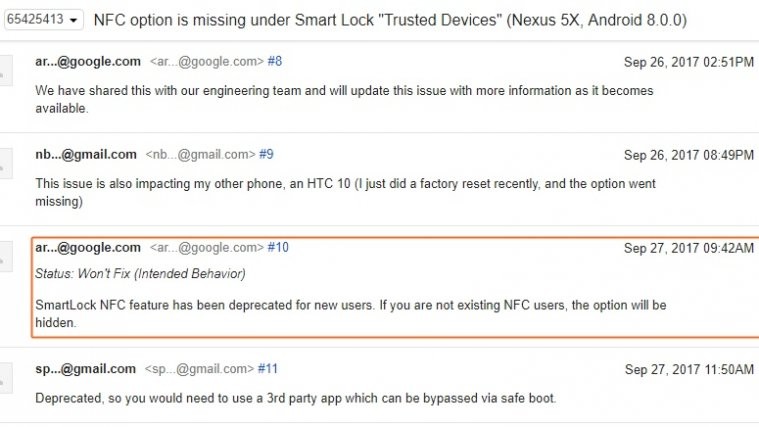The NFC tech looks very promising and with Google fully supporting it, chances are more than not that this is the next best consumer tech we’re going to heavily use in just a couple of years. The good thing is it has garnered developer’s interest too, since we just spotted one cool app that makes use of an NFC tech to let you browse an Address on the Google Map by simply holding your phone to an NFC tag with the vCard info inside it. That app is called V-Card2Nav, and is developed by GrundD GmbH.
What you need at first place is an NFC tag which has contact’s info in the vCard format already stored therein. After you’ve installed the app, make a NFC tag using this app. For that, go to the contact and select “Send via”. Then choose V-Card2Nav from the options. That’s it.
Now everybody who has V-Card2Nav application can use this NFC Tag to open the contact’s address in Google Maps by just scanning the tag — that is, by holding the phone near the NFC Tag. The V-Card2Nav app will automatically open the address and when it finds multiple address, such as HOME and WORK, it will show a pop-up to appropriately choose the address you wish to open.
[button link=”http://market.android.com/details?id=de.grundid.vcard2nav” icon=”arrow” style=””]Download V-Card2Nav[/button]
Hey, before you get too excited about the NFC stuff, make sure you’ve the device which supports NFC — I think there is only one device with NFC chip, and that’s Nexus S. So unless you have this phone, you actually can’t use the NFC tech and apps based on it, no matter which company’s which phone you’re using. The NFC Chip inside the phone is a must.