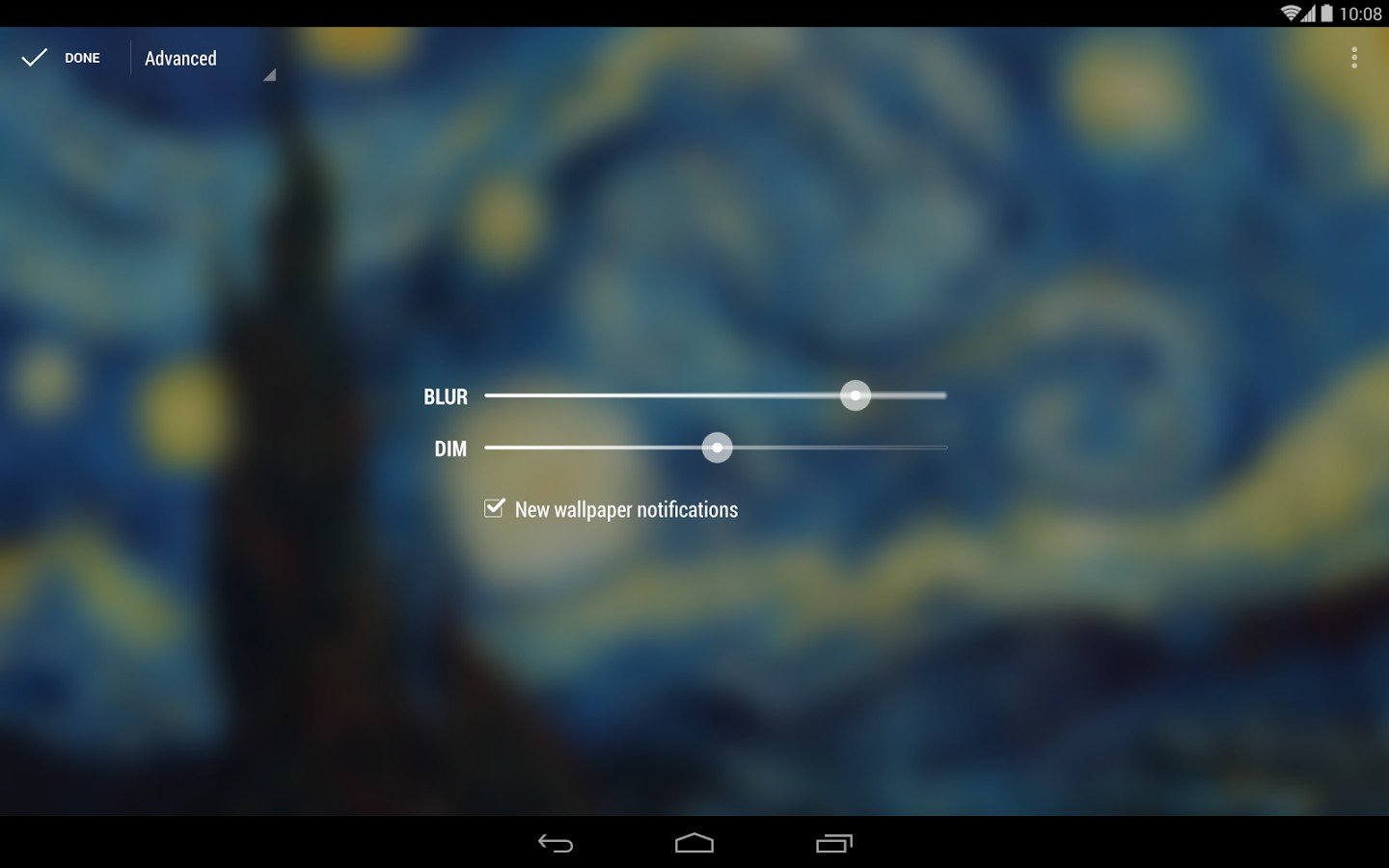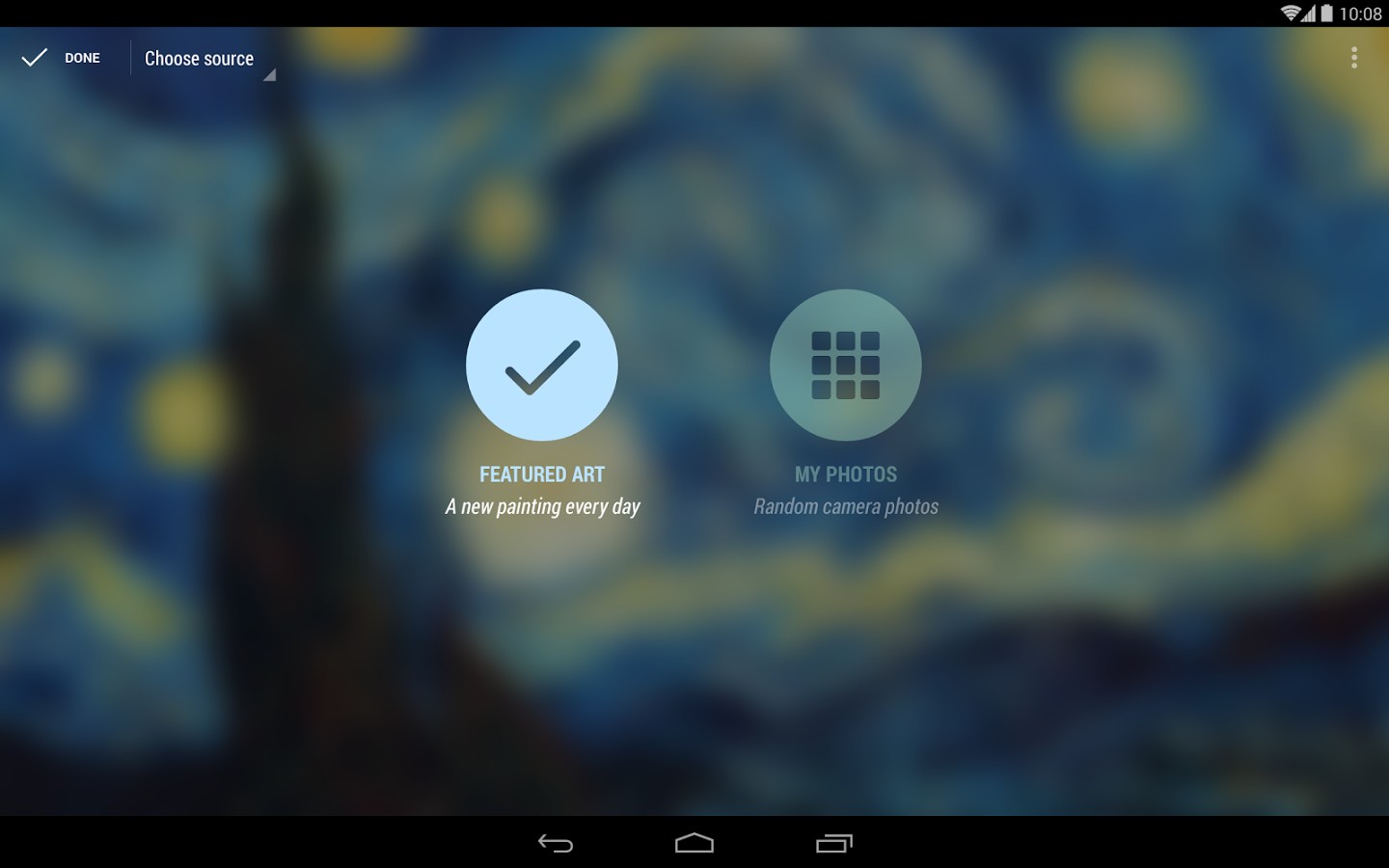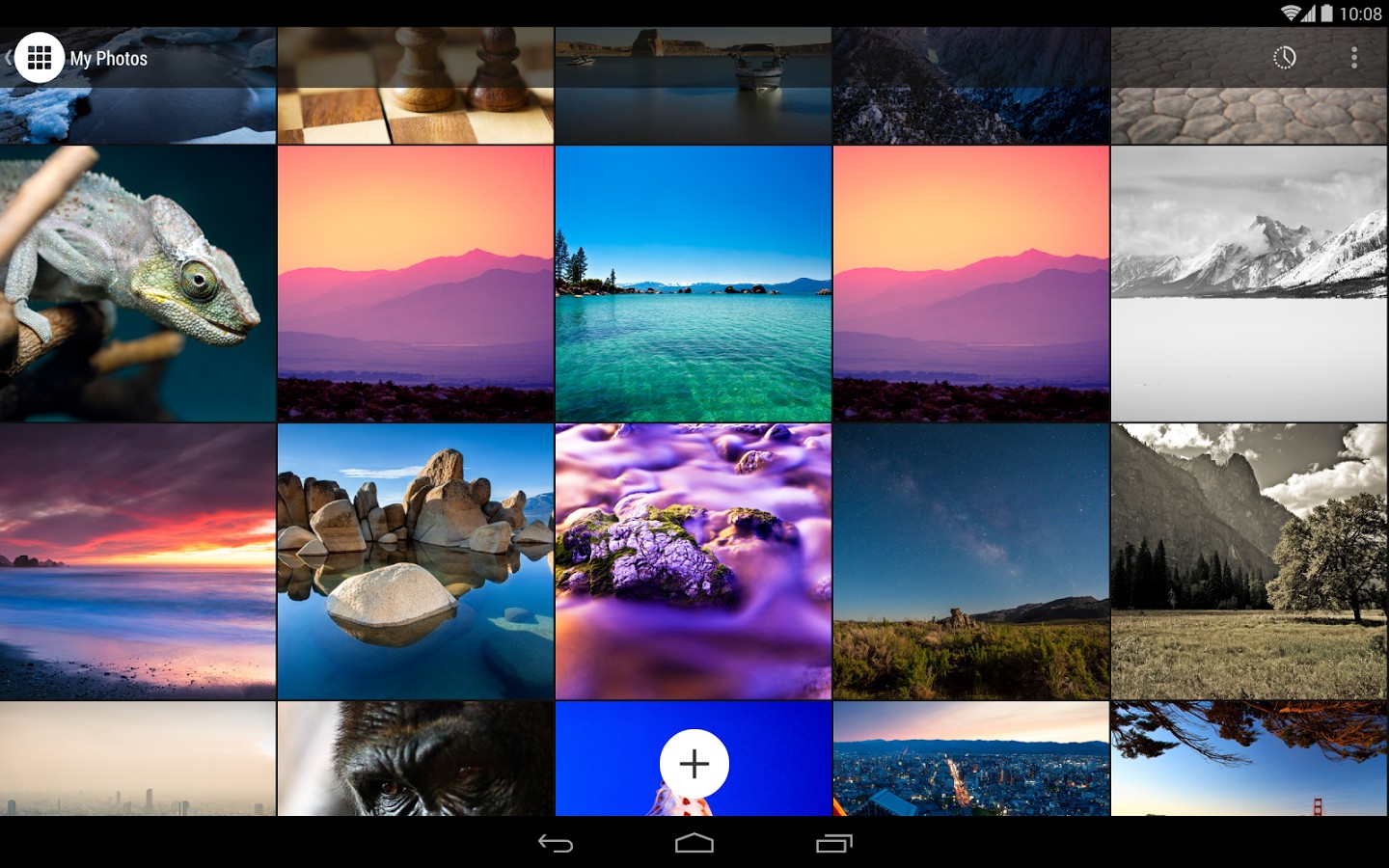Muzei Live Wallpaper is a very different kind of live wallpaper, ever since the first one came out with Android 2.1 Eclair, on the HTC Nexus One. Yes, it’s that different!
It’s got your same static background as the wallpaper, or rather, a set of such images that are changed automatically — which in itself doesn’t make Muzei a live wallpaper, btw! — but it’s the effects applied on the wallpaper that provides the necessary feel of a live wallpaper.
And those effects — Blur and Dim — are the simplest ones, and can be found in settings, to be controlled right from there. This is just freaking awesome to look and use!
But Blur and Dim features are not all that sets Muzei Live Wallpaper truly apart. Yeah, it’s the extensions support that makes it really awesome.
Just like you had extensions for Dash Clock — the first app by the developer of Muzei Live Wallpaper, Roman Nurik!
We already have some obvious and cool extensions available for the Muzei LWP, which allow you to get the images from popular sites like 500px and reddit.
While Muzei LWP surely comes with its own set of default wallpapers to cycle one-by-one, it also supports users own folders on SD card, with even an option to select some wallpapers that only will be appear one after another.
So, do expect more extensions to show up soon, allowing you to select your Google+ pics, or any particular folder from there or dropbox, and so, to select wallpapers from for Muzei LWP’s background.
DOWNLOAD MUZEI LIVE WALLPAPER AND ITS EXTENSION/PLUGINS
MUZEI LIVE WALLPAPER FIRST!
► DOWNLOAD MUZEI LIVE WALLPAPER
And btw, if you were wondering what Muzei stand for, look at the image at the top: you’ll find out that it means Museum.
Top Muzei Live Wallpaper Extensions/Plugins
- MUZEI – REDDIT
This one is the best of the lot, probably. Allow you to select the subreddit, duration of each background, WiFi only download and even hide NSFW (not Safe For Work) entries. - MUZEI – 500px ENTENSION
Why not bank on the richness of photography community with the power of Muzei LWP, so here it is. - APOD MUZEI
Sets Nasa’s Astronomy Picture Of the Day as your background image in Muzei Wallpaper.
Don’t forget to install the Muzei Live Wallpaper first before trying out the above-mentioned Muzei extensions/plugins.
HOW TO CHANGE BLUR AND DIM SETTINGS IN MUZEI WALLPAPER
To adjust Blur and Dim settings of the Muzei Live Wallpaper, simply open the app, tap on 3-dots in the bottom right, then tap on customize, then select Advanced from the dropdown on the top, and there you have them. You can also select or deselect the option to be notified of the image change in the LWP.
MUZEI LIVE WALLPAPER SCREENSHOTS
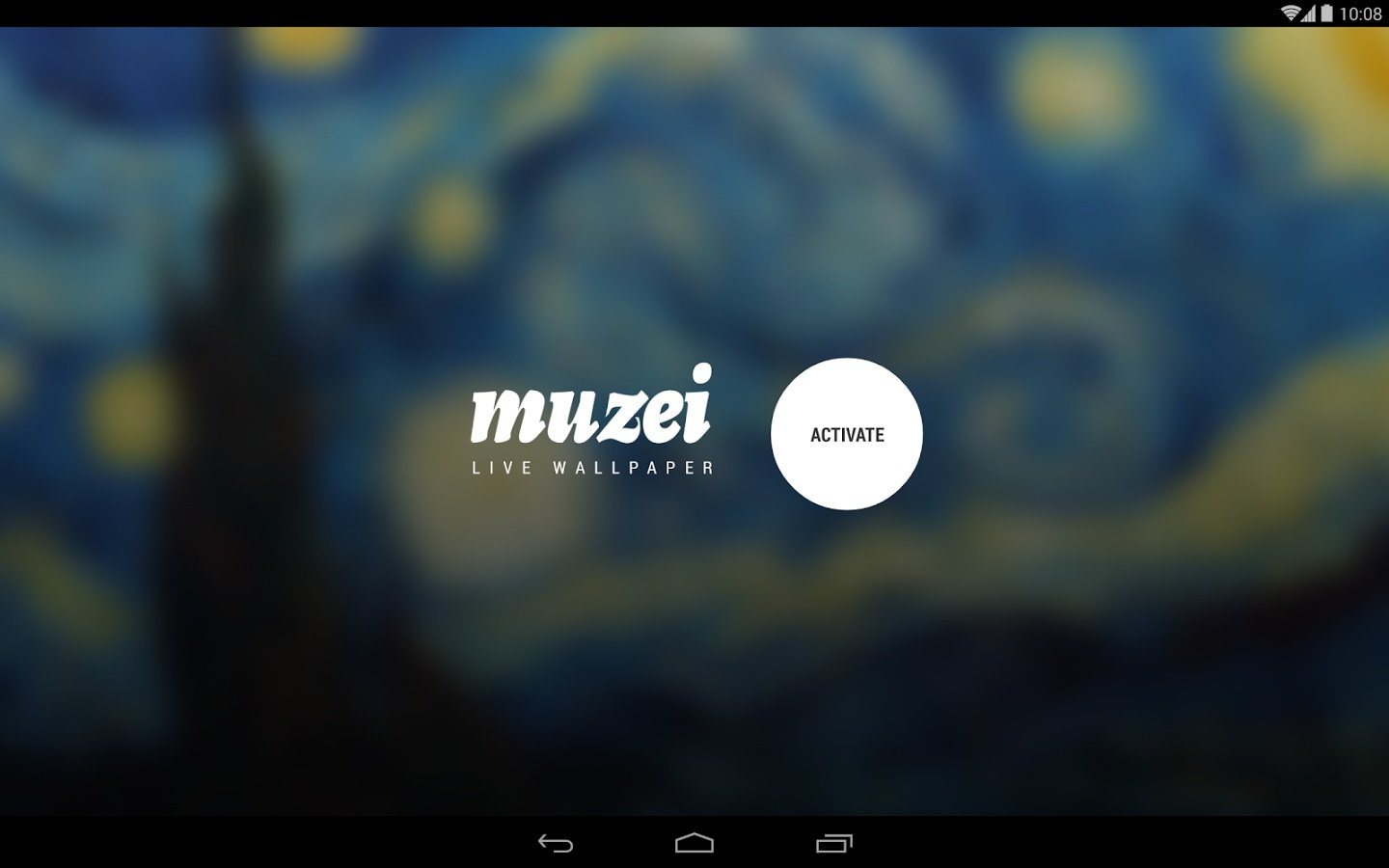
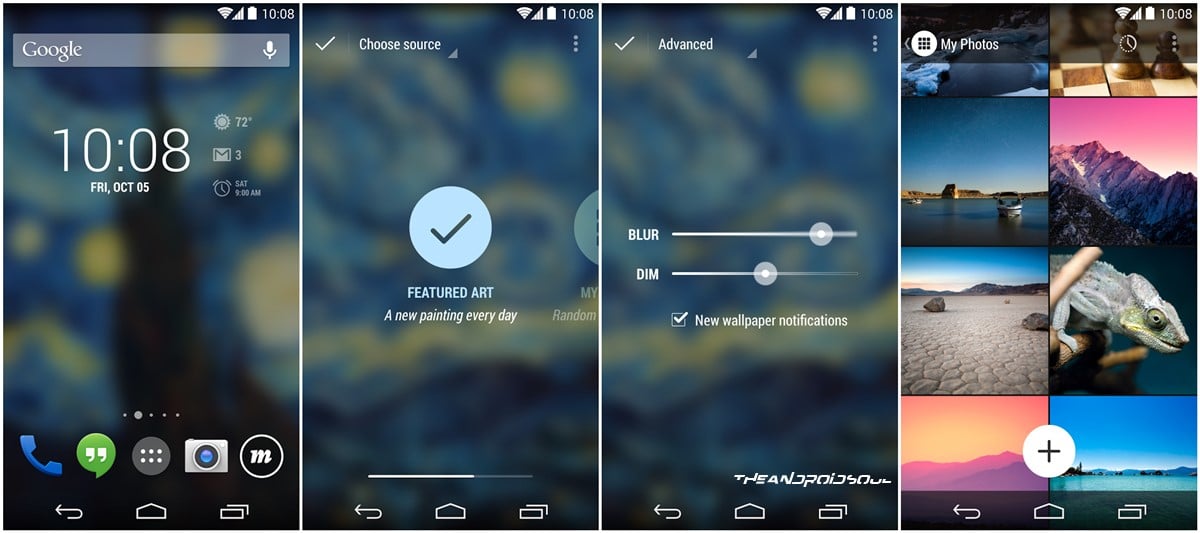
Well, with due respect to awesome Muzei Live Wallpaper, in case you are looking to decorate your Android device’s homescreen with a Live Wallpaper or a normal wallpaper for the moment, which is definitely valentine Day is what we’re talking about, then do check out lots of apps for that we covered for you recently.
- Special Valentine Day Live Wallpapers
- Special Apps for Valentine Day: Wallpapers, Image editors, Ringtones, Stickers, Effects and Filters, Poems, etc.
Feedback Us!
Let us know of your favorite Muzei Extensions/plugins — whether you developed it or not — and we shall be sure to give them a mention here, if we like it.
What do you think of Muzei Live Wallpaper, btw? Spectacular, or just good one, or not for you?