Despite the HTC One S having two processor cores, both cores aren’t always used except where high performance is needed — only the first core runs most of the time during general use of the phone. However, thanks to the Dual Core Mod by XDA Recognized Developer -viperboy-, the second core — designated as cpu1 (with the 1st core being cpu0) can be turned on more often even when it isn’t needed, resulting in better performance out of the powerful dual-core processor.
The mod is available in 3 versions, with each having different settings for the second core. The three profiles are as mentioned below:
- Dual Core Mod – Full time cpu1 on
- Dual Core Mod Plus – cpu1 on when screen on, cpu1 off when screen off
- Dual Core Mod Ultimate – Same as Plus but governor is tweaked for more performance when screen on, more battery life when screen off.
The Plus version of the mod is probably the best one as it turns off the 2nd processor core when the screen is turned off, saving precious battery life. However, whichever version you use, performance gain while using the phone is guaranteed.
Let’s take a look at how the Dual Core mod can be used on the HTC One S.
Compatibility
This hack and guide are applicable only for HTC One S. DO NOT try this on any other device.
Warning!
The methods and procedures discussed here are considered risky and you should not attempt anything if you don’t know completely what it is. If any damage occurs to your device, we won’t be held liable.
How to Use Dual Core Mod on HTC One S
- Install TWRP recovery on your One S by following the guide → here (you can also use ClockworkMod recovery if you have that installed on your phone)
- Download the Dual Core mod file from the official development page. Download either of the three versions explained above.
- Copy the downloaded .zip file to the SD card on the phone (copy the zip file itself, do not extract it).
- Switch off the phone. The, boot into the bootloader first by holding the Volume Down button while turning on the phone. Then, select RECOVERY from there using the volume buttons to navigate and power button to select.
- Tap on Install, then scroll to and select the mod’s .zip file (downloaded in step 2). Swipe the slider at the bottom after that to confirm the installation.
- After installation is complete, select the Reboot System option to reboot the phone.
The Dual Core mod is now installed and active on your HTC One S. Do let us know if you notice any performance improvements, in the comments below.






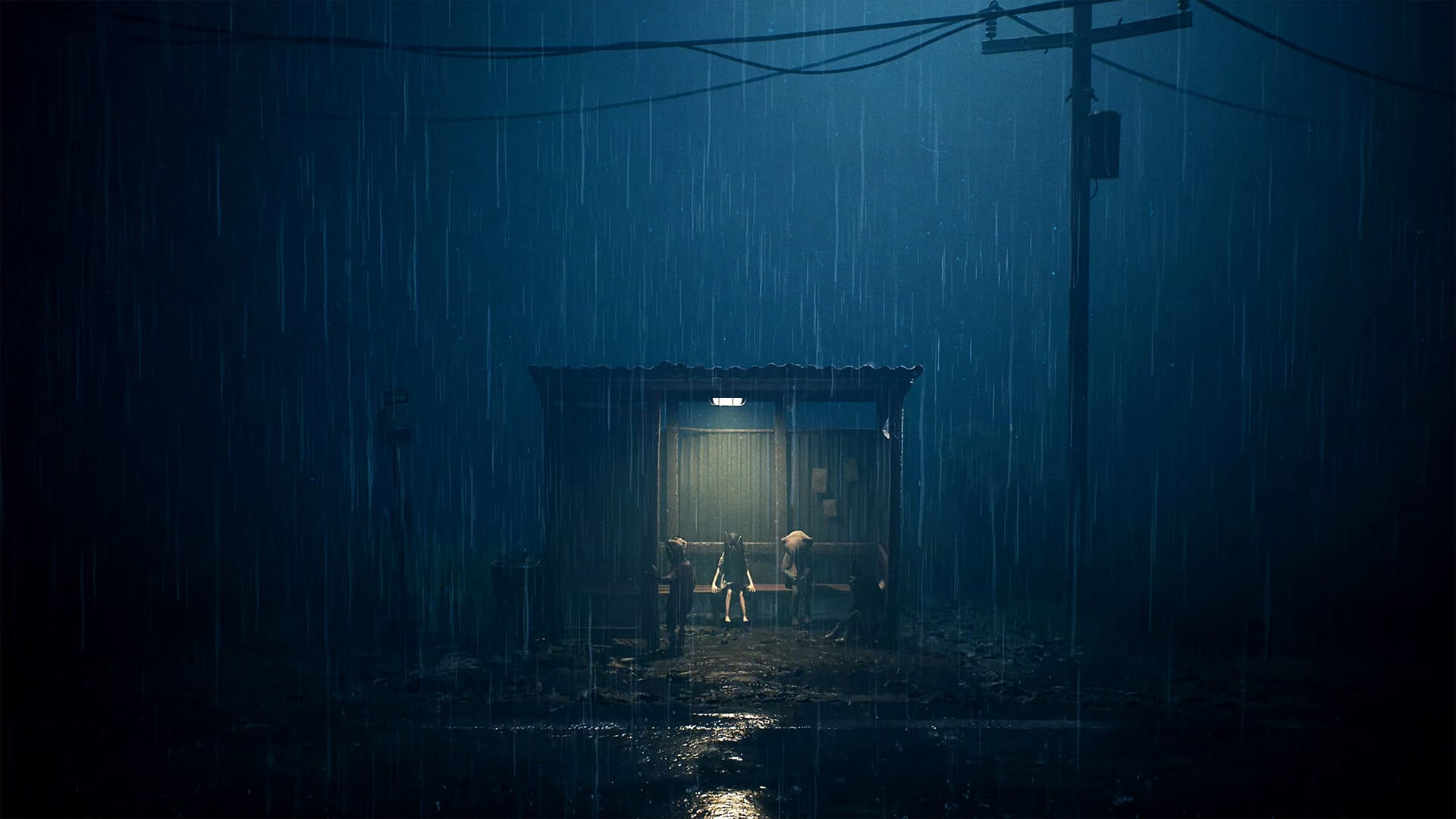
can this be done on htc one s s3 ?
can this be done on htc one s s3 ?