The LG G2 from year 2013 is way over its 18 months upgrade promise from LG, so chances are really slim that the device would get the Marshmallow update officially from the Korean manufacturer.
However, if you’re up for giving a ride to your device to the world of custom ROMs, you can install Android 6.0 Marshmallow update right this instance on your LG G2 with the unofficial build of CM13 for G2, by developer Rick Roll over at xda.
This unofficial LG G2 CM13 ROM is currently an experimental build, so don’t expect it to be your daily driver yet. Although there aren’t any major bugs known so far on the ROM except for “unknow baseband version on settings”, but we wouldn’t be surprised if there are some major functionality issues present.
The LG G2 CM13 ROM is available for the following variants of the device:
- AT&T LG G2 D800
- T-Mobile LG G2 D801
- Europe LG G2 D802
- Canada LG G2 D803
- LG G2 D805 and D806
Interested? Grab the LG G2 CM13 Marshmallow ROM and appropriate bootstack for your device from the download links below and simply flash the files via TWRP recovery along with a Marshmallow compatible Gapps package.
[icon name=”download” class=”” unprefixed_class=””] Download LG G2 CM13 ROM
[icon name=”download” class=”” unprefixed_class=””] Download Bootstack for your G2 variant
[icon name=”download” class=”” unprefixed_class=””] Download Marshmallow Gapps
How to Install LG G2 CM13 ROM
- Download and transfer CM13 ROM, Bootstack and Marshmallow gapps to your LG G2.
- Boot into TWRP recovery.
- Do a Factory reset + Wipe cache & Dalvik cache from the recovery.
- Flash the downloaded zip files in the following order:
- Bootstack zip
- CM13 ROM zip
- Marshmallow Gapps zip
- Once all the files are flashed, reboot your G2.
That’s all. Enjoy CM13 and Android 6.0 Marshmallow on your LG G2.
via xda


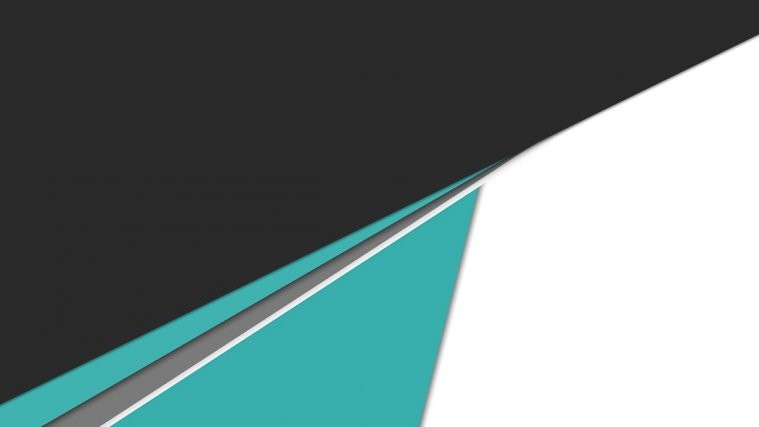



Hi,
something went wrong. I might have flashed the CM13 first then bootstack.
Now I can’t get into recovery (at least for a backup). Tried any button combination. Tried LG Flashtool, normal flash (not to lose data). It’s the same, bootloop and no way of getting into recovery. Im not getting to the “factory settings” point. I have download mode.
Any advice?
My guess is I erased something important with my try to install a new bootstack.
My first goal: backing up data, second get the system running. I don’t worry too much about getting it running (LG Flashtool – CSE Flash) but I see no solution of backing up my data first.
Ideas?
Same thing here. I am looking for an answers. F*ck this website.
I downloaded the ROM cm13 . but I can not enter recovery mode.the phone will not turn on. Help me pleaseeeee
Its working but
Flasch TWRP twrp-2.8.7.3-d802-bump-blastagator-signed
rebot to recorvery
Flash the downloaded zip files in the following order!!!!!
Bootstack zip
CM13 ROM zip
Marshmallow Gapps zip
Hello,
I got this issue, flashed this all in the right order, but lost access to TWRP recovey. How do I flash that back on my G2 D802?
Anyone can help me out?
RJ
This worked for me. Awesome. Thanks so much!
Like the post describes, you must flash the bootstack first. I tried installing CM13 without the bootstack and it made my phone unusable. I had to boot to recovery (vol dwn + pwr, release at logo, then those again), do a wipe, then install those 3 in the right order. Also had to push the bootloader to the phone using adb from my Macbook, since I couldn’t use the phone anymore.
Hope this helps someone.
Why not for f320s ?
F320s can run it now. I’m writing this on mine with the Rom running perfectly. Google is your friend.
Hi, let me just ask, I usually do this with an SD card installed to flash the internal storage. The LG G2 only has internal storage. Do I need to partition my internal storage first? Or do I just throw the files on and flash the device?
Throw the files on
Hi can you tell me what is the bootstack?… thanks…
i am willing to flash CM13 to G2 D800. Which is with LG’s OTA lollipop. Rooted through “oneclick root” and TWRP installed through REcLollipop app.
Do i need to flash bootstap? or just i can upgrade TWRP to 2.8.7.3 and install CM13.
Pl let me know the steps, if anybody flashed with this details?
now my f320s gets marshmallow and works well, but
my phone can not boot in recovery and unable to use LG flash tools,
so i can’t use backup and restore or change ROM 🙁
when i try to boot in recovery it shows “Secure Booting Error! Cause: boot certification verify”
anyone solved this problem help me please
@bbb I solved this by using lg flash tools.Download stock kdz and before flash it you must disconnect your computer’s internet.
Your links are dying. Update this or take it down please.
Your links are dying. Update this or take it down please.