It’s that time again, where new ROMs start coming out for devices because Google released a new and improved update for Android. The Galaxy Nexus recently got an update to Android 4.0.4, which brought along improved performance and stability. Meet jBroICS, an Ice Cream Sandwich Android 4.0.4 ROM for the Galaxy Note, based on the 4.0.4 Android sources made available by Google. Compared to the previously available ICS ROMs based on Android 4.0.3, expect to see noticeable improvements in this one.
The ROM is under development at this point, so don’t be surprised if you run into any bugs and issues while using it on your Note. If you do encounter any problems, reporting them on the development thread will help in making the ROM better and problem-free sooner.
Read on to find out how you can install jBroICS Android 4.0.4 ROM on your Galaxy Note.
Compatibility
This ROM and the guide below are compatible only and only with Galaxy Note, model number N7000. It’s not compatible with any other device. Check your device’s model number in: Settings » About phone.
Warning!
The methods and procedures discussed here are considered risky and you should not attempt anything if you don’t know completely what it is. If any damage occurs to your device, we won’t be held liable.
ROM Info
Developer → jblanc
Features:
- Bravia Engine Mod
- Beats Audio improvement of HTC made for the Note
- DSPManager
- Invertus Theme v2.0
- jBroid Engine v4.0
Pre-Installation Requirements
- Important! You must be running ICS firmware i9220LP1 on your Galaxy Note and have Clockworkmod recovery (CWM) installed.
- Sufficiently charged battery, at least 50% is recommended.
- This procedure will wipe all your apps, data and settings (but it will NOT touch your SD cards, so don’t worry about those). Backup your Apps and important data — bookmarks, contacts, SMS, APNs (internet settings), etc. This Android backup guide would help you.
How to Install jBroICS ROM on Galaxy Note
- Make sure you have installed the i9220LP1 ICS firmware on your phone (linked above in step 1 of the pre-installation requirements).
- Download the latest version of the jBroICS ROM from the original development page.
- Transfer the file downloaded in step 1 to your internal sdcard (NOT the external micro SD).
- Turn off your phone, then boot into Clockworkmod recovery (CWM).
- Perform a wipe:
- Select wipe data/factory reset, then select Yes on next screen to confirm. Wait a while till the data wipe is complete.
- Select wipe cache then select Yes on next screen to confirm.
- Now select install zip from sdcard, then select choose zip from sdcard. Scroll to the ROM file on the sdcard and select it.
- Confirm installation by selecting Yes – Install ______.zip on the next screen. The ROM will now start installing.
- After the installation is complete, select go back then select reboot system now to reboot the phone.
- If the phone gets stuck at the first boot for more than 10 minutes, press and hold the power button for 10 seconds to reboot the phone.
jBroICS ROM, based on Ice Cream Sandwich Android 4.0.4 is installed and running on your Galaxy Note. Visit the development page for more info and to get the latest updates on the ROM. Share your thoughts on the ROM in the comments.


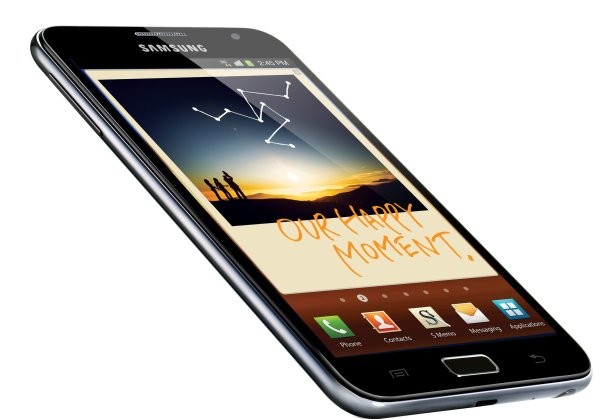




Great work have not found any bugs after 24 hours.
Had to re-install ICS firmware i9220LP1 before I could get it to install, but once I did it loaded quickly without a hitch. Everything works fine only minor glitch is that it is still running at 1,200 max not 1,400 (reflecting its heritage from the i9220). Ran several different tests with good results: Vellamo 1,171 Total; CF Bench 10,565; Quadrant Standard 3,114; Smart Bench 2012 2,423 & 1,415; and Linpack 72,451 MFLOPS.
Is there anyway to increase the font size?
i installed it too.. but not able to connect to the internet using my 3G service. I am able to make and recieve calls and messages… but no internet. Did you have this issue?
Great work have not found any bugs after 24 hours.
Had to re-install ICS firmware i9220LP1 before I could get it to install, but once I did it loaded quickly without a hitch. Everything works fine only minor glitch is that it is still running at 1,200 max not 1,400 (reflecting its heritage from the i9220). Ran several different tests with good results: Vellamo 1,171 Total; CF Bench 10,565; Quadrant Standard 3,114; Smart Bench 2012 2,423 & 1,415; and Linpack 72,451 MFLOPS.
Is there anyway to increase the font size?
i installed it too.. but not able to connect to the internet using my 3G service. I am able to make and recieve calls and messages… but no internet. Did you have this issue?
Great work have not found any bugs after 24 hours.
Had to re-install ICS firmware i9220LP1 before I could get it to install, but once I did it loaded quickly without a hitch. Everything works fine only minor glitch is that it is still running at 1,200 max not 1,400 (reflecting its heritage from the i9220). Ran several different tests with good results: Vellamo 1,171 Total; CF Bench 10,565; Quadrant Standard 3,114; Smart Bench 2012 2,423 & 1,415; and Linpack 72,451 MFLOPS.
Is there anyway to increase the font size?
i installed it too.. but not able to connect to the internet using my 3G service. I am able to make and recieve calls and messages… but no internet. Did you have this issue?
Found a couple of ways to make the fonts larger.
1. in Settings
Display
Font Size
Huge
2. while running apps a small box of outward pointing arrows shows in the bottom menu
It allows options to:
Stretch to fill screen
Zoom to fill screen
Nice addition in this version of ICS.
Found a couple of ways to make the fonts larger.
1. in Settings
Display
Font Size
Huge
2. while running apps a small box of outward pointing arrows shows in the bottom menu
It allows options to:
Stretch to fill screen
Zoom to fill screen
Nice addition in this version of ICS.
Found a couple of ways to make the fonts larger.
1. in Settings
Display
Font Size
Huge
2. while running apps a small box of outward pointing arrows shows in the bottom menu
It allows options to:
Stretch to fill screen
Zoom to fill screen
Nice addition in this version of ICS.
Yes I needed to install my carrier’s APN info before I could connect to 3G service. I found the information I needed on my carrier’s website along with directions for the install.
Yes I needed to install my carrier’s APN info before I could connect to 3G service. I found the information I needed on my carrier’s website along with directions for the install.
Yes I needed to install my carrier’s APN info before I could connect to 3G service. I found the information I needed on my carrier’s website along with directions for the install.
why i cant import my contact after install ICS 4.0.4?
why i cant import my contact after install ICS 4.0.4?
why i cant import my contact after install ICS 4.0.4?
phone gets stuck at the first boot all the time for me
phone gets stuck at the first boot all the time for me
phone gets stuck at the first boot all the time for me