The latest iQOO 13 update, version PD2408F-EXA15.0.11.12.W30, or 15.0.11.12.W30 in short, is now available in India and it introduces exciting new features and improvements. Gamers will love the enhanced Screen Mistouch Prevention and the new Shrink Navigation Gestures Trigger Area, accessible via the Game Sidebar or Ultra Game Mode settings. These additions aim to reduce accidental touches during intense gaming sessions.
The update also fixes several issues, including Wi-Fi connectivity, face unlock reliability, and sound routing for Bluetooth earphones. With the January 2025 security patch, system performance optimizations, and smoother multitasking, this update ensures a more secure, seamless, and enjoyable experience for iQOO 13 users.
The update is sized approximately 568 MB.
PD2408F-EXA15.0.11.12.W30 changelog

1. System Enhancements
The update incorporates the January 2025 Google security patch, ensuring your device is up to date with the latest security standards. Beyond that, it optimizes system performance, boosting stability and smoothness. If you’ve ever faced issues with apps not displaying properly in split-screen mode, good news: that’s been fixed.
2. Gaming Just Got Better
iQOO takes gaming seriously, and this update introduces a new feature to prevent accidental touches during gameplay. You can now activate screen mistouch prevention from the Game Sidebar (Game Tools > Mistouch Prevention) or tweak it via Settings > Ultra Game Mode. Additionally, there’s a “Shrink Navigation Gestures Trigger Area” option to further refine touch accuracy while gaming. These changes aim to minimize interruptions and keep you focused on the action.
3. Network Stability
Nothing’s more frustrating than random Wi-Fi drops. This update resolves occasional issues where the device couldn’t connect to Wi-Fi networks, ensuring smoother and more reliable connectivity.
4. Fingerprint and Face Unlock Fixes
Face unlock is an essential feature for many, and this update addresses an intermittent issue where face recognition failed. Expect faster and more consistent unlocking now.
5. Visual and Sound Fixes
- Home Screen & Lock Screen: An issue where the standby screen wasn’t displaying properly has been fixed.
- Multimedia: If sound was annoyingly routed through the speaker while using Bluetooth earphones, that bug has been squashed.
How to install the new update on iQOO 13
- Open the Settings app first.
- Now, scroll down and select "System update".
- Your iQOO 13 will automatically check for the update and if it's available, you simply need to click the Download button.
- Once the update is downloaded, click "Install now". You can also opt for "Install overnight" option in which case it will probably install the update at 2 Am also restart the device automatically after that.
- When done installing the update right now, select Restart now to restart the device (you will get this option if you select "Install now" option).
Important Notes for Installation
Before you dive into the update, here are a few things to keep in mind:
- Backup First: While the update won’t touch your data, it’s always smart to back it up just in case.
- Power Management: Ensure your device is connected to a charger during the update. Some extra power consumption and slight temperature increases are normal.
- Post-Update Optimization: After installation, your phone will undergo background optimization (especially when charging and idle), which may briefly increase power consumption and temperature. This process could take about an hour.
Should You Update?
Absolutely! This update doesn’t just fix bugs—it improves your gaming experience, boosts system performance, and ensures your device stays secure with the latest patch. For gamers and everyday users alike, the enhanced stability and features make it a no-brainer.
If you haven’t already, head over to your settings and download the update. It’s time to level up your iQOO 13 experience!










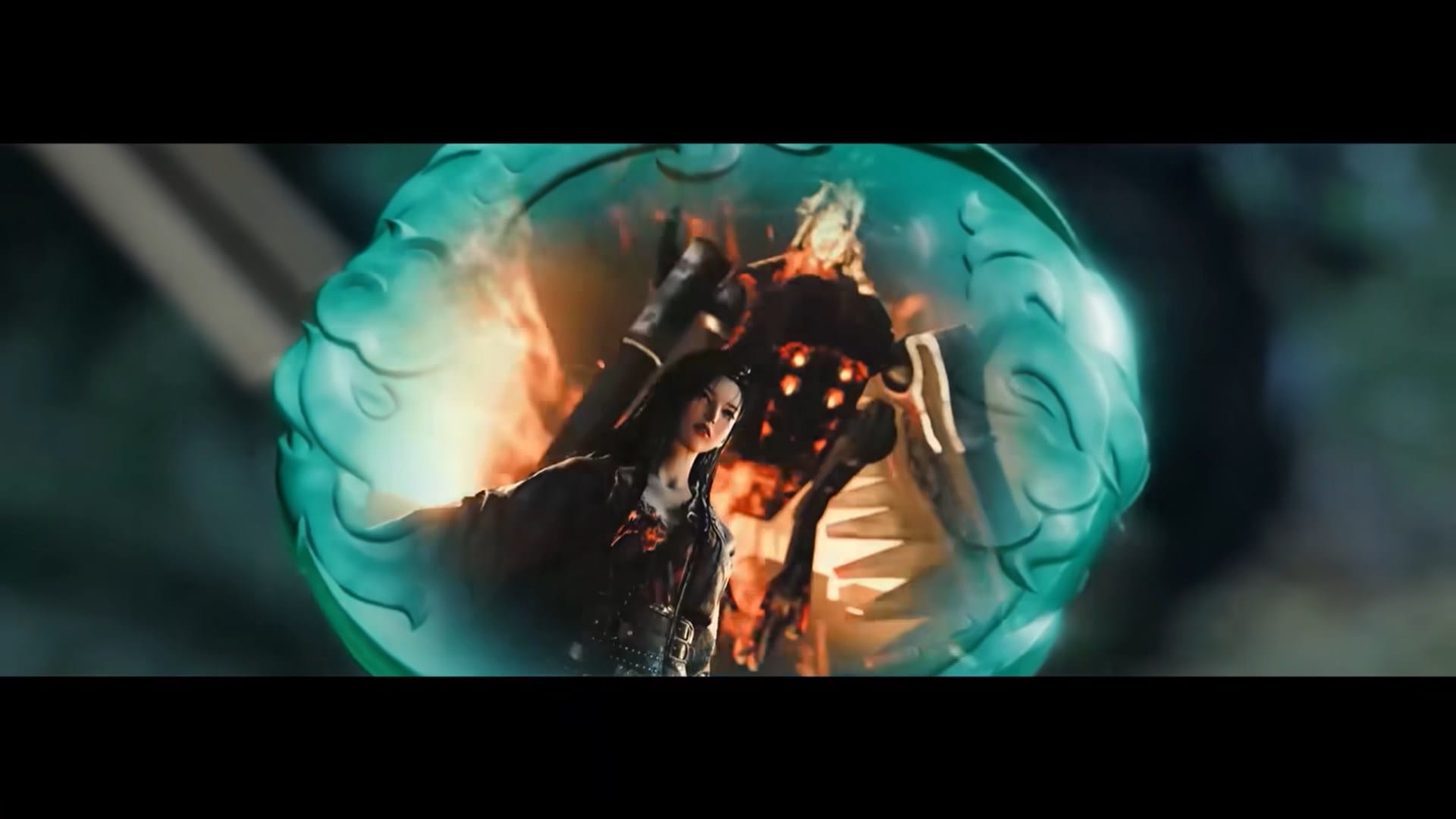


Discussion