The default Android keyboard that debuted with Android 4.0 Ice Cream Sandwich is perhaps one of the best keyboard for Android out there, with almost perfect spacing of letters that make it a joy to type. However, most phones do not come with the default ICS keyboard but instead with custom versions made by the device’s manufacturer, which is true in the case of the Galaxy S3 as well.
If you love the default ICS keyboard and would like to use it on your Galaxy S3, you can do so by simply downloading and installing its APK file. The keyboard should work on other devices as well, provided they are running on Android 4.0 Ice Cream Sandwich.
Here’s how to install the stock Android 4.0 keyboard.
How to Install Stock Android 4.0 Keyboard on Galaxy S3/Other Android 4.0 Devices
- [Important] Make sure you have Android 4.0 Ice Cream Sandwich running on your device. This will not work on previous Android versions like Gingerbread.
- Download the Android 4.0 Keyboard’s APK file from the link below:
Download Link | Filename: LatinIME.apk - Copy the LatinIME.apk file to the SD card on your device.
- You’ll need a file manager to browse through SD Card. If you don’t have one already, use this file manager (install for free from your current Google Play Store/Android Market app).
- Enable “Unknown sources” under the Settings » Security menu on the device, so that you can install applications from SD Card.
- Open the file manager app and go to where you transferred the APK file in Step 3.
- Find and tap on the file to begin installation procedure and it will be installed in less than a minute. That’s it.
- Now, to enable the keyboard, go into Settings » Language and Input and tick the check box next to Android keyboard. Then, while typing, drag down the notification bar, press the Choose input method button, then select Android keyboard to start using the stock Android 4.0 keyboard.
The stock Android 4.0 keyboard is now installed on your Galaxy S3/Android 4.0 device. Let us know how it works for you, in the comments below.


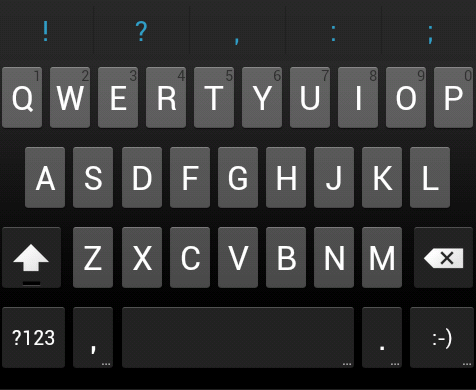




System application can not be replaced. i am getting this error while istalling this .apk in gs2
System application can not be replaced. i am getting this error while istalling this .apk in gs2
System application can not be replaced. i am getting this error while istalling this .apk in gs2
Success! It’s been an annoying few days with the Samsung keyboard having switched to the Galaxy SIII from the Nexus S, but I’m happy to have the Android keyboard back!
Success! It’s been an annoying few days with the Samsung keyboard having switched to the Galaxy SIII from the Nexus S, but I’m happy to have the Android keyboard back!
Success! It’s been an annoying few days with the Samsung keyboard having switched to the Galaxy SIII from the Nexus S, but I’m happy to have the Android keyboard back!
Worked Great for me! Just dragged and dropped onto my phone from the computer download and It was good to go!
Worked Great for me! Just dragged and dropped onto my phone from the computer download and It was good to go!
Worked Great for me! Just dragged and dropped onto my phone from the computer download and It was good to go!
awesome…worked just great for me! the samsung keyboard sucked so many balls
awesome…worked just great for me! the samsung keyboard sucked so many balls
awesome…worked just great for me! the samsung keyboard sucked so many balls
Works great. Instructions were good. This is my first Android (Galaxy S3) and the typing was horrible but now it is much much better. Thanks for posting this.
Works great. Instructions were good. This is my first Android (Galaxy S3) and the typing was horrible but now it is much much better. Thanks for posting this.
Works great. Instructions were good. This is my first Android (Galaxy S3) and the typing was horrible but now it is much much better. Thanks for posting this.
Thank you!
Thank you for this! Reminds me of the keyboard that I used on my Samsung Fascinate. The keyboard for the Samsung S3 is so bad, especially the text prediction. It’s way too much like an iPhone. No wonder they have so many autocorrect issues, right?
Thank you!
Thank you!
Thank you for this! Reminds me of the keyboard that I used on my Samsung Fascinate. The keyboard for the Samsung S3 is so bad, especially the text prediction. It’s way too much like an iPhone. No wonder they have so many autocorrect issues, right?
Thank you for this! Reminds me of the keyboard that I used on my Samsung Fascinate. The keyboard for the Samsung S3 is so bad, especially the text prediction. It’s way too much like an iPhone. No wonder they have so many autocorrect issues, right?
Keyboard installs but the spell check function does not work on my at&t s3
Keyboard installs but the spell check function does not work on my at&t s3
Keyboard installs but the spell check function does not work on my at&t s3
Thanks, works like a charm including dictionary!
Thanks, works like a charm including dictionary!
Thanks, works like a charm including dictionary!
@Piper, I totally disagree about the iPhone bit. I’m a convert from the iPhone to the S3 and let me tell you, I could mash out perfect sentences at twice the speed as I can on the Galaxy. It corrects to words that are so dissimilar its not funny, and to top it off, if it doesn’t figure out a word, it makes up a gibberish word that will then auto correct every time you type that combination of words. I have to clean my dictionary out Twice a day to get rid of words like theb (Then) and hahs (haha).
@Piper, I totally disagree about the iPhone bit. I’m a convert from the iPhone to the S3 and let me tell you, I could mash out perfect sentences at twice the speed as I can on the Galaxy. It corrects to words that are so dissimilar its not funny, and to top it off, if it doesn’t figure out a word, it makes up a gibberish word that will then auto correct every time you type that combination of words. I have to clean my dictionary out Twice a day to get rid of words like theb (Then) and hahs (haha).
@Piper, I totally disagree about the iPhone bit. I’m a convert from the iPhone to the S3 and let me tell you, I could mash out perfect sentences at twice the speed as I can on the Galaxy. It corrects to words that are so dissimilar its not funny, and to top it off, if it doesn’t figure out a word, it makes up a gibberish word that will then auto correct every time you type that combination of words. I have to clean my dictionary out Twice a day to get rid of words like theb (Then) and hahs (haha).
Ahhh, much better, thanks
Ahhh, much better, thanks
Ahhh, much better, thanks
Thank you! Day 2 from a Nexus S to the GS3 and I was about to fling an otherwise beautiful phone into a brick wall because of the awful Samsung keyboard!
Thank you! Day 2 from a Nexus S to the GS3 and I was about to fling an otherwise beautiful phone into a brick wall because of the awful Samsung keyboard!
Thank you! Day 2 from a Nexus S to the GS3 and I was about to fling an otherwise beautiful phone into a brick wall because of the awful Samsung keyboard!
Thank you so much! I just got a new HTC phone with Android 4.0 which of course comes with Sense and its own keyboard… I like Sense, but I am not crazy about HTC’s keyboard. This was exactly what I was looking for!
Thank you so much! I just got a new HTC phone with Android 4.0 which of course comes with Sense and its own keyboard… I like Sense, but I am not crazy about HTC’s keyboard. This was exactly what I was looking for!
Thank you so much! I just got a new HTC phone with Android 4.0 which of course comes with Sense and its own keyboard… I like Sense, but I am not crazy about HTC’s keyboard. This was exactly what I was looking for!
Tried the Android keyboard for a couple of days, but like Swype Beta so much better. Lazy I guess.
Tried the Android keyboard for a couple of days, but like Swype Beta so much better. Lazy I guess.
Tried the Android keyboard for a couple of days, but like Swype Beta so much better. Lazy I guess.
Excellent article. Consise, accurate and best of all this method worked for me on my Galaxy SII from Virgin Mobile.
Excellent article. Consise, accurate and best of all this method worked for me on my Galaxy SII from Virgin Mobile.
Excellent article. Consise, accurate and best of all this method worked for me on my Galaxy SII from Virgin Mobile.