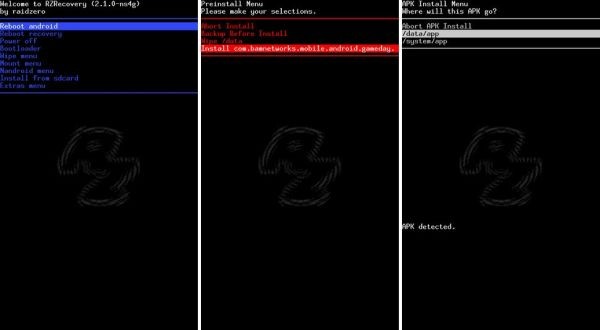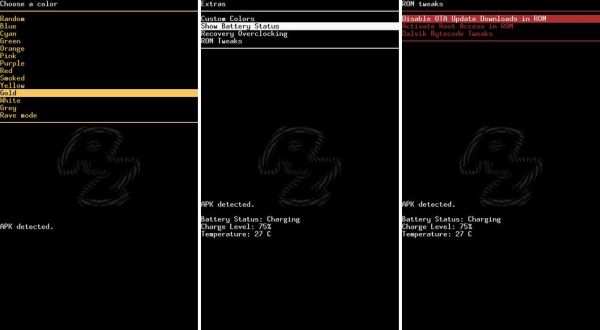Users of the Galaxy Mini seem to be getting pampered with the luxury of choice. In addition to getting ClockworkMod Recovery for their device, they now also have another Custom Recovery- Raidzero recovery or RZrecovery to use on their Minis. XDA member squadzone has managed to port the well-known RaidZero recovery which was orginally developed by RaidZero for the original Droid, and subsequently ported to many other devices, including non-Moto devices.
So what’s special about this custom recovery, you may ask. Have a look at the the feature list below for yourself, and you’ll know what’s special 🙂
- Overclock settings ( Will make the flash process much faster)
- Arbitrary update.zip selection (with folders) (don’t have to rename files to update.zip).
- Rom.tgz support (of course)
- Unsigned update.zip support
- Ability to wipe system, data, boot, dalvik-cache, battery stats, cache-No automatic backup when installing a rom.tgz
- Update.zip from folder support
- Ability to install APK’s, IMG’s, ZIP’s, TAR’s, TGZ’s from the same menu
- Wipe battery statistics
- Battery charging! (This is a game-changer. Being able to charge the device while in Recovery is cool)
- Ability to root any ROM
- 12 predefined colors + random color selection
- Rave mode: random color every time screen is redrawn
- Preinstall update.zip menu
- Battery status (charging status, temperature and charge level) display
- Android_secure nandroid / wipe support
- Hold volume keys to scroll
- Touch screen scrolling on some devices
- Can add plugins for new menu
The last point, the ability to add plugins for a new menu is an interesting feature. It adds ability within the tool to perform different functions such as updating of APN settings & changing Boot animations.
There are a couple of limitations as well, but nothing that should keep you from using this excellent tool.
You can download the RZRecovery file here
Warning: The steps and methods included in this guide are considered risky. Please do not attempt to try this unless you know exactly what you are doing, as it may render your device unusable, and your pocket lighter by the amount it takes to replace it. You have been forewarned!!!
Pre-Installation requirements
Rooted Galaxy Mini with ClockworkMod Recovery installed. If you do not have CWM installed, you can refer to this guide HERE
All Data backed up. You can refer to this excellent Android Backup guide HERE.
Installation Steps
- Download the RZRecovery zip file and transfer it to the root of your sdcard
- Switch off the phone and reboot into ClockworkMod recovery
- Select Install Zip from SD card –> Choose zip from SD card –> Select the “update-RZ-2.1.4-final-squadzone.zip” file & Confirm installation
- After installation, select Advanced Menu–> Reboot recovery
- That’s it. You should now be in RZRecovery
For more detailed information, and updates, you can also visit the development thread HERE. Try it out and share your experience with us in comments below