If you have been waiting impatiently to hear of an Ice Cream Sandwich port for your Droid Incredible (because obviously HTC is no hope here) ─ your wait is over.
Developer kushdeck, who was working on a port of ICS for Droid Incredible and was beta testing the ROM with his followers on twitter (until yesterday), has finally released it for public.
No, it doesn’t mean that the ROM is complete and ready for daily use, but it’s (at-least) ready for everyone to test out. So before you go and install the ROM, please beware that it’s still a work-in-progress.
Here’s what’s working and not working so far [QUOTED]:
*What works*
Most everything is working, although you may encounter a few FC’s here and there and find some other bugs on the way.*Broken*
Camera.
Various others.
Download Ice Cream Sandwich ROM for your Droid Incredible
For downloads and updates to the Ice Cream Sandwich port for your Droid Incredible, follow the official development page here → link to XDA.
I’d have provided the download links here, but the ROM isn’t complete yet, so there will be a lot of updates to which I couldn’t keep up. So download the ROM from the link given above.
Make sure of the following things before you install ICS:
- Your phone must is rooted
- ClockWorkMod (CWM) recovery is installed and working
- You’ve taken complete backup of your important data and current ROM (using CWM)
- Your phone is fully charged
Installing ICS on your Droid Incredible:
Now below is the Step by Step guide to install Ice Cream Sandwich on your phone, follow carefully:
- Transfer the ICS ROM and gApps file (you downloaded from XDA) to your phone’s SD Card in a folder that you can remember
- Switch off your phone and boot into recovery mode
- Wipe data/factory reset, Wipe Cache and Wipe Dalvik Cache
- Select Install zip from sd card, then select ICS ROM file from the folder where you transferred the files in Step 1, and then choose Yes to flash it.
- After flashing process finishes, reboot your phone
- Done. Follow the steps below if you need Google Apps
Flashing the gApps file for Google accounts, Market, gMail, etc.:
- Switch off your phone and boot into recovery mode
- Select Install zip from sd card, then select gApps file from the folder where you transferred the files, and then choose Yes to flash it.
- After flashing process finishes, reboot your phone
- Enjoy!
Do let us know your experience with ICS ROM on your Droid Incredible, it must be awesome or.. may be not? Drop us a couple of lines in the comments below.


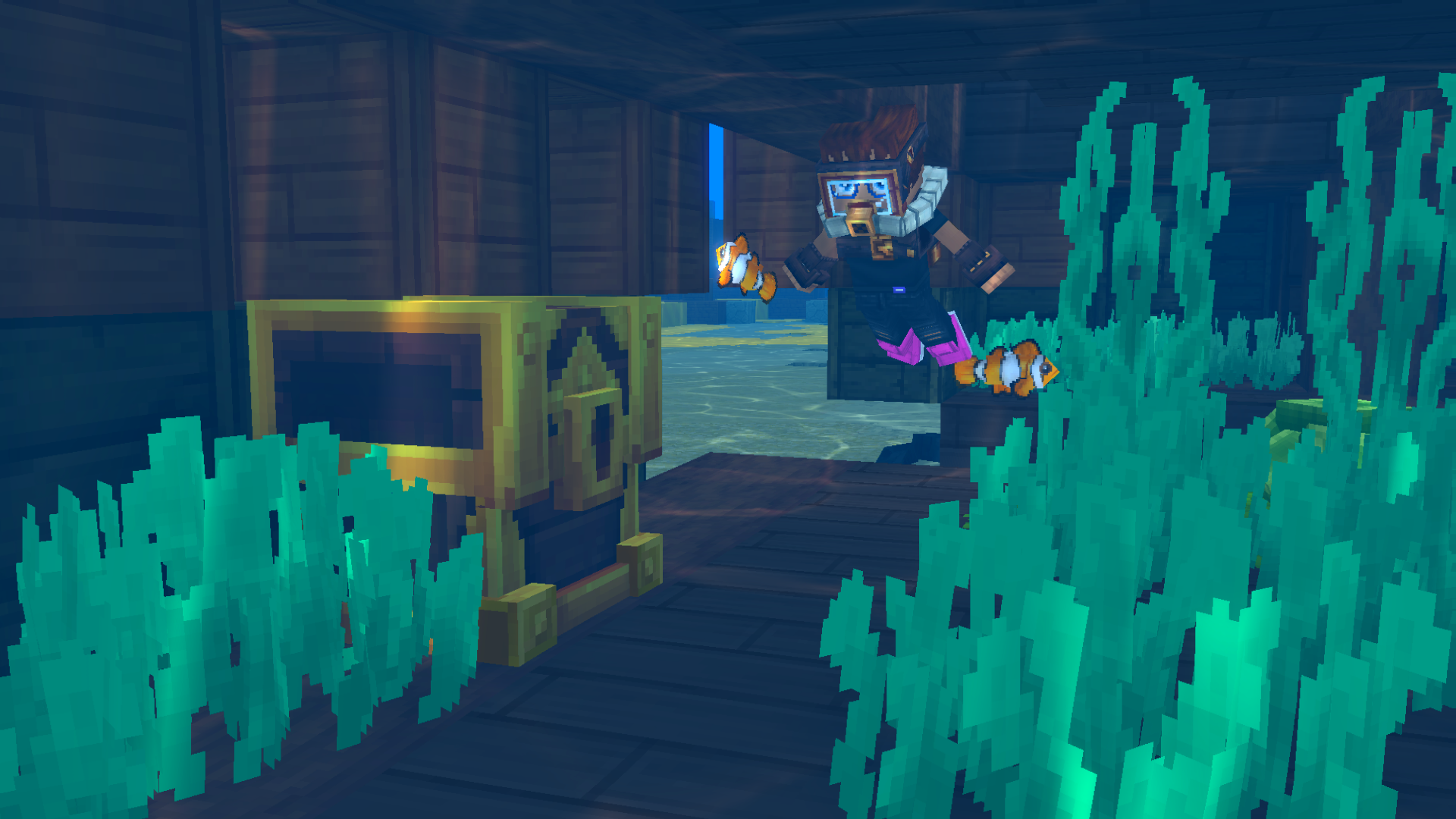









Discussion