If you have the Acer Iconia A500, and cannot wait till the official update comes out to you, you can go ahead and get a taste of Ice Cream Sandwich on your tablet right away. For the A500 tab owners who have rooted their devices, and have already experimented with custom roms, thor2002ro should be a familiar name.
thor2002ro is currently in the process of developing a custom ICS Android 4.0 rom for the Iconia 500, and work is on in full swing. In case you are wondering what works and what doesn’t in this build on the tablet, check the full status list below, quoted from the developer’s thread. It does’t take a genius to figure out that it is still a work-in-progress build, and definitely not suitable for daily use.
But you can still go ahead and flash it, to see how your device feels when treated to some Ice Cream Sandwich goodness — which is a great thing to do, mind you!
Works:
touchscreen
sensors(all tested)
usb
internal memory
hdmi
vibration
wifi(with signal bars working)
bluetooth
2D HW accel
3D HW accel
removable storage
storage menu in settings
Data usage
Backlight adjustment
Audio & Headphone & Microphone(thanks to digetx)
Green overlay transparency fixed
Recent apps(thanks to digetx)
GPS
Automatic BacklightTo do:
Camera
Camcorder
usb sdcard access to pc
hw codecs
vpn
HDMI sound
If you want to go ahead, and get a taste of Ice Cream Sandwich on your Iconia A500, you can download and install the rom by following the instructions given below. Installation is pretty straightforward. Just follow the steps given below, and you should be running Ice Cream Sandwich on your Tabs in no time:
How to Install Ice Cream Sandwich on Acer Iconia A500
make sure you’ve got clockworkmod recovery installed on your tablet because you’re gonna need it to install ice Cream Sandwich by flashing this custom rom. Google it if you don’t have it. If needed, simply ask in comments below, we’ll help you out.
- Download the rom and gapps files:Downlaod the rom and gapps files:
- Transfer both files to the root of the external SD card. You’ll need to select them for flashing in steps 6 and 7.
- Power off your device and boot into recovery mode (Hold Volume Down & Power button together, and release both when you see text at the top of the screen)
- Perform a full backup of your existing ROM as a precautionary measure using backup and restore option in recovery
- Perform a full wipe (Wipe Data, Wipe Cache partition and lastly, Wipe Dalvik Cache in Advanced Options)
- Select Install zip from SD card » Choose zip from SD card » then browse and select the zip file you copied to your sd card in Step 1. The ICS rom will get flashed on your Iconia A500 and after it’s done, you’ll be back at recovery.
- Now, repeat Step 5, but select Gapps file this time which will flash Google apps (market, gmail, etc.) on your A500 tablet. You’ll back in recovery again after flashing has been done.
- Flashing part is over. Now go back and select reboot system now to reboot and say hello to android’s latest and greatest iteration in and as Ice Cream Sandwich, v4.0.
That’s it!! Your’e done, and should now be running Ice Cream Sandwich on your Iconia A500. To check for updates and track the development of this ROM, you can visit the developer’s thread here.
DO share your experience of Ice Cream Sandwich on the A500 with us in comments below.







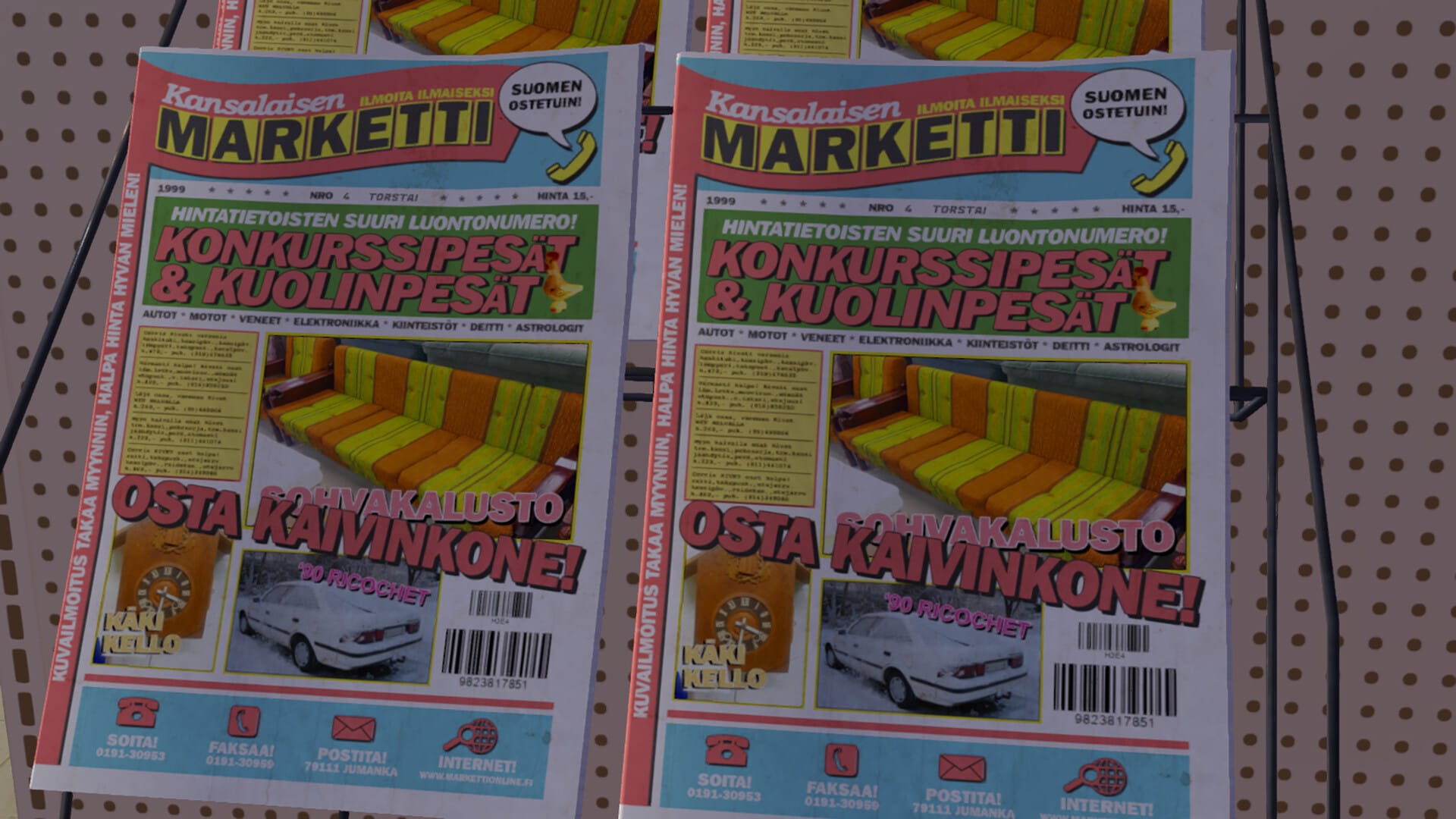

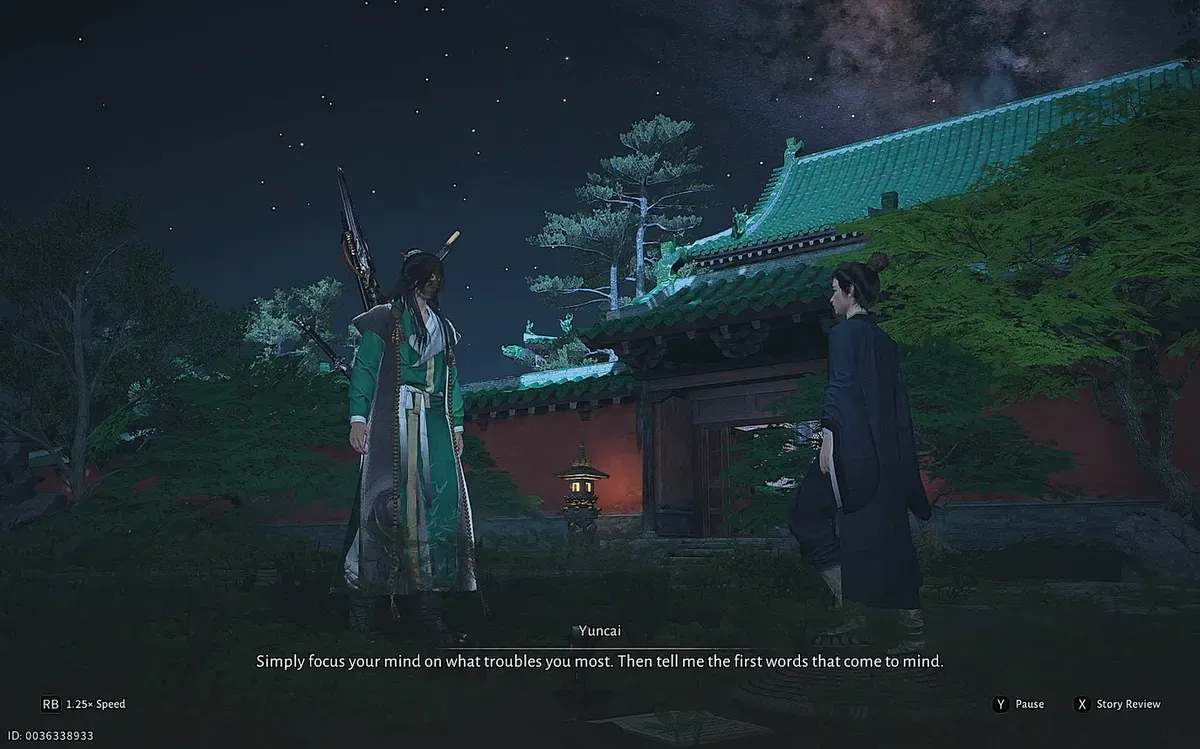

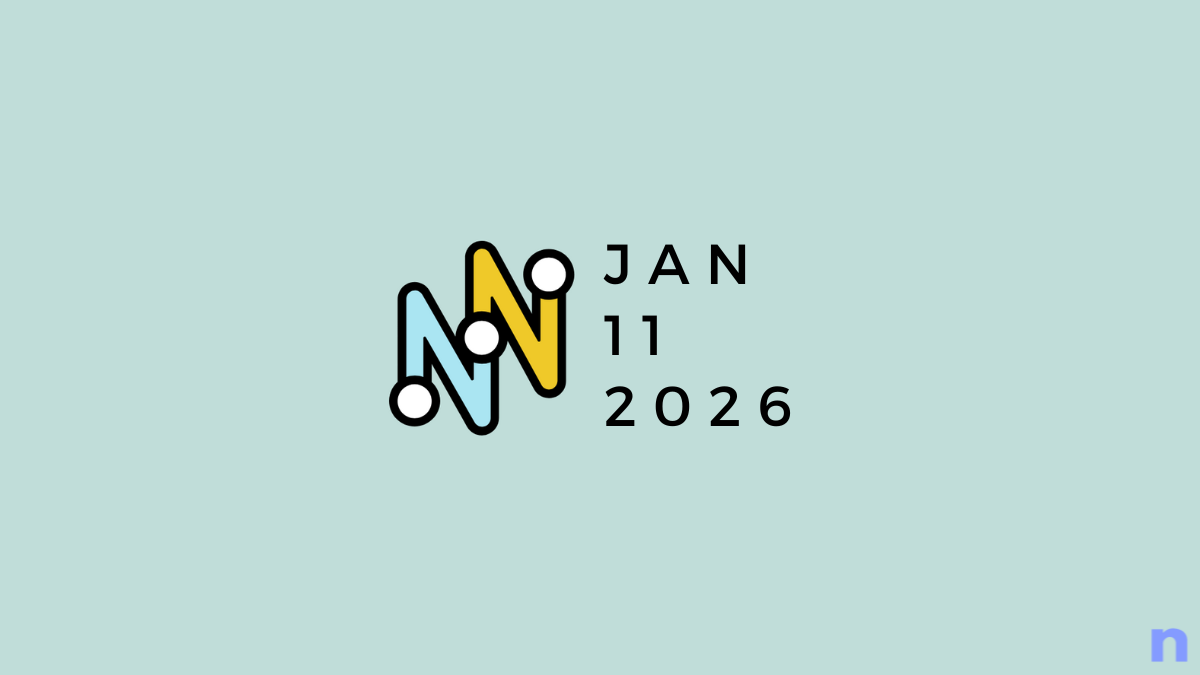
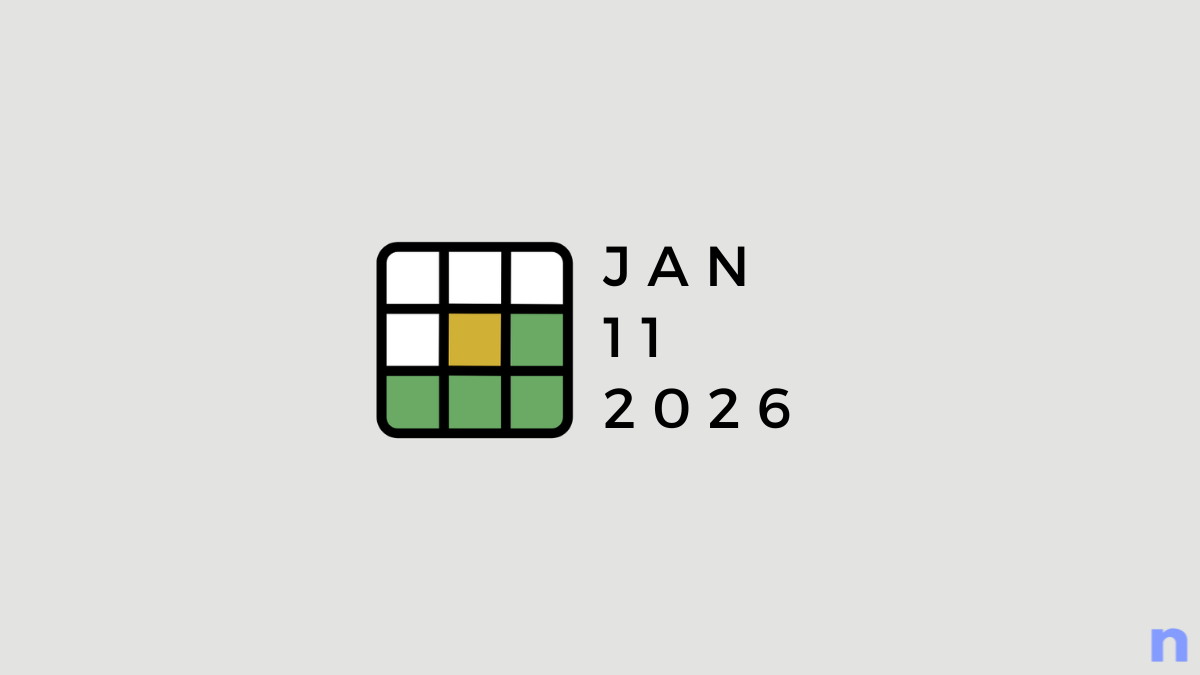
Discussion