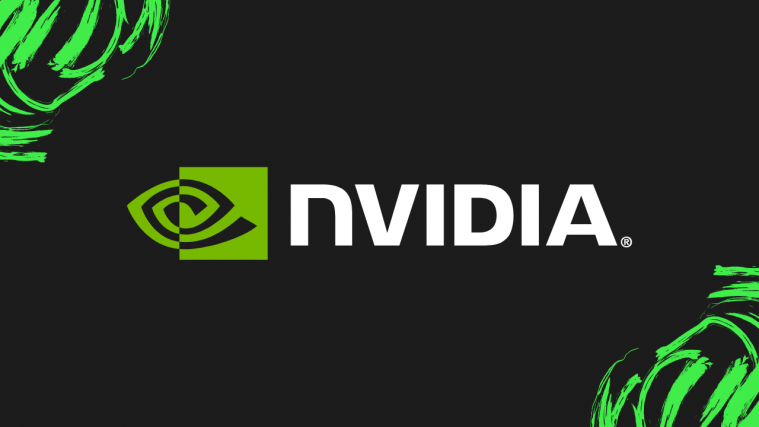Yes, we know. We’re stoked too. Hyper Scape is out on PC beta, and it’s wild. After their blast of a live technical test went off out without a hitch, many of us are quietly thanking the universe for the stay-at-home orders — the kind of super-legitimate reasons to play video games all day that most procrastinators can only dream of. We’re just being good citizens!
But with a lot of us coming in from other games, we thought it might be worthwhile to take a look at ways to port your sensitivity settings from elsewhere so gameplay doesn’t skip a beat.
Related: How Hyper Scape could beat Fortnite, PUBG, and Apex Legends
What is Hyper Scape?
Hyper Scape is Ubisoft’s promising latecomer to the Battle Royale genre. The game generated a ton of Hype with its live technical test, streamed on Twitch, that gave viewers the chance to take part via Twitch Drops. Hyper Scape’s unique spin on old staples of the genre — like a reworked looting system, an interesting way to close the play zone, post-death gameplay and an interesting sci-fi setting — only made people more intrigued to get their hands on Ubisoft’s latest creation.
When open beta released for PC on July 12th, players nearly shattered the door-frame stampeding into Hyper Scape. Thus it’s no surprise that veteran FPS and Royale players migrating over from other games, looking to set up shop, are looking for ways to keep previously honed reflexes.
Related: How to Fix Hyper Scape Driver Problem (including Vulkan error)
Hyper Scape Sensitivity Conversion ratios
To make the experience of shifting over to Hyper Scape easier, we’ve got a run down of values to help with your sensitivity conversion and keep your head attached to your shoulders a little longer while galavanting across the rooftops of neo-arcadia’s mega-scrapers. Or bouncing around as a literal ball of destruction. Because yes, that’s a thing. An awesome thing.
- Rainbow Six: Siege: Multiply by 1
(Yup, you can just port R6 settings directly into Hyper Scape — it’s exactly the same.) - Fortnite: Multiply by 0.9695
- Apex Legends: Multiply by 3.8397
- PUBG: Multiply by 59.8639
- CS:GO: Multiply by 3.1799
- Valorant: Multiply by 12.2100
NOTE: Currently, Hyper Scape does not support decimal points in its sensitivity sliders. This means that players will have to adjust it to the nearest tick. Don’t despair however, the Dev team has already acknowledged the vexation of many players and state there will eventually be decimal support.
Your favorite shooter not on this list? Check out any of these free sensitivity conversion tools to find the ratio you need:
We hope our sensitivity conversion guide helps you in your quest for virtual homicide in the streets of Neo-Arcadia.
Related: 8 Common Hyper Scape Problems And Possible Solutions