Google’s latest mobile OS, Android 10, has finally started rolling out to Pixel devices. Apart from the obvious visual changes, such as system-wide dark mode and new accent colors, Android 10 also brings a lot of functionality changes.
If implemented as advertised, Android 10 could turn out to be the most user-friendly Android OS yet, and we are certainly hopeful. Android 10 is changing the way you share, including your Wi-Fi password. Up until Android Pie, you had to share your confidential Wi-Fi password with your friends to allow them to join your network. While that is still an option, Android 10 presents you with a better and more secure alternative.
The newest Google mobile OS allows you to create a QR code for your WLAN network directly from your phone’s Wi-Fi settings. Similarly, you can also scan a QR code to hop on to a familiar network.
Step 1: Go to Settings. Tap Network & internet. Tap Wi-Fi.
Step 2: Tap on the network you want to share.
Step 3: Tap on the Share button with the QR logo on top, next to the Forget button.
How to join a Wi-Fi network using QR code on Android 10
Similarly, to join a Wi-Fi network without needing to manually enter the password on Android 10, do this:
Step 1: Go to Settings. Tap Network & internet. Tap Wi-Fi.
Step 2: Tap on the network you want to join.
Step 3: Tap on the QR code icon adjacent to the Password field.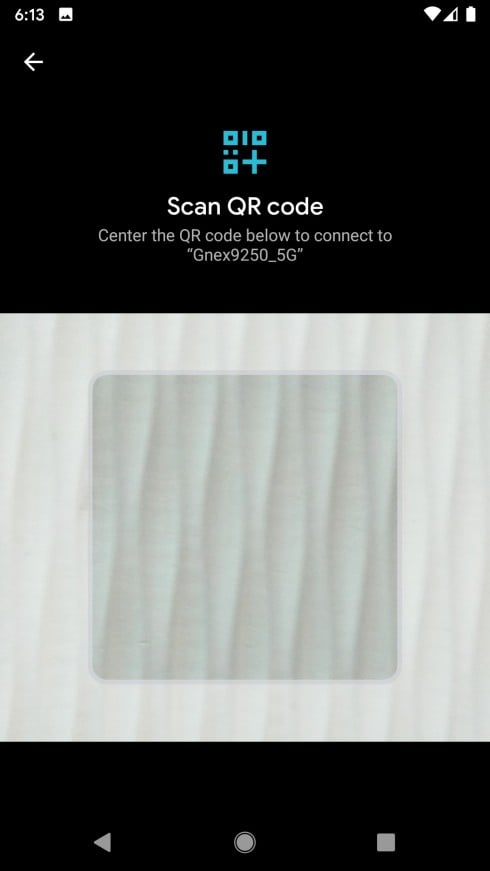
Step 4: Scan the QR code to join.
What are your thoughts on the ability to join Wi-Fi networks using QR code and thus avoid manually typing the password? Or share the Wi-Fi password easily using a QR code? This surely lets us set a complex password for our Wi-Fi network that we wouldn’t do in order to type complex passwords.








