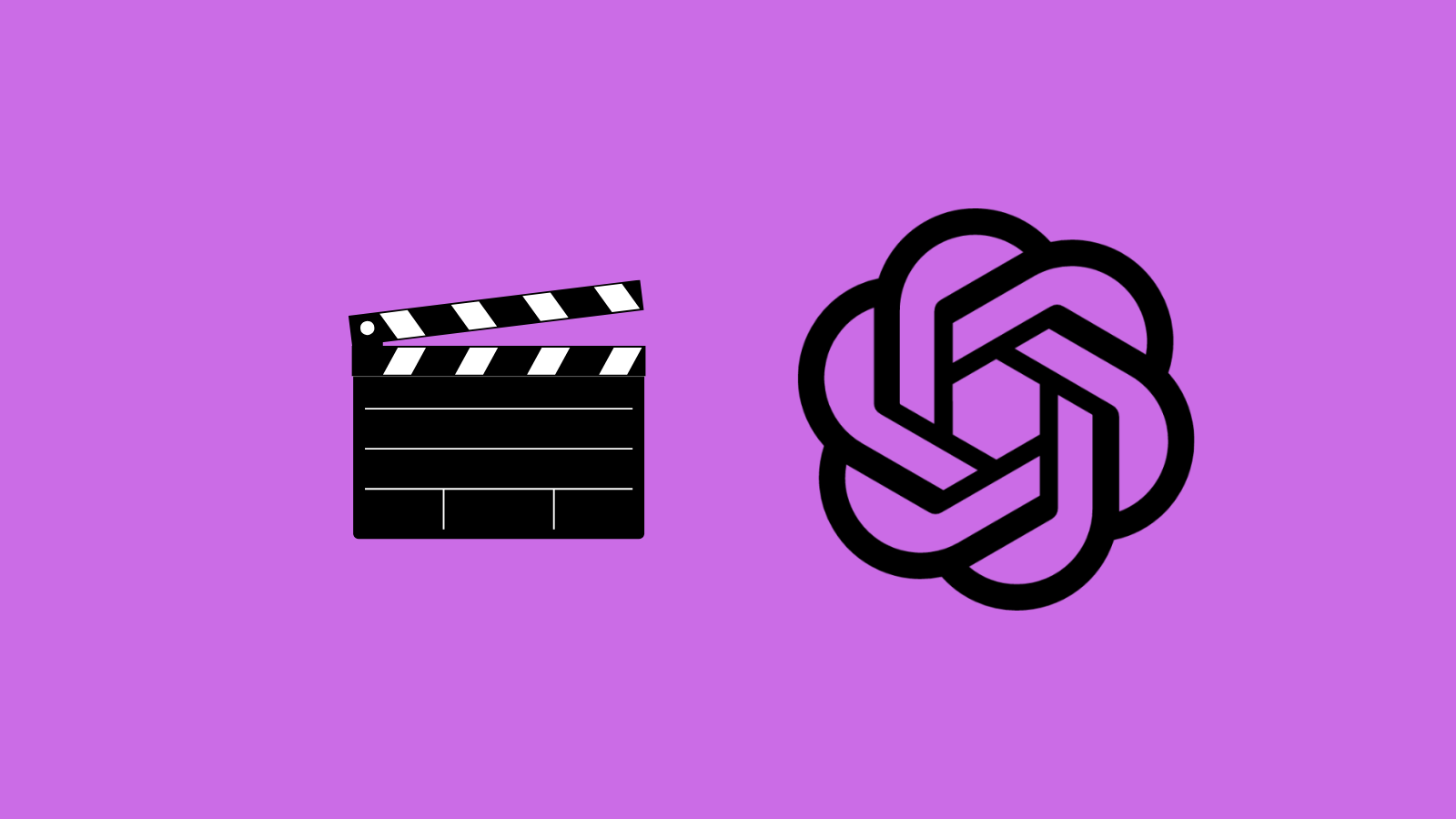What to know
- Sora’s Blend tool lets you transition, mix, and influence one clip with another.
- Open a Sora-generated video, click on Blend in the bottom row, select another clip, and use the curve to determine the influence of each clip on the final video.
- The ‘Transition’ blend preset is set by default. But you also have access to Mix and Sample blends, as well as the ability to create a Custom blend.
Generating AI videos on Sora is easy enough. You tell Sora what you want to see, choose the video settings, and voila! But there are certain things that you can only do with more than one video. That’s where Sora’s editing tool ‘Blend’ comes in. Thanks to Blend, you can have two clips that transition, mix, and influence each other. Here’s how to use Sora to Blend AI videos.
Blend two AI videos with Sora
Step 1: Open a video generated by Sora. Then click on Blend in the bottom row.

Step 2: Select Upload video to use a video on your PC or select Choose from library to use a video in your Sora library.

Step 3: Select the second video clip.

Step 4: The blend editor will now open with the default ‘Transition’ blend. With the first video on top and the second on bottom, you should see a curve going across them.

The higher the curve, the more influence the top clip has. The lower the curve, the more influence the bottom clip has.
Step 5: You can move the curve to adjust the influence of the clips as well as move the clips back and forth to adjust which parts are included.

Step 6: You can also try out other ‘Mix’ and ‘Sample’ blends. Mix and Sample blends offer a different way of blending clips together with a different curve layout. You can also try your own Custom blend and choose how you want the clips to influence each other.

Step 7: Select how many variations you want to see. Then finally, click Blend.

Step 8: Once the blending task is finished, you can find the blended AI video in your notification.

In our two clips, we had a detective going across the street and then a detective entering a bar. The blended clip shows the detective going across the street that blends into a bar.
OpenAI’s Sora is full of surprises. From generating AI videos to editing the videos, it’s an exceptional AI tool that will only get better with time. So stay tuned for all those important updates.