What to know
- Snapchat’s ‘Peek a Peek’ feature lets users check who half-swiped on their messages.
- Enable peek a peek from your Bitmoji > Snapchat+ > Peek a Peek.
- Peek a Peek is only available for Snapchat+ members.
Snapchat has a sneaky little feature that lets others half-swipe on your message and take a peek without letting you know. But there’s yet another feature called ‘Peek a Peek’ that, as the name suggests, lets you find out when someone’s been sneaking a peek. Here’s how to enable it.
How to turn on Peek a Peek on Snapchat
Before enabling ‘Peek a Peek’, you must fulfill the following requirement.
Requirements
Peek a Peek is a premium feature that is only available to Snapchat+ members. So before you can enable it, you’ll have to have a Snapchat+ subscription.
Guide
Check the guides below to learn how to turn on peek a peek on your Snapchat account.
- Open Snapchat and tap on your Bitmoji. Then tap on Snapchat+.
- Alternatively, tap on Settings (gear icon) at the top right corner. Tap on Snapchat+.
- Tap on Features. Then toggle on Peek a peek.
FAQ
Let’s take a look at a couple of commonly asked questions about Peek a Peek and half-swipe on Snapchat.
How do I know if someone’s half-swiped my message on Snapchat?
Enable ‘Peek a Peek’ to know when someone half-swipes your messages on Snapchat.
Will Snapchat notify me when someone peeks at the message?
No, you won’t receive any notification from Snapchat when someone peeks at your messages. Instead, you will see the two-eyes emoji in the Chats tab at the time when someone’s half-swiping your message.
We hope this guide helped you enable Peek a Peek on Snapchat. Until next time!



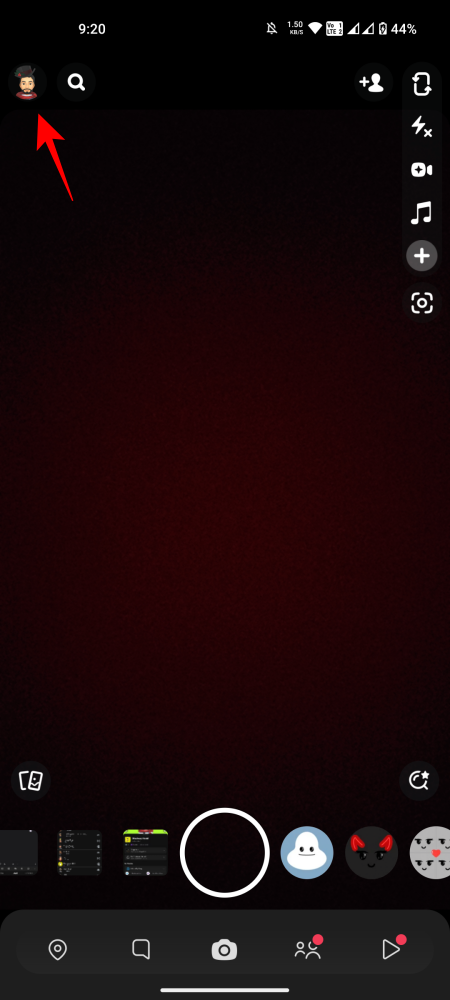
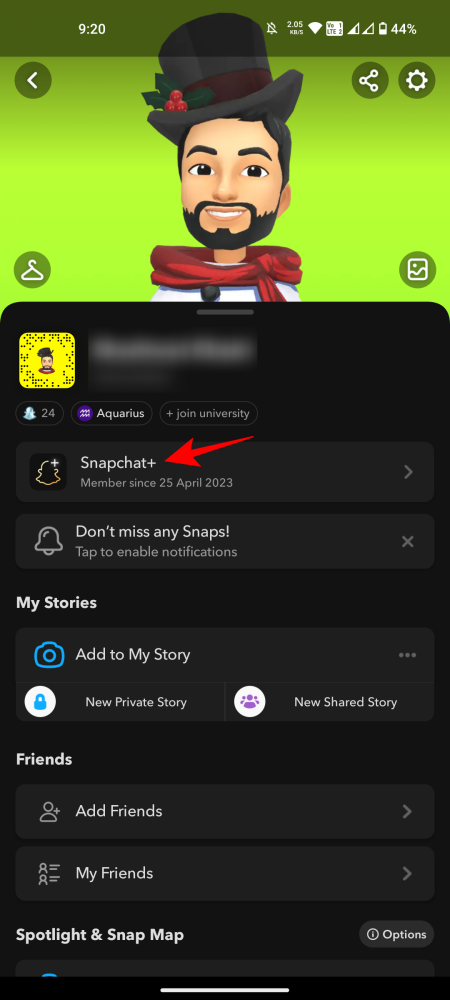
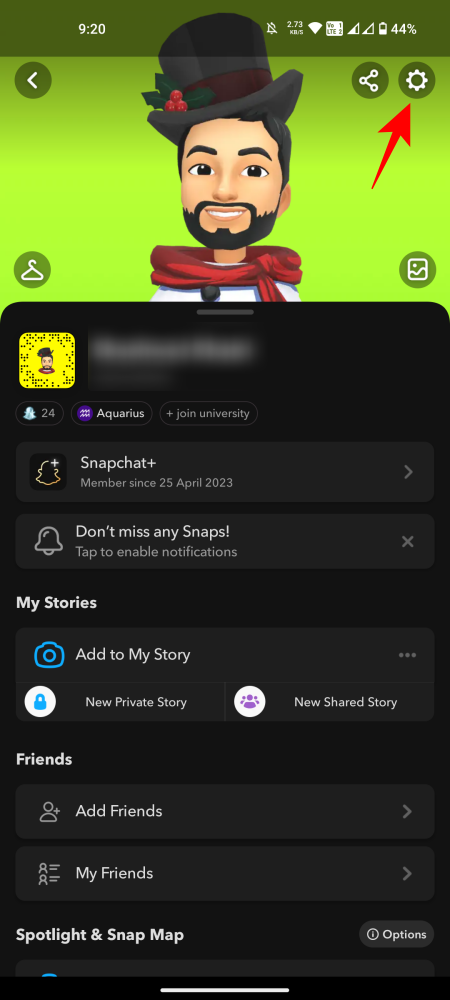
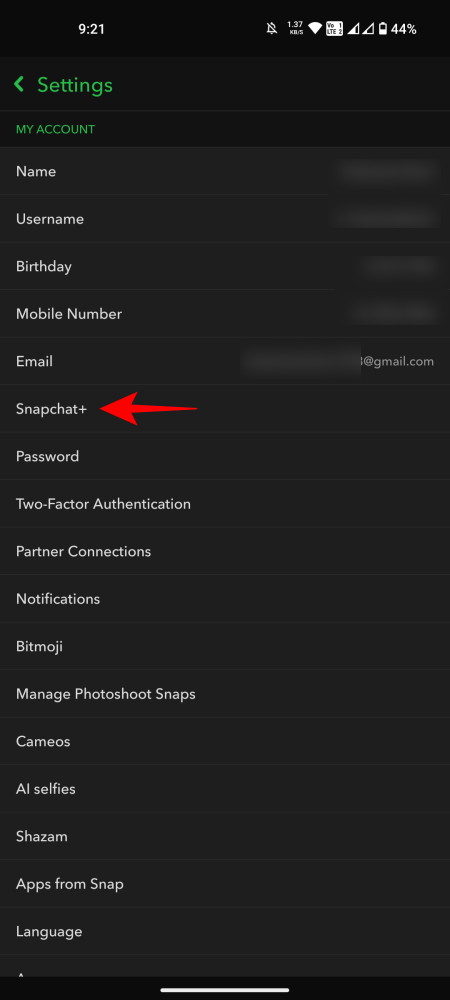

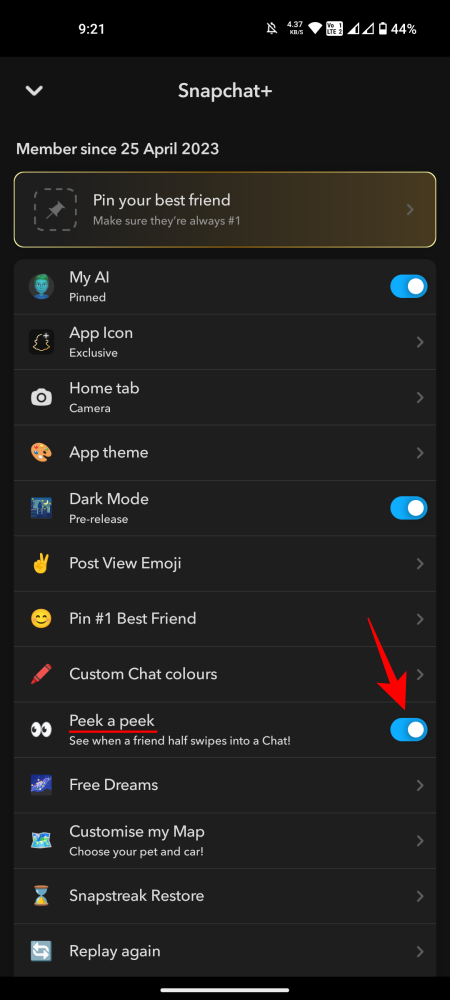




i love it
Only Snapchat+ subscribers have access to the premium feature Peek a Peek. Therefore, a Snapchat+ subscription is required prior to activation.
I took the snap + subscription but even with the option activated, it doesn’t show me when someone glances at the message.