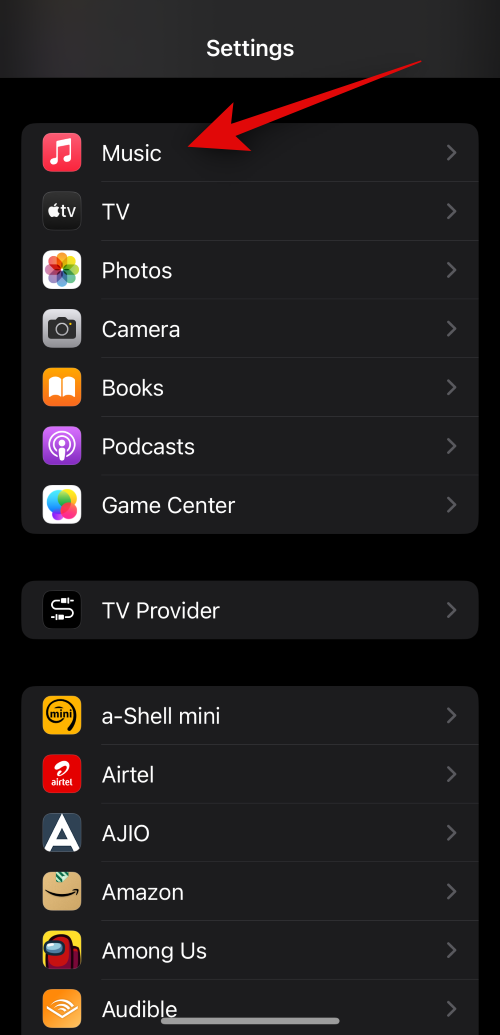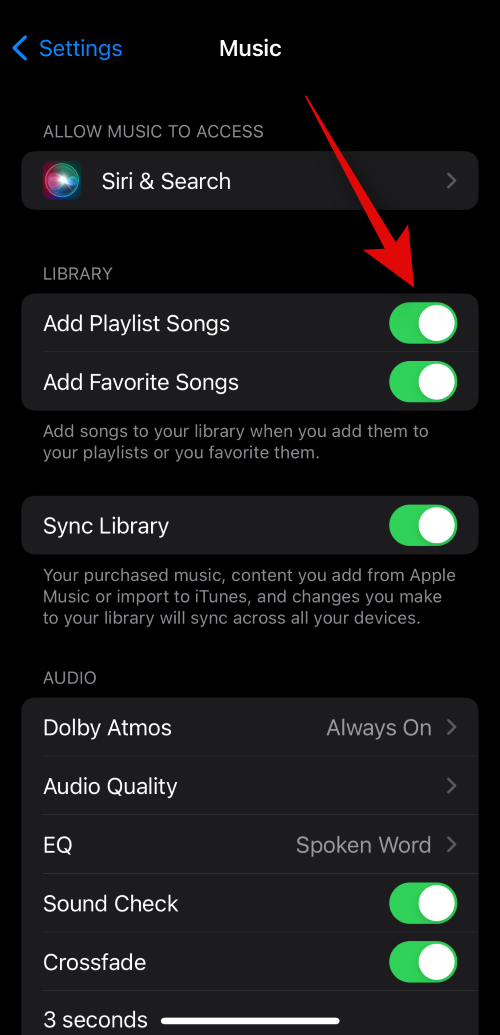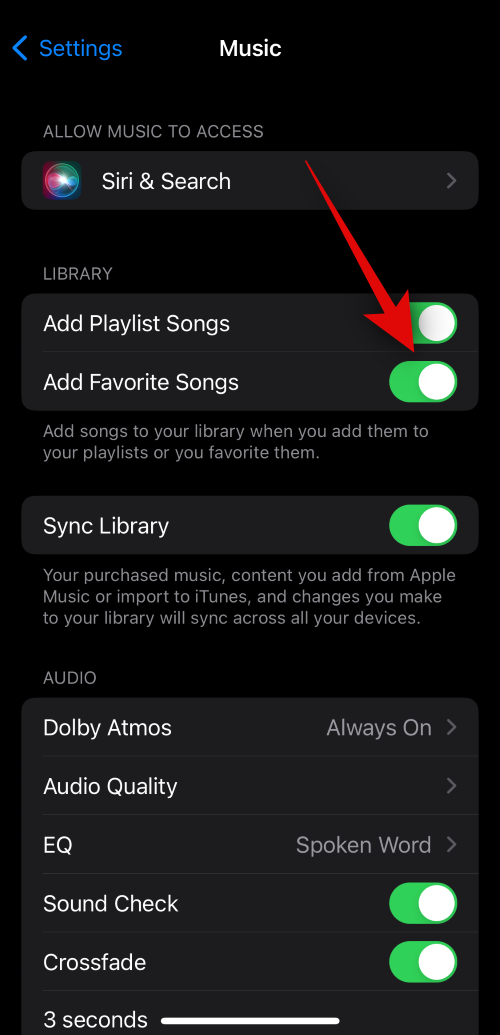Apple Music is one of the world’s most popular music streaming platforms thanks to its high-fidelity audio, extensive library, and integration with all Apple devices. The app was recently introduced for Android users as well and boasts tons of features. You can favorite music and add songs you like to a particular playlist on the platform, which will then show up in your playlists, favorite songs, and overall Apple Music Library.
However, many users like to keep their song libraries separate from their favorite songs. Many also don’t want songs from a particular playlist to show up in their song library. Thankfully, Apple has heard these grievances, and two new settings toggles now allow you to disable this feature. Let’s take a look at how you can stop songs you favorite and add to playlists from showing up in your library in Apple Music.
How to stop favorite and playlist songs from being added to the Library in Apple Music
- Required: iOS 17.2 beta 3 (as of November 15, 2023) but should be available with 17.2 stable update soon
Here’s how to stop songs you favorite and add to playlists from showing up in your library in Apple Music. Follow either guide below to help you along with the process.
Note: This feature was first spotted in iOS 17.2 beta 3 and should be widely available once iOS 17.2 is publically released.
Short Guide
- Open the Apple Music app and select Settings > Music > Turn off ‘Add Playlist Songs’ and ‘Add Favorite Songs’ under the LIBRARY section.
GIF Guide

Step-by-Step Guide
Here’s a detailed set of instructions about stopping favorite and playlist songs from being added to the Library in Apple Music.
- Open the Settings app on your iPhone and tap on Music.
- Now scroll down and turn off Add Playlist Songs. This will stop songs you add to a playlist from appearing in your Apple Music Library. Similarly, turn off Add Favorite Songs to stop songs you mark as favorites from showing up in your library.
And that’s it! Songs you add to a playlist or favorite will no longer be visible in your Apple Music Library.
We hope this post helped you easily prevent songs you add to a playlist or favorite in Apple Music from showing up in your library. If you face any issues or have any more questions, feel free to reach out to us using the comments section below.