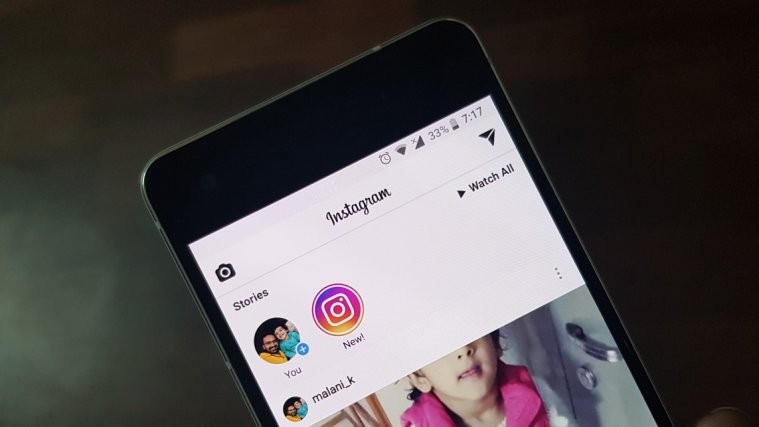Instagram now allows you to ping your friends so that when you go live, you can straightaway let your friends know of this via a direct message. This should increase audience by a good measure.
This new feature is called nag, and we are detailing it out right below, how to nag your friends when going live on Instagram so that you can get the audience for which you are doing this.
You guys know how to go live on Instagram, right? So, in order to nag your friends about your live video stream, go live first (open the app and just swipe from left to right to reach viewfinder, and then select the option ‘Live’ there). Now, check out the small arrow at the bottom of your screen. That button would allow you to nag your friends.
Note: You need to be using Instagram app’s version 26 for this. So, if that is not the case, or simply put, if you don’t see this option yet, you should update your app from the Play Store to v26.
Hit that arrow button, and you Instagram app will throw a list of all your friends, so that can select the ones you want to nag — send a direct message telling that you are live streaming.
Once you do that, your chosen friends would be notified via a direct message, and they can tap on the link to watch your live-stream, or simply ignore it (hopefully because they have something more important, and pressing, on their hands). You know what, your friend would also have this ability to spread that invitation to their own friends and such, which should help you garner more audience. Oh, don’t want that? Well, simply turn off re-sharing in settings, and the invitation will not be shareable by friends anymore.
That’s it. Do let us know if you face any issues with the Instagram nag, we are here to help you. You can learn more tips and tricks on Instagram here.