Samsung launched the Galaxy S8 and the S8+ with an all new personal assistant called Bixby. They even gave it a dedicated hardware button, which can be used to summon Bixby anytime.
However, several people have voiced their opinion asking Samsung to give users the ability to choose what the button can do. Perhaps users could use the button to launch an app, or say the Google Assistant.
Read: 7 Bixby features you should know about
Since the Galaxy S8 and S8+ run Android 7.0 Nougat out of the box, they both already have the Google Assistant. As it turns out, it is possible to remap the dedicated Bixby button to launch other apps or services.
How to launch Google Assistant using Bixby button
- Download and install a free app called All in One Gestures from the Play Store
- In the app, swipe left and tap on Hard Keys and then Enable it.
- You will be asked to enable the All in One Gestures Accessibility Service. Go to Accessibility Settings and turn On the service.
- Go back to the All in One Gestures app using the back button.
- On the top right hard you will see the Overflow or Menu button, tap on it.
- Select the Custom Keys option. Tap on Add Custom Key.
- Press the Bixby button. It should launch Bixby Home, but simply hit the back button to return to the app.
- Now, in the app, the Key Code field would be filled with the number 1082, which is the code for the Bixby button. Tap on Add to add the code #1082 to Custom Keys in the app.
- Finally, in the Custom Keys section, tap on the circular button next to the code 1082 to bring up the Action screen. Use the Search option to choose Voice Search, and boom!
- The Bixby Button will now launch the Google Assistant!
This method was found by a Reddit user, who has also posted a video online to show that it works. You can assign the button to other actions, Google Now, and more, using the All in One Gestures app.
via XDA


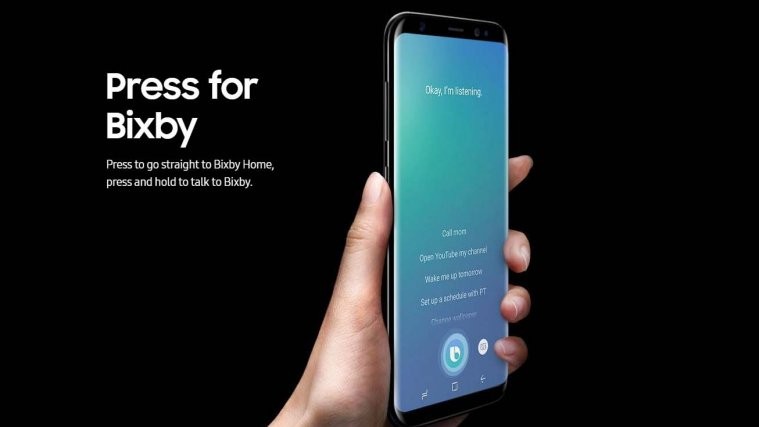




If I ever get my hands on an S8, I am sure to do this.
IMO, one absurd thing Samsung tries to do is replicate google functionality with its own resources. Bixby for google assistant, S-health for google fit, calendar apps, gallery apps, so on and so forth. But really, why? Why not just use what is already present from google and use the same resources and time in making something else better?
If I ever get my hands on an S8, I am sure to do this.
IMO, one absurd thing Samsung tries to do is replicate google functionality with its own resources. Bixby for google assistant, S-health for google fit, calendar apps, gallery apps, so on and so forth. But really, why? Why not just use what is already present from google and use the same resources and time in making something else better?