Wish to use Xposed on your Moto X 2013 running Android 5.1? Well, you can. But just installing the xposed installer apk won’t do. Xposed’s compatibility with Android 5.1 is still under testing, thankfully, user mastarifla over at XDA did a test on Moto 2013 5.1 and found the right files to use for Moto X 2013 to get Xposed running on Android 5.1.
Note: There’s no surefire guarantee that this would work, so make sure you take a complete TWRP backup before trying to install Xposed on your device.
Downloads
[icon name=”download” class=”” unprefixed_class=””] Download Xposed Installer 3.0 alpha2 (.apk)
[icon name=”download” class=”” unprefixed_class=””] Download Xposed sdk22 arm (.zip)
[icon name=”download” class=”” unprefixed_class=””] Download Xposed uninstaller arm (.zip)
Instructions
Root and custom recovery (TWRP) required
- Download and transfer all the 3 files linked above to your phone.
- Install the XposedInstaller_3.0-alpha2.apk file on your device.
- Boot into TWRP recovery and flash the xposed-sdk22-arm-20150624.zip file.
- Do a “Clear dalvik/cache” after flashing the zip file.
- Reboot phone.
You should have Xposed running on your Moto X 2013 with Android 5.1 now.
Bootloop issue?
In case you run into bootloop or force close issues on several system apps, then that is a problem and you should uninstall Xposed now:
- Download and transfer the xposed-uninstaller-arm.zip file to your phone.
- Boot into recovery mode and flash the uninstaller zip.
- Wipe cache and dalvik cache.
- Reboot phone.
via XDA


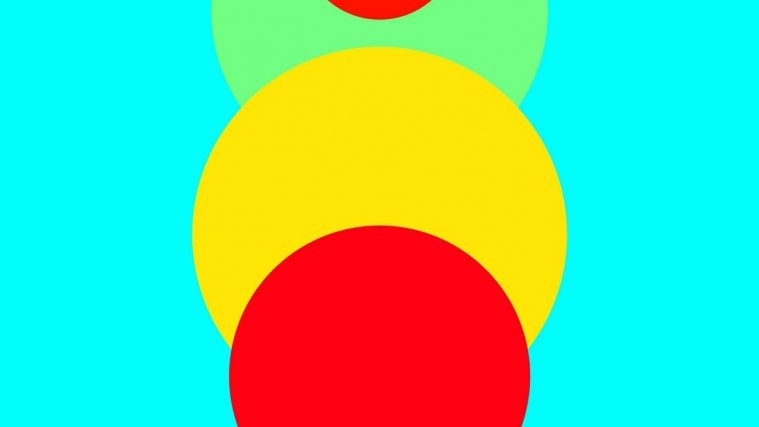



[…] Xposed has grown to become as useful as having root access was once on Android. And the trouble Lollipop put on Xposed has been very worrying for a number of users, but thankfully Xposed is now getting more and more compatible with Lollipop, it even runs on the most recent 5.1 update on Moto X 2013. […]
Unfortunately, none of the linked files work anymore :/
Unfortunately, none of the linked files work anymore :/