Darky’s resurrection ROM is based on Android Version 2.2.1 Froyo, it’s a very useful ROM for anyone experiencing problems like boot loops, apps misbehaving, Market disappearing, and other file system related issues. You can switch to this ROM from any other ROM painlessly using the guide below on your Galaxy S i9000.
If you’re on Android Version 2.3 and want to revert back to Version 2.2, then this guide is helpful for you too.
[warning]The methods and procedures discussed here are considered risky and you should not attempt if you don’t totally know what it is. If any damage occurs to you or your device, we won’t be held responsible. You only will be responsible — you’ve been warned. Okay![/warning]
[warning] Before you proceed, disable all lagfixes you’ve enabled on your phone. For reference on how to disable lagfix follow the link: How to Disable Lagfix on Galaxy S i9000
If you’re on a stock firmware OR you haven’t applied any lagfix on your phone, then simply ignore this warning box.[/warning]
Step by step guide for installing Darky’s Resurrection Edition:
- Download “Darkys_v9.2_Resurrection_Edition.zip” from the following link: http://www.multiupload.com/5SD3TA23PT, and extract the zip file on your pc.
- Switch off your phone [wait until it vibrates], then do the following:
- Go into recovery mode by pressing the following three keys together: Volume UP+Home Key+Power Button
- Scroll using the Volume Up & Down keys, and select “wipe data/factory reset” option [Use Power Button if you’re on a custom ROM/kernel, OR Use the Home Key if you’re on stack Galaxy S firmware.
- Select Yes
- After data wipe completes, turn off your phone by removing battery, then insert the battery again, and press the following three buttons together to go into Download Mode: “Volume Down + Home Key + Power Button”
- Now open the folder where you extracted the file we downloaded in Step 1, and click on the “Odin3 v1.3.exe”
- In the Odin window do the following:
- Tick the “Repartition” checkbox, and keep “Auto Reboot” & “F. Reset Time” also ticked.
- Click on the “PIT” button and select the file “s1_odin_20100512.pit”
- Click on “PDA” button and select the file “darky_odin.tar.md5”
- Now press “Start” button and wait for Odin to finish the process. After finishing, a green box in top-left of the window would display “PASS”. And the phone will reboot.
- Once the phone reboots – disconnect the USB cable from your phone.
- A screen will show up with “Android System Recovery <2e>” written at the top, and the following text written at the bottom:
“E:Invalid command argument
–Install from package–
Finding update package…
Opening update package…
Installing update…
#MANUAL MODE#
— Appling Muti CSC…
Installing Muti CSC” - Here select “reboot system now” using the “Home Key” and wait until the phone reboots.
So far we’ve just installed Darky’s Base ROM, and now we’ll flash the “resurrection.zip” file, follow the instructions below:
- Open Android Market, search for “Darky”, and download & install the “DarkyROM Configurator” app.
- Once installed open the app “Darky ROM” from the App Menu. And configure it according to your needs, that is Select or Deselect the stuff you Want or Don’t Want. But, DO NOT select “Wipe” as we already did it while we’re flashing the Base ROM with Odin.
- Press back to Save & Exit Darky ROM app.
- Connect your phone using the USB cable. Mount it. And copy the “resurrection.zip” file to your “Internal SD Card” from the folder where you extracted the file we downloaded in the very first step of this tutorial.
- Now switch off your phone [wait until it vibrates]
- Go to Recovery Mode by pressing the following three keys together: Volume Up + Home Key + Power Button
- Scroll using the Volume Up & Down keys, and select “Install zip from SD Card” using the Power Button.
- Select “Choose zip from SD Card”, now select the “resurrection.zip” file that we copied in Step 4, and then select Yes.
- After the process completes press “Go Back” and then “Reboot System” using the Power Button.
- The phone will now reboot, and you’ll have everything installed that you selected in the “Darky ROM” app in Step 2.
That’s all. You are now on Darky’s ROM Resurrection Edition. Enjoy!


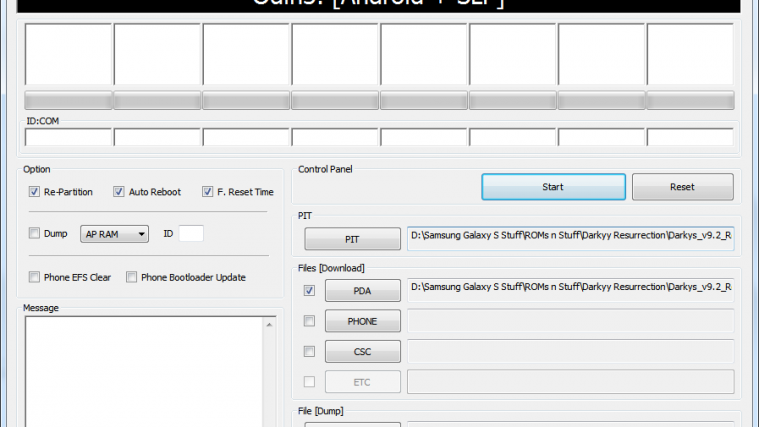




hey when you restart in the last step 5 when it powers on to recovery there is no option as Install zip from SD Card in the recovery menu there is only update in sdcard with update.zip…
ok i had to install CWM for me to see the install from sdcard option its gud now thx!i downgraded from 2.3.3JVB to Darkys Resurection Edition
hey when you restart in the last step 5 when it powers on to recovery there is no option as Install zip from SD Card in the recovery menu there is only update in sdcard with update.zip…
hey when you restart in the last step 5 when it powers on to recovery there is no option as Install zip from SD Card in the recovery menu there is only update in sdcard with update.zip…
ok i had to install CWM for me to see the install from sdcard option its gud now thx!i downgraded from 2.3.3JVB to Darkys Resurection Edition
ok i had to install CWM for me to see the install from sdcard option its gud now thx!i downgraded from 2.3.3JVB to Darkys Resurection Edition
worked like a charm
worked like a charm
worked like a charm
For some reason my phone is not recognized in odin. Its there before i go into download mode but as soon as im in it, it is gone. I click start but theres no ID:COM.
please help
For some reason my phone is not recognized in odin. Its there before i go into download mode but as soon as im in it, it is gone. I click start but theres no ID:COM.
please help
For some reason my phone is not recognized in odin. Its there before i go into download mode but as soon as im in it, it is gone. I click start but theres no ID:COM.
please help