Comments on TikTok helps the algorithm identify popular uploads that are garnering a lot of attention. This is one of the reasons why comments are sought after on TikTok. You will find a lot of people asking you to comment on their videos in order to help them rise through the ranks. While an easy way to gain followers, you sometimes don’t know what to comment on a post. This is where blank comments come into play. They allow you to increase your comment tally without having to come up with words. It is also time-efficient if you are trying to leave a lot of comments on a single post. Let’s take a look at how you can ghost comment on TikTok.
What is a ghost comment?
Ghost comments are basically blank comments that you leave on a post. They help gain more followers and make the TikTok algorithm think that the post is growing in popularity due to the increasing number of comments. If you try to comment on nothing on TikTok the official way, TikTok will force you to write something. It won’t allow you to post a blank comment directly. But there is a nifty workaround that can help you overcome this hurdle. Let’s take a look at it.
How to leave ghost comments on TikTok
Note: You need to have diction enabled on your mobile device for this workaround to work properly.
On iPhone and iPad
Open TikTok on your device and navigate to the post where you wish to leave a ghost comment. Tap on the ‘Comments‘ icon to open up the typing field for comment.
Now tap the microphone icon on your iOS device to enter the voice typing mode and do not say anything.
Tap on the ‘Stop‘ button after 1s of recording. Make sure you do not say anything or the phone does not capture any voice input from your surroundings.
Once you tap on ‘Stop‘, the text field should be blank but there will be an invisible space that will be recognized by TikTok as a character. Simply tap on ‘Send‘ on your keyboard.
Your blank comment will now be posted on TikTok and it should add to the comment tally of the current post.
On Android
Its a bit complicated for Android Users as the microphone trick does not work on Android devices anymore. There is however another workaround, that you can use. Start by opening TikTok and navigating to the video that you want to post a blank comment.
Tap on the ‘Comment‘ icon to enable the text field and bring up your keyboard.
Now open this guide Chrome (or any other browser) and copy the blank space between these brackets-> [ ].
Paste the copied blank space in your comment section on TikTok and press send.
Your comment should now get posted on the video as a ghost comment.
We hope this guide helped you easily ghost comment on TikTok. If you have any more questions regarding TikTok, feel free to reach out to us using the comments section below.


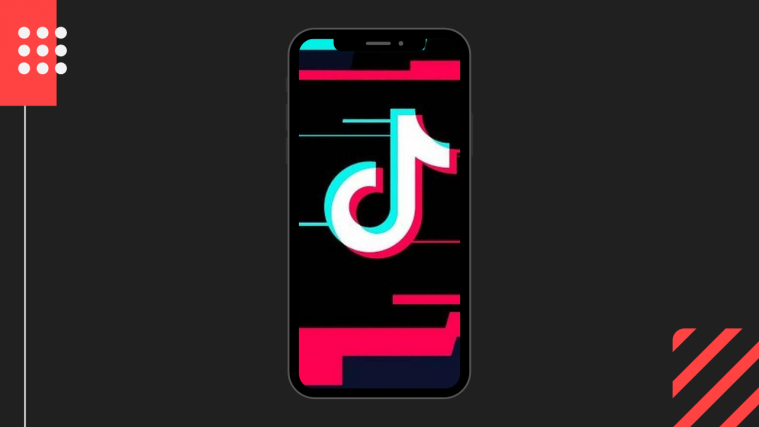




Helpful reading so far and got some important words through this writing! I have pleased to read the entirety of the post as mentioned above in detail. I am going to share the post on my social media pages to see my friends and followers. Thank you so much and keep up the good work!
Good reading so far, and I learned several useful words from this writing! I enjoyed carefully reading the entire post, as it was indicated above. I’m going to share the article on my social media platforms so that my followers and friends may view it. I greatly appreciate it; please keep up the fantastic work.