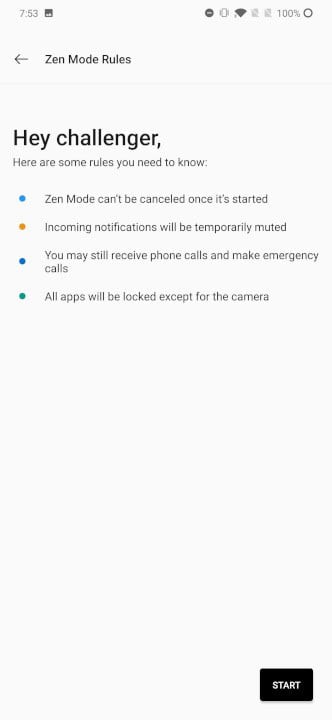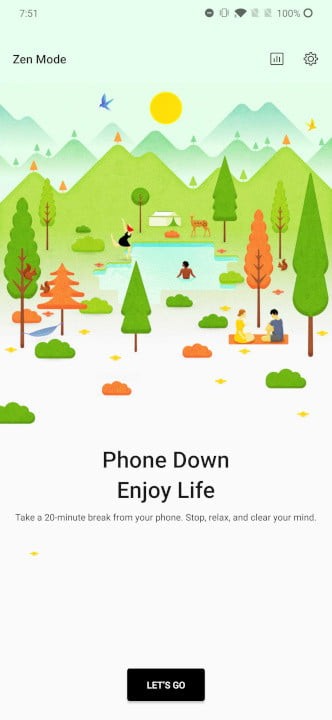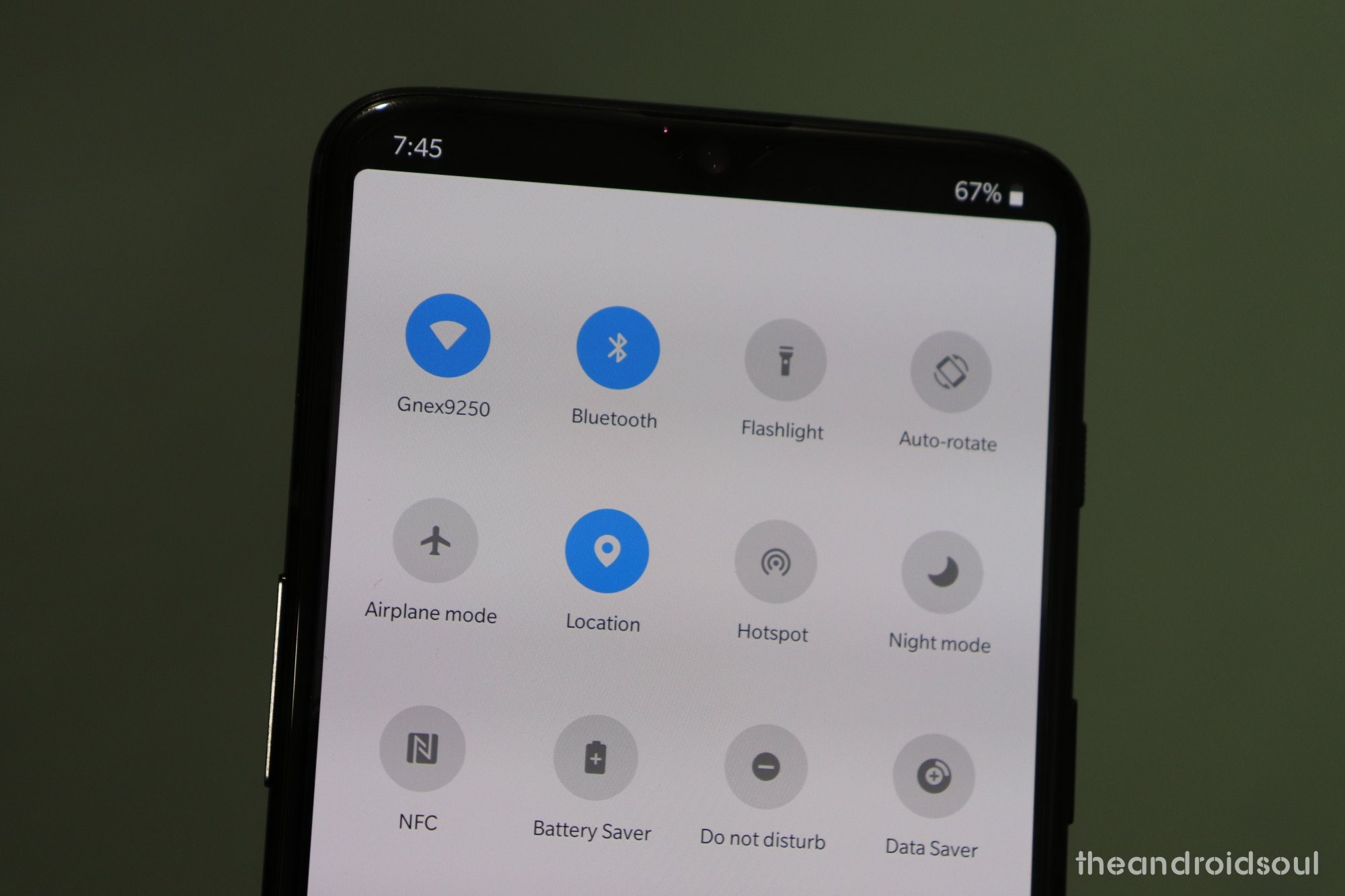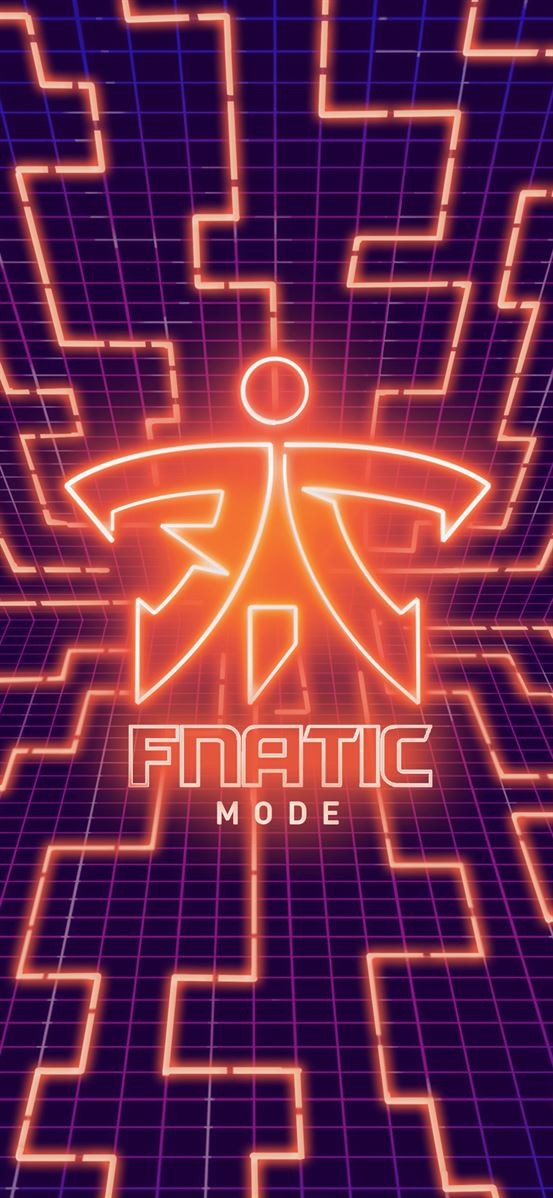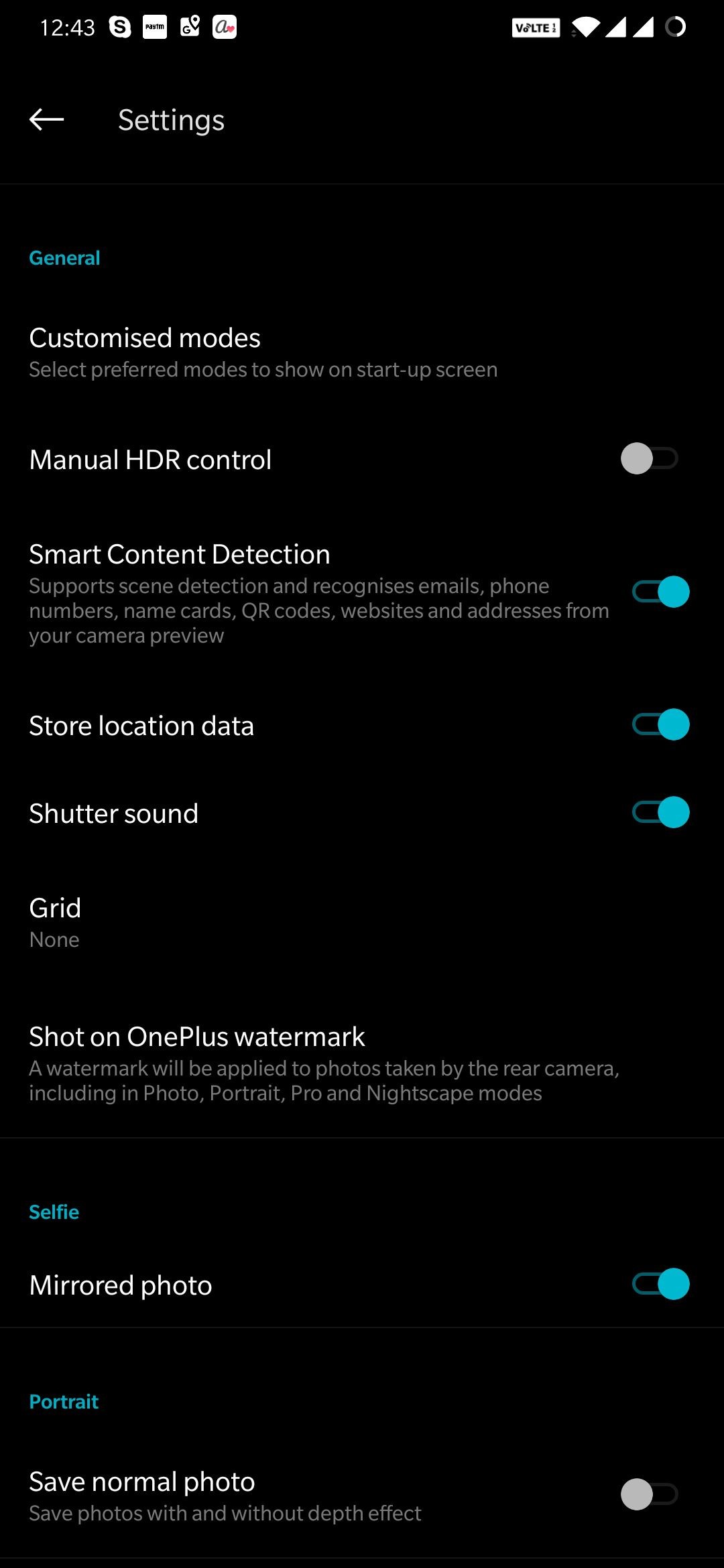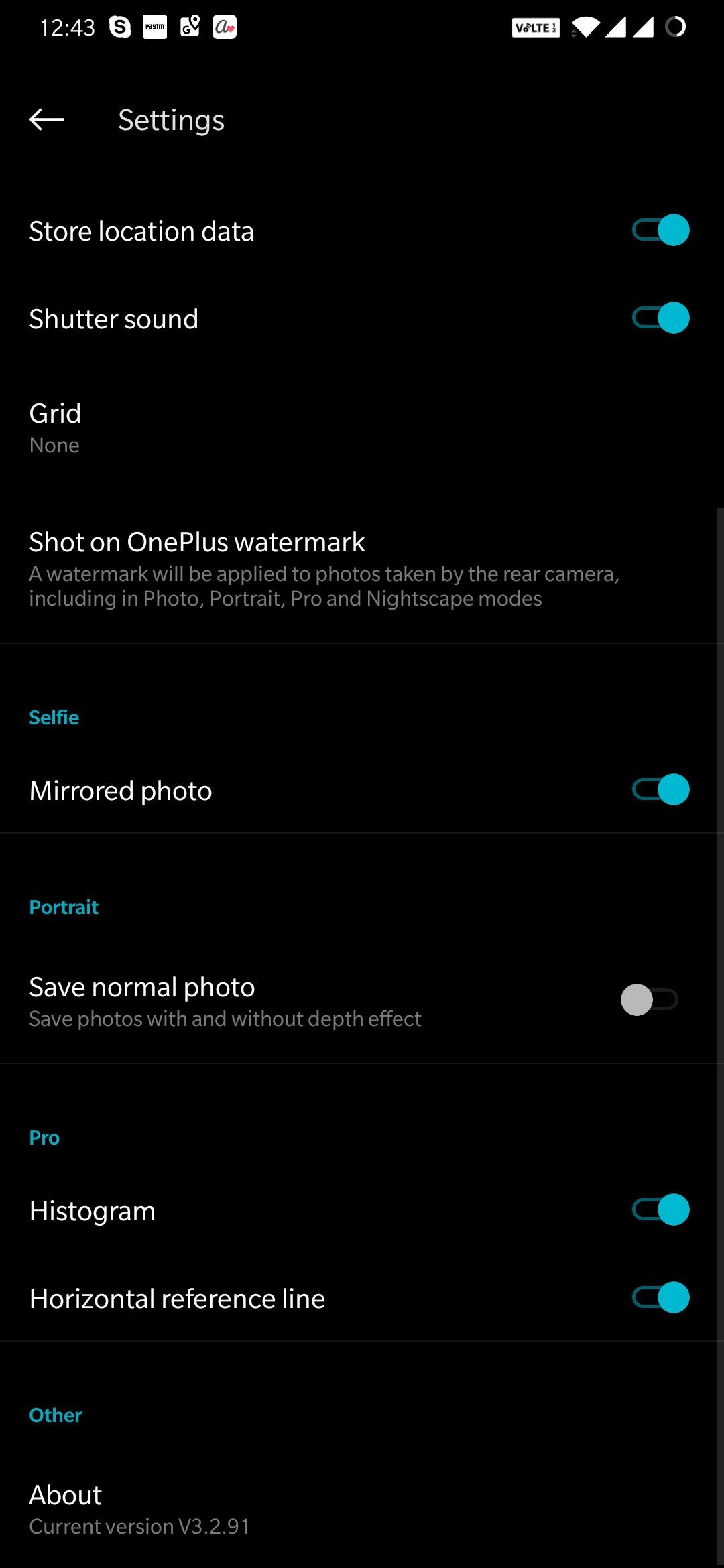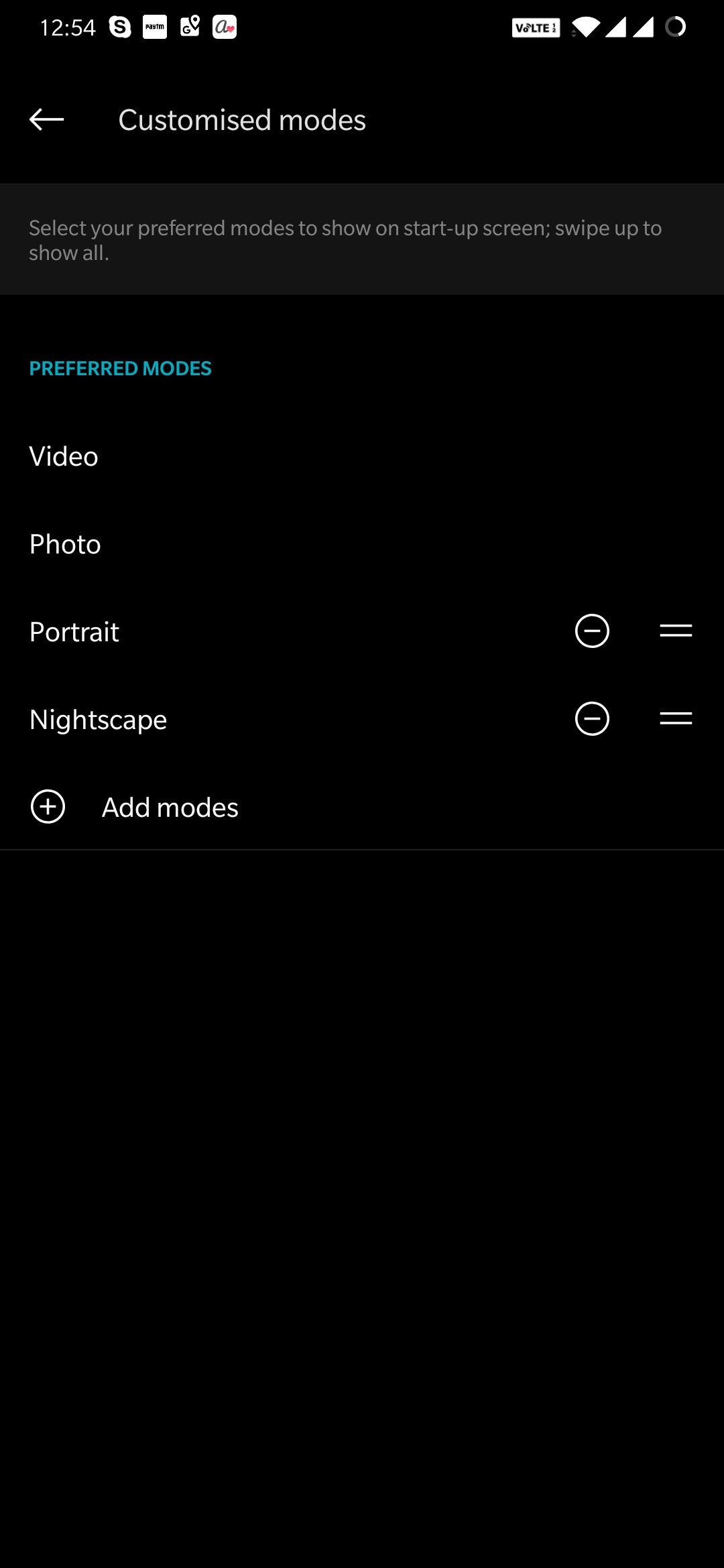Update: The Zen Mode and Screen Recorder features are now part of the latest Open Beta updates for OnePlus 6 and 6T, so there’s no need of grabbing the APK files below. As for those using the OnePlus 5 and 5T, read on.
The original post continues below.
A major setback that happens with the launch of a new phone is that its predecessors end up becoming slightly obsolete. OnePlus is trying to soften the blow as much as possible for OnePlus 6 & 6T users by ensuring that certain features end up trickling down to them as well.
We already had a certain idea that OnePlus would be sending updates like screen recording to the OnePlus 6 and OnePlus 6T. But it was only confirmed in a OnePlus 7 Pro AMA on May 16 when Manu J, Global Product Operations Manager, OnePlus replied that ‘Non-hardware dependent features of OxygenOS will be available on OnePlus 6 and 6T soon’ to a query.
While OnePlus will take its time in bring the features to the OnePlus 6 and OnePlus 6T via a software update, the web already has some of the stuff available for you right away. Particularly, the live wallpapers, ZenMode, screen recorder, and camera, which you can install manually on your OnePlus 6 and 6T.
The APK files for upgrades for certain features arrived.
So, here are the features and steps to download.
Zen Mode
Zen Mode is a new feature by OnePlus to ensure that we have a healthy relationship with our surroundings. It basically forces us to keep the phone away for a designated period of time. You can only open the camera and accept calls for the 20 minutes that Zen Mode is active. This feature is finally ready for OnePlus 6 and 6T.
OnePlus 7 Pro Zen Mode for OnePlus 6 & 6T download
Download Zen Mode from here:
How to download
Get Zone Mode on your OnePlus 6/6T in a few simple steps:
- Download the APK file for the OnePlus 6 and 6T from the link given above.
- After downloading the APK file, install the APK file on your device.
- You might have to enable the option to Install unknown apps from your Chrome browser or whichever browser you use to download the APK file from. Check out our guide on how to do this by clicking here.
- To access the feature, open the tile modifier and look for Zen Mode. Drag it up to your existing tiles to use it.
That’s it. Your OnePlus 6/ 6T has been upgraded and ready to go!
Screen Recorder
Screen Recorder is a feature that has been a long time pending for the OnePlus 6T. This latest update ensures that you can choose screen recording from the quick toggles and record to your heart’s content.
OnePlus 7 Pro Screen Recorder for OnePlus 6 & 6T download
You can download the APK file for the screen recorder from here:
How to download
You can download the recorder in a few simple steps:
- Download the APK file for the OnePlus 6 and 6T from the link given above.
- After downloading the APK file, install the APK file on your device.
- You might have to enable the option to Install unknown apps from your Chrome browser or whichever browser you use to download the APK file from. Check out our guide on how to do this by clicking here.
- To access the feature, open the tile modifier and look for Screen Recorder. Drag it up to your existing tiles to use it.
- Approve the permissions and a floating menu will appear on the screen with three buttons: record, settings, and exit.
Wallpapers and Live Wallpapers
If you’ve been waiting for the beautiful OnePlus wallpapers, they’ve finally arrived. There are 16 static wallpapers and 8 live wallpapers which have been made accessible for the OnePlus 6 and 6T. There are a few FNATIC mode wallpapers in there too.
OnePlus 7 Pro Wallpapers for OnePlus 6 & 6T download
You can access these wallpapers from Android File Host. Here are the links:
How to download
You can download these wallpapers in a few simple steps:
- Download the APK files for the OnePlus 6 and 6T from the downloads sections above.
- After downloading them, install the APK files on your device.
- You might have to enable the option to Install unknown apps from your Chrome browser or whichever browser you use to download the APK files from. Check out our guide on how to do this by clicking here.
- To access the wallpapers, long press your screen till the customization menu open. You will be able to view these wallpapers and choose from them.
Camera App
While this version of the camera app does not have Nightscape (because of hardware issue) it will enable the OnePlus 6T (sorry, not OnePlus 6) with new features like Smart Content Detection and customized modes. There is also a viewport which you can long-press to get access to Google lens.
OnePlus 7 Pro Camera App for OnePlus 6T download
You can upgrade your camera app from the following link:
There are still some issues with portrait mode but it’s nothing that won’t be sorted with a minor update. Users haven’t reported anything else that is of major concern with this update.
How to download
It’s not a complicated process, simply follow these steps:
- Download the APK file for the OnePlus 6T from the downloads sections above.
- After downloading the APK file, install it on your device.
- You might have to enable the option to Install unknown apps from your Chrome browser or whichever browser you use to download the APK file from. Check out our guide on how to do this by clicking here.
- To use the camera app, simply open it from the app drawer and tap on it to run it.
This is what the new camera app will look like:
Now your OnePlus 6 or 6T can rock some of the stuff the company gives with the new OnePlus 7 Pro. The ZenMode is particularly an interesting take on Digital Wellbeing. What do you think?