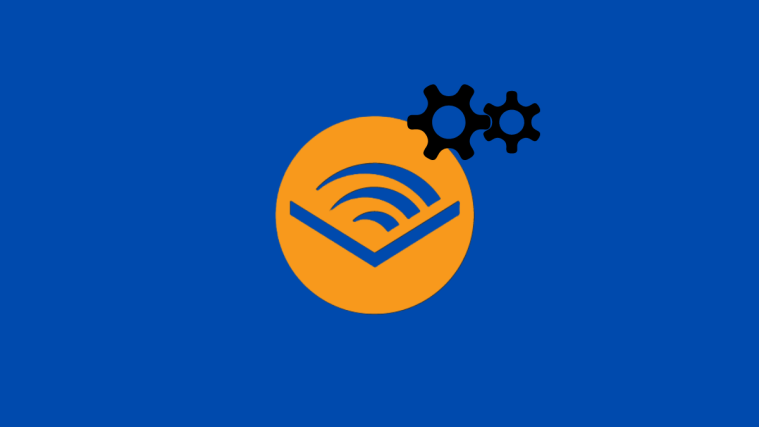What to know
- The Audible titles that are available to you depend on the Audible website (or marketplace) where you’re trying to access them.
- If a title is not available in your country, it is because Audible isn’t authorized to sell it in your country/region.
- To access titles that Audible is not authorized to sell in your region, switch to the Audible marketplace where that book is available, ideally audible.com, and start a new membership there.
- Additionally, edit your payment method to reflect the new country.
Audible titles are notoriously regional. Even though a certain title may be available on the site, once you log in, it may disappear altogether. In some cases, you may see the audiobook title but be barred from purchasing it by the message that “Audible is not authorized to sell this title in your country/region.”
It’s frustrating not to be able to access the audiobook of your choice when you know that Audible does have it in its library and is only refusing to sell it to you because of where you live. Fortunately, that is something that can be remedied easily. Follow the guide given below to know how to access Audible titles that are not for sale in your country or region.
Related: How to download Audible books and convert AAX to MP3 on PC
Why aren’t some Audible titles available in my country/region?
Your Audible membership is tied to the Audible marketplace that your account is on as well as the country set in your payment details. And it is a combination of these two reasons which ultimately determines whether or not a title will be available to you.
As soon as you are signed in, the listing of the titles available to you change based on your regional details. You will only be shown those titles that Audible has authorization from local authorities to sell. In certain cases, you will, in fact, see the title appear as you search for it, but upon clicking on it you may find the following message accompanying it:

Fortunately, Audible lets you bypass regional restrictions by starting a new membership on a different marketplace and accessing the title that way. See below to know how to go about them.
How to get Audible titles not for sale in your country/region
If you see the “Title not for sale in this country/region” message, follow the first fix. On the other hand, if you don’t even see the audiobook title on Audible, refer to the second method.
1. Edit your country on the payment page
If you see the message that Audible doesn’t have the rights or the authorization to sell a particular title in your region, you will have to edit the country under your credit card details on the payment page.
To do so, log in to your Audible account and hover over your name at the top.

Select Account details.

Select Payment on the left.

Click on Edit next to your credit card.

In the following window, click on the drop-down menu for ‘Country’.

Select United States.

Enter any United States pincode or select a state.

Then click Save.

Now search for the same book. You will now be able to purchase and listen to the audiobook like any other book.

2. Start your Audible membership on a different Audible marketplace
If a title doesn’t appear when you search for it on Audible, you will have no other option but to shift to a new Audible marketplace. So, for instance, if you’re on audible.ca (Canada), start a membership on audible.com instead. Doing so won’t have any impact on your original Audible membership. If you like, you can cancel your current membership and start a new one on Audible.com.

Although you can shift to any Audible region (such as audible.co.uk), wherever your book is available, it is advisable to choose audible.com as the United States is where the primary library is curated.
Also, make sure that the payment country is set to the United States as well when you’re setting up your card details, or change them later as shown before.
FAQ
Let’s take a look at a few commonly asked questions about accessing Audible titles that are not available in your country or region.
Can I use a VPN to get Audible titles that are not available in my country?
Although using a VPN tricks Audible to think that you’re in a different country, it is actually the country details on your payment method and the particular Audible website that you’re on that determines whether or not you’ll be able to access specific titles.
Can I change my Audible country?
Yes, you can change your Audible country simply by visiting the Audible website of that particular country and starting a new membership. Doing this will have no impact on your current Audible membership on your regional Audible website.
What are the different Audible marketplaces?
The available Audible regions and marketplaces include audible.ca (Canada), audible.co.uk (UK and Ireland), audible.co.au (Australia and New Zealand), audible.fr (France, Belgium, and Switzerland), audible.de (Germany, Austria, Switzerland), audible.co.jp (Japan), audible.it (Italy), audible.in (India), audible.es (Spain), and audible.com (US and all other countries).
Where is the payment page on the Audible app?
The payment page on the Audible app is found under Profile > View Account > Payment Methods. However, recent updates for the app may have seen the Payment section disappear.
Being the main hub for Audible, audible.com is the website where you will find all those titles that are not available on your regional Audible marketplace. And if you’re already on audible.com, make sure your payment country is set to reflect the same. Having both these settings set to the same marketplace where the audiobook is available will allow Audible to sell you the title that you want.
We hope this guide has helped you with the same. Until next time!