Samsung is finally doing away with removable battery cover from its flagship Android devices, first with the Galaxy S6 earlier this year and now with the Galaxy Note 5.
While it may help Samsung make devices slimmer and a bit well-integrated, but from user point of view, the change isn’t really welcoming. Anyway, that’s a debate for another day.
For now, folks among us who are used to force shut down their Samsung devices by removing the battery will have to learn a new trick to do so, which is of less style but definitely much easier.
The new trick is to press and hold “Volume Down + Power” buttons for a few seconds, until your device reboots.
This button combination is hardware integrated so it’ll work even if your Note 5 is in an unresponsive/hanged state.
Hope this information helps you. Happy Androiding!


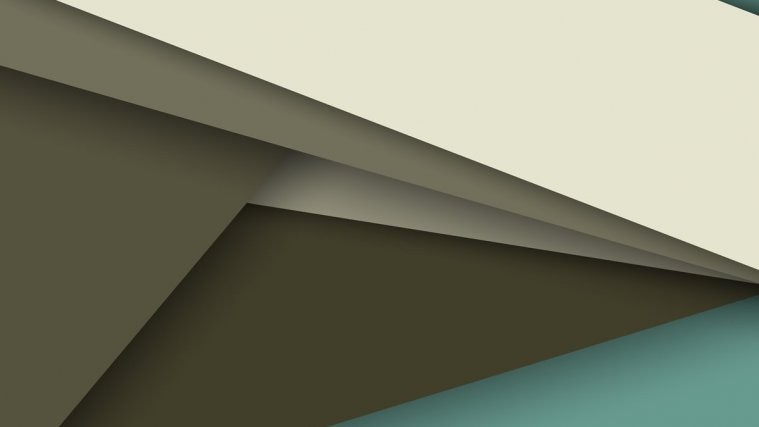




This worked just right!! Other sites said to do a combo of 3 buttons and with different combinations, and nothing worked…. thank you for this post.
This worked just right!! Other sites said to do a combo of 3 buttons and with different combinations, and nothing worked…. thank you for this post.
i have problem with note 5 i installed kaspersky internet security and i activated but the problem i delete the device from the kaspersky website after this i want to uninstall the app and it is locked my note 5 and need password i E-mail to kaspersky support team and they told me the only way to remove and fix this issue to make Hard rest and i try to shutdown the phone and it is not working need the password but it restart normaly what can i do to rest my not 5 and make it work again and thanks
i have problem with note 5 i installed kaspersky internet security and i activated but the problem i delete the device from the kaspersky website after this i want to uninstall the app and it is locked my note 5 and need password i E-mail to kaspersky support team and they told me the only way to remove and fix this issue to make Hard rest and i try to shutdown the phone and it is not working need the password but it restart normaly what can i do to rest my not 5 and make it work again and thanks
i have problem with note 5 i installed kaspersky internet security and i activated but the problem i delete the device from the kaspersky website after this i want to uninstall the app and it is locked my note 5 and need password i E-mail to kaspersky support team and they told me the only way to remove and fix this issue to make Hard rest and i try to shutdown the phone and it is not working need the password but it restart normaly what can i do to rest my not 5 and make it work again and thanks