A good number of people out there have been reporting issues when they try to flash stock firmware on several devices using Odin, more so the likes of Samsung Galaxy S8, S8+ and Galaxy Note 8, where the process gets stuck at “sboot.bin.lz4.” We know how this can be frustrating and this is why we have a fix for you in this post.
In case you didn’t know, Samsung is now using the LZ4 compression algorithm on firmware files, something that is not part and parcel of older versions of Odin. For these files to be decompressed before being flashed to your phone, you need a version of Odin that supports the new compression format.
This is what you get when you update to the newer version of Odin, v3.13.1. If you are using the OG version, make sure you grab this patched version and the error “sboot.bin.lz4” should be no more.


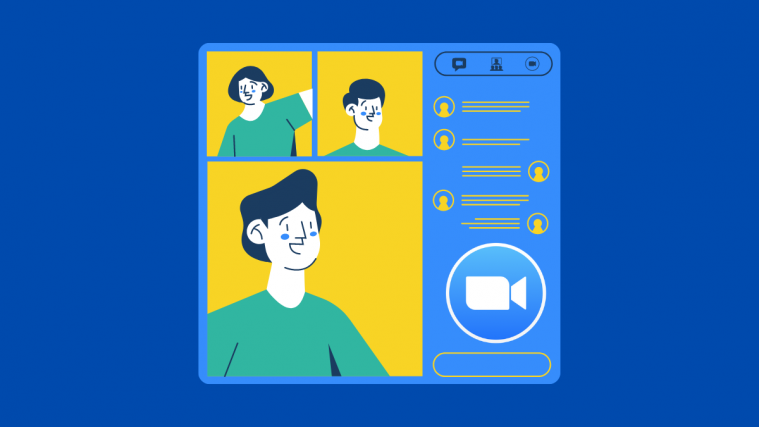

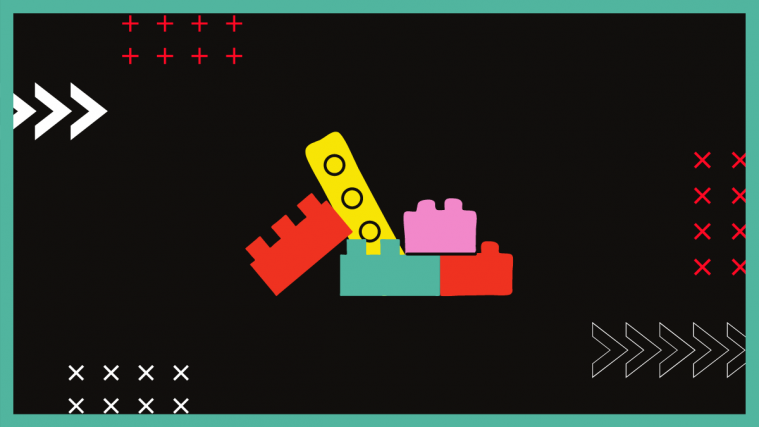
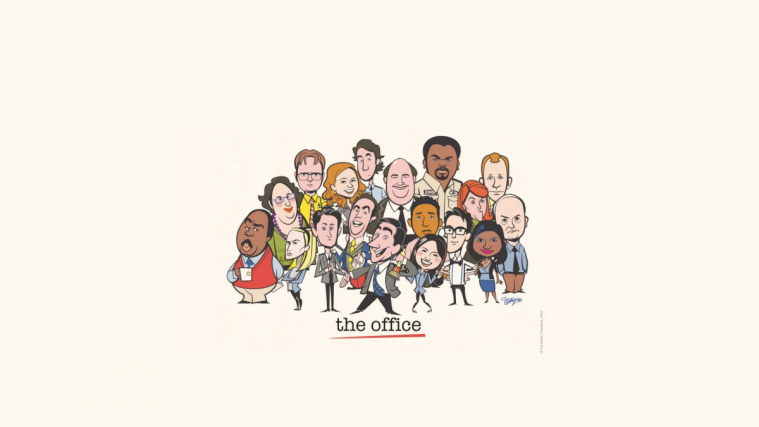
hi hillary, I have tried flashing stock firmware 8.0.0 for an A5 2017 that got stuck at .lz4 in Odin 3.12.3, however unfortunately your 3.13.3b version gives after ‘Set PIT file…’ an error: ‘Can’t open the specified file. (Line: 1892)’.
Added: I had checked re-partition (because of a CSC country change). However, after unchecking re-partition your version worked!