Don’t like the Lollipop update on your AT&T Galaxy Note 4? Well, you’re not alone. Sure, the UI and features are great on Lollipop, but a number of users have been reporting poor battery life since upgrading to Lollipop.
So, if you’re someone who’d value battery much than UI and cool animations from Lollipop, then downgrading to the KitKat build N910AUCU1BNK3 is still an option. Grab the full firmware at the download link below and flash it via Odin to your AT&T Galaxy Note 4.
Download AT&T Galaxy Note 4 NK3 KitKat Firmware Download Odin 3.09Downgrade Instructions
NOTE: This is only for the AT&T Galaxy Note 4 SM-N910A. Do not try this on any other variant of Note 4.
- Open Odin 3.09 on your PC.
- Boot your Galaxy Note 4 into Download mode:
- Switch off your tablet.
- Press and hold “Home + Power + Volume down” buttons for a few seconds until you see a warning screen.
- Press Volume Up on the warning screen to accept it and boot into Download mode.
- Once your Note 4 is in download mode, connect it to the PC with a USB cable. The Odin window on PC should detect the phone and show an “Added!!” message.
- Now click on the PDA tab on Odin window and select the .tar NK3 FIRMWARE file you downloaded above.
└ Note: DON’T play with any other options on the screen. You’re only required to connect your Galaxy Note 4 and select the FIRMWARE file in PDA tab. - Click the Start button on Odin and wait for it to finish the process. Once it has finished successfully, you’ll see a pass message on the Odin screen.
- Your phone will automatically reboot when Odin is done flashing. You can then disconnect your Galaxy Note 4 and your device will be running Android 4.4 with build number N910AUCU1BNK3.
Enjoy the simple and sweet KitKat build on your Note 4 again.



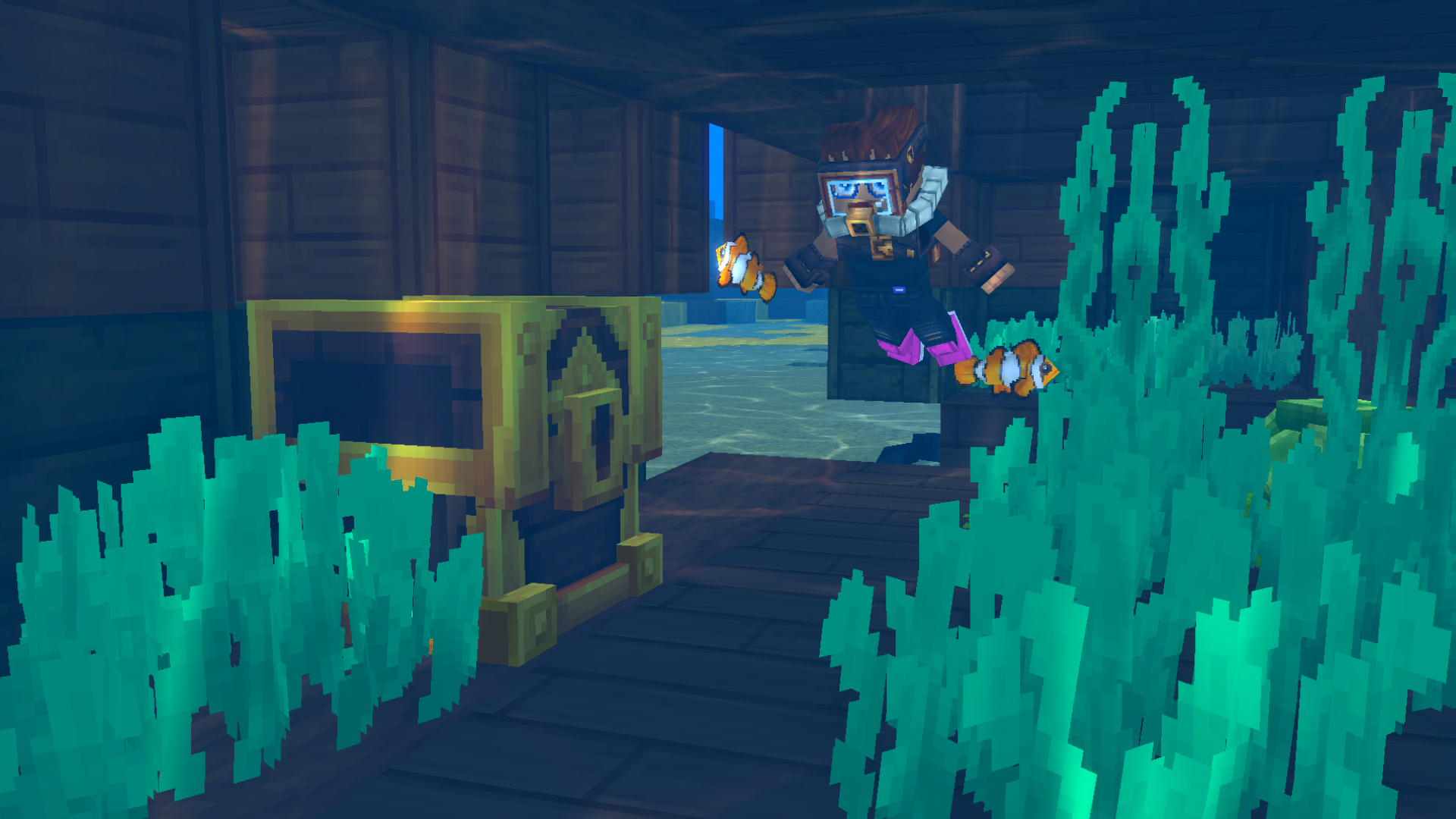









Discussion