Depth Effect is a feature for the iPhone’s lock screen that was first introduced in iOS 16 in 2022. It uses the iPhone’s on-device machine learning power to process the content of a wallpaper to split it into multiple layers separating the subject from the rest of the background.
The result you get is a cool-looking effect where parts of the wallpaper cover the lock screen clock in a way that the subject pops out of the background. If you’re using an iPhone X and are wondering whether or not you can use Depth Effect, the following post should explain all of that in detail.
- Does iPhone X support the Depth Effect on the Lock Screen?
- What wallpapers offer the Depth Effect on iPhone X?
- How to apply the Depth Effect wallpaper on iPhone X
- What does your iPhone need to support Depth Effect?
- Why doesn’t iPhone X have support for Depth Effect for custom wallpapers?
- Which iPhones fully support the Depth Effect?
- Are there other missing iOS features on iPhone X?
Does iPhone X support the Depth Effect on the Lock Screen?
Yes and no. Depth Effect works partially on the iPhone X but it’s only enabled for the default backgrounds provided by Apple. This means you cannot use a photo that you’ve captured or saved on your iPhone X to apply the Depth Effect on it.

You can still choose any photo from your Camera Roll to apply as a Lock Screen wallpaper but these photos won’t show the Depth Effect on the lock screen.
What wallpapers offer the Depth Effect on iPhone X?
Only a select bunch of default wallpapers on iOS support Depth Effect on the iPhone X. These wallpapers include:
- Some “Collections” wallpapers like iOS 16 default wallpaper, clownfish wallpaper, and color strips wallpapers.
- Some “Weather & Astronomy” wallpapers like Earth Detail and Moon Detail
Here are all the wallpapers you can choose to enable Depth Effect on iPhone X:
Since iOS 16 was the last major update to be available for the iPhone X, you won’t be able to get the same Depth Effect wallpapers that iOS 17 or newer versions offer.
How to apply the Depth Effect wallpaper on iPhone X
Required: iPhone X updated with the iOS 16 update
Step-by-step guide:
- Unlock your phone using Face ID but do not go to the home screen yet. For this, simply press the Side button, show your face to the iPhone, and let the Lock Screen get unlocked. Now, long-press anywhere on the unlocked lock screen.

- When the lock screen goes into edit mode, tap on the + button at the bottom right corner.
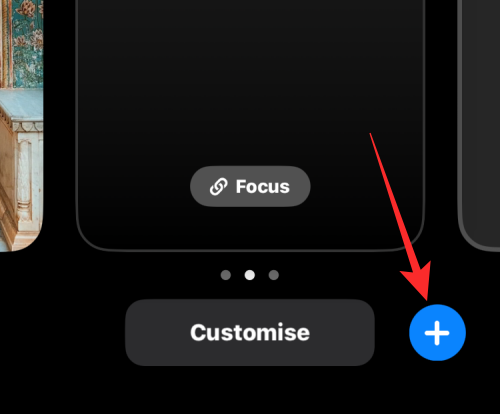
- You’ll now see the Add New Wallpaper screen appear. Since you cannot use photos from your Camera Roll for Depth Effect, you will need to use a default wallpaper to use the feature. You can thus use the following 5 highlighted wallpapers to obtain the Depth Effect on iPhone X.
- In this instance, we chose the clownfish background as our lock screen wallpaper.

- When you select a background, the Depth effect should be enabled automatically on it. Now, tap on Add at the top right corner to confirm.

- iOS will now preview your new lock screen and home screen in a box at the bottom. If you’re satisfied with both looks, tap on Set as Wallpaper Pair.
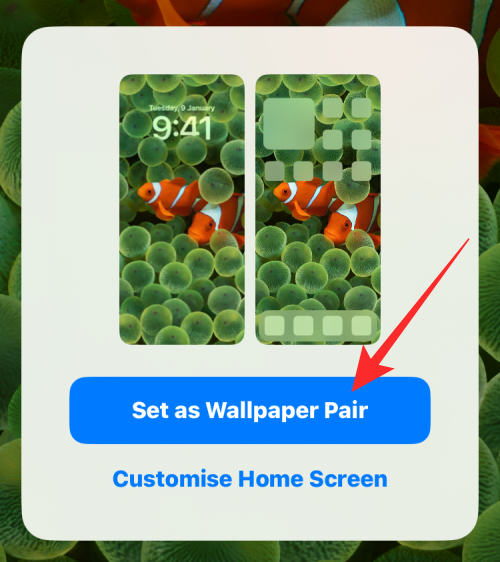
- Your new lock screen with Depth Effect will now be previewed on the Customize screen. To activate it, tap on this new lock screen.

- You will now see the new lock screen enabled with Depth Effect on your iPhone.

What does your iPhone need to support Depth Effect?
Depth Effect uses your iPhone’s built machine learning resources to let iOS detect depth information from backgrounds you set as wallpapers. However, not all iPhones will be able to offer enough resources to support this feature. To use the full capabilities of Depth Effect, you need:
- An iPhone powered by Apple’s A12 Bionic chipset or later – iPhone XR, iPhone XS, iPhone SE (2020), or later
- iOS 16 or newer versions
- A wallpaper that’s compatible with Depth Effect
Why doesn’t iPhone X have support for Depth Effect for custom wallpapers?
The iPhone X was released in 2017 and it was the oldest device to get the iOS 16 update alongside the iPhone 8. Since the iPhone X is powered by Apple’s A11 Bionic chip, it doesn’t have enough resources to activate the Depth Effect on photos you choose from your camera roll. It only works on a select bunch of default Apple wallpapers.
Although the iPhone X uses Neural Engine to scan for FaceID, the technology isn’t capable of separating elements from every image on your device.
Which iPhones fully support the Depth Effect?
Since the Depth Effect requires your iPhone to run on Apple’s A12 Bionic chipset or later, you’ll be able to use this feature on all of the following devices:
- iPhone XR, iPhone XS/Max
- iPhone 11, iPhone 11 Pro/Max
- iPhone SE (2020 and 2022)
- iPhone 12 mini, iPhone 12, iPhone 12 Pro/Max
- iPhone 13 mini, iPhone 13, iPhone 13 Pro/Max
- iPhone 14/Plus, iPhone 14 Pro/Max
- iPhone 15/Plus, iPhone 15 Pro/Max
Are there other missing iOS features on iPhone X?
Depth Effect isn’t the only feature that iPhone X owners miss out on. It doesn’t support the latest iOS 17 update, so none of its features will be available on the iPhone X. In addition to that, there are a bunch of other iOS 16 features that you won’t be able to access on the iPhone. These include:
- The ability to crop subjects from a picture and paste it elsewhere is also missing on the iPhone X. Since this feature relies on Visual Look Up to extract contents from an image and it requires Apple’s A12 Bionic chipset or newer to work, iPhone X users cannot lift elements from a photo.
- Live Text feature is also missing on the iPhone X. If you own an iPhone X or older device, you cannot copy text from videos even if you pause the video. The feature works on iPhone XS/XR and newer devices.
- Live Captions for FaceTime calls are also missing on iPhone X. The feature requires an A12 Bionic chipset or later to gather real-time captions from calls and can only be used on iPhone XS/XR, and newer devices.
- Improved Dictation doesn’t work on the iPhone X. This means you cannot use voice-to-text and keyboard together while drafting messages and emails.
- Battery percentage doesn’t show in the status bar on iPhones with the original notch.
- iPhone X users cannot track medications in the Health app.
- You cannot hang up calls using Siri on iPhone X.
- You cannot blur subjects in portrait photos after clicking a photo with an iPhone X.
- iPhone X won’t be able to detect or describe nearby objects with the Camera app. The feature only works on iPhone 12 Pro, iPhone 13 Pro, iPhone 14 Pro, and iPhone 15 Pro.
That’s all you need to know about why your iPhone X cannot use Depth Effect.














