Although HTC One M9 S-OFF pretty much allows you to modify more stuff on your device than a bootloader unlock allows. But there are some partitions on the device that remain write protected even after S-OFF. This shouldn’t be a concern for most of us but for the really pro users among us, developer scotty1223 has a quick solution.
scotty1223 has come up with a quick one-line adb command to remove write protection from parts of the device that S-OFF didn’t. However, make no mistake of trying it on any other device than HTC One M9. If you do so, you’ll most probably hard-brick your device.
There are obvious prerequisites like you should be rooted have your One M9 S-OFF’d. Follow the quick guide below:
HTC One M9 Write Protection Remove
S-OFF and Root required.
- Setup ADB and Fastboot on your PC, for help follow this link [icon name=”external-link” class=”” unprefixed_class=””].
- Enable USB debugging on your One M9 from Developer options.
- Connect your One M9 to PC and open a command window on the PC.
- Issue the following commands line-by-line to remove write protection on One M9
adb shell
└ If your device asks for permission to allow “USB Debugging”, allow it by pressing Yes/OK.
su
└ Your device may ask root access for adb shell now, GRANT it root access.
echo -ne '\x04' | dd of=/dev/block/mmcblk0p32 bs=1 seek=4126
└ This is the command to remove write protection.
That’s it. Write protection should now be removed from your One M9 on partitions that were left by S-OFF.
via xda







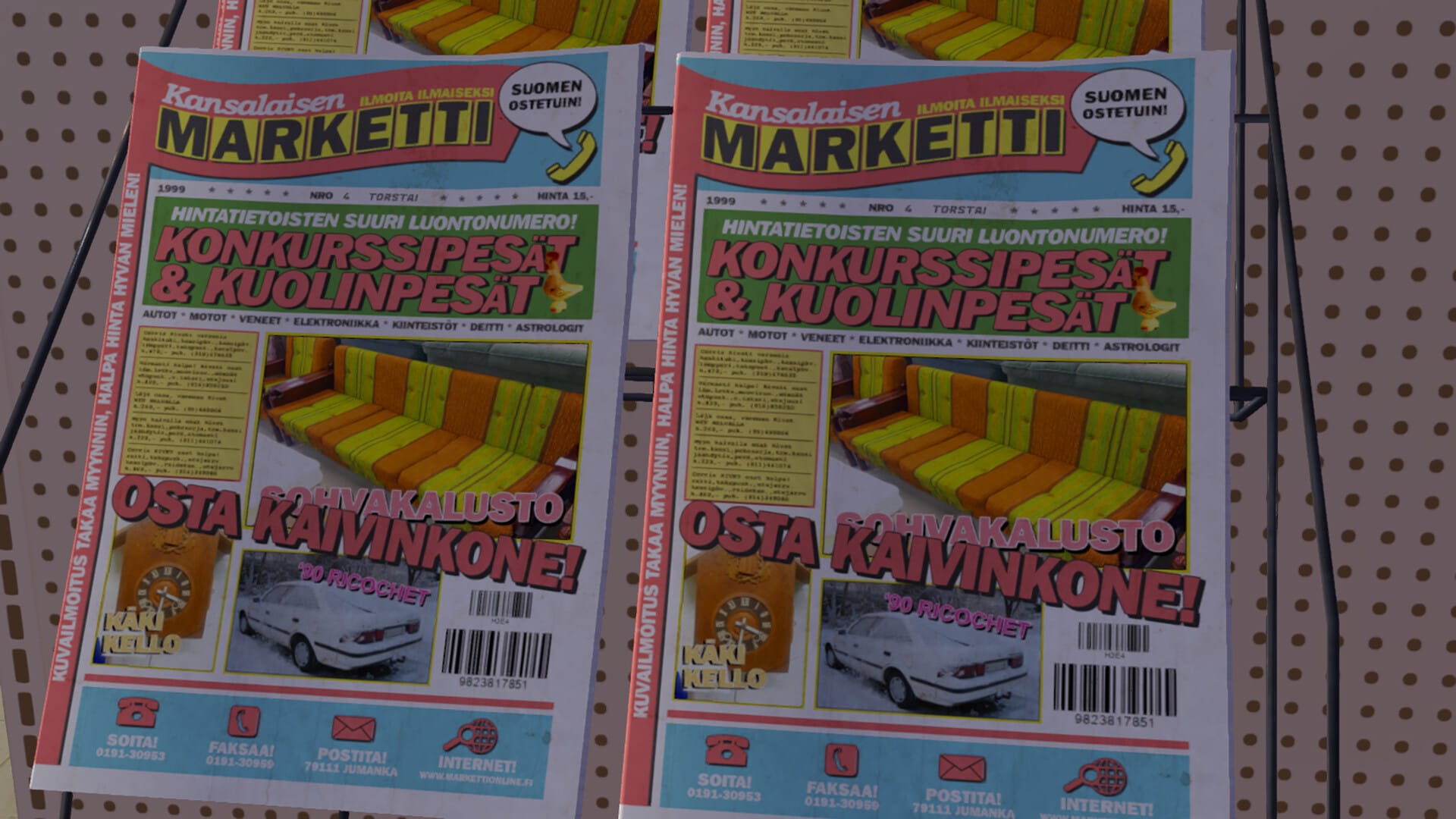

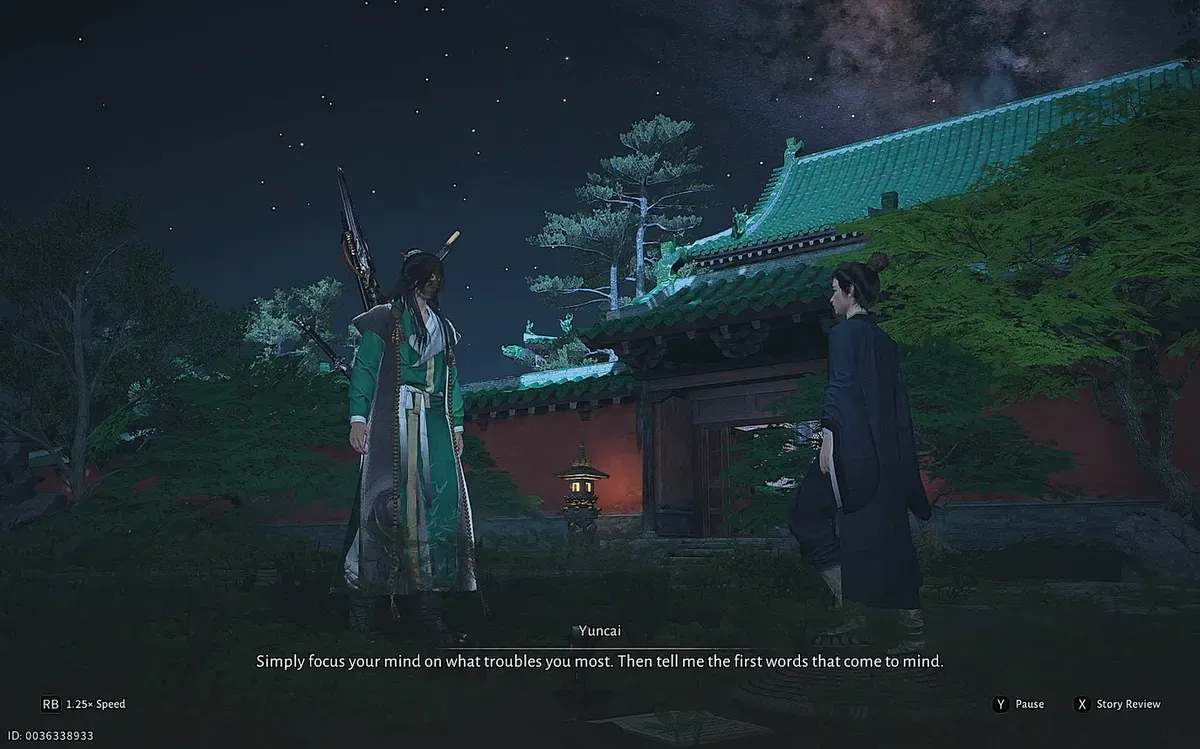

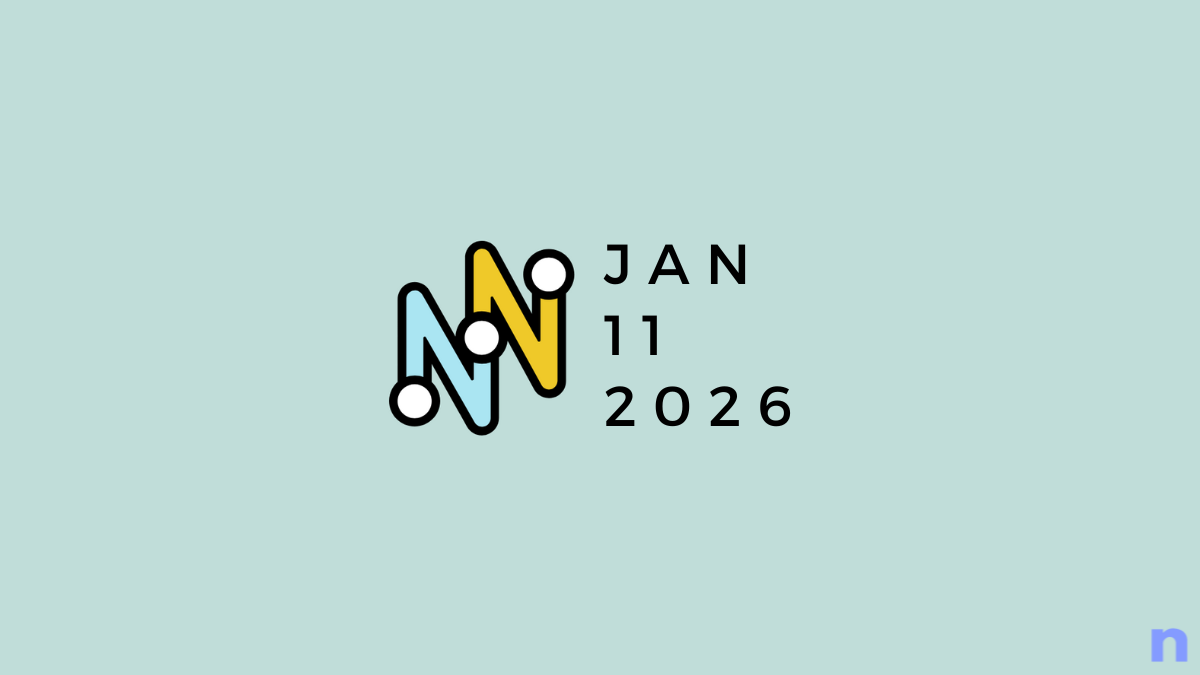
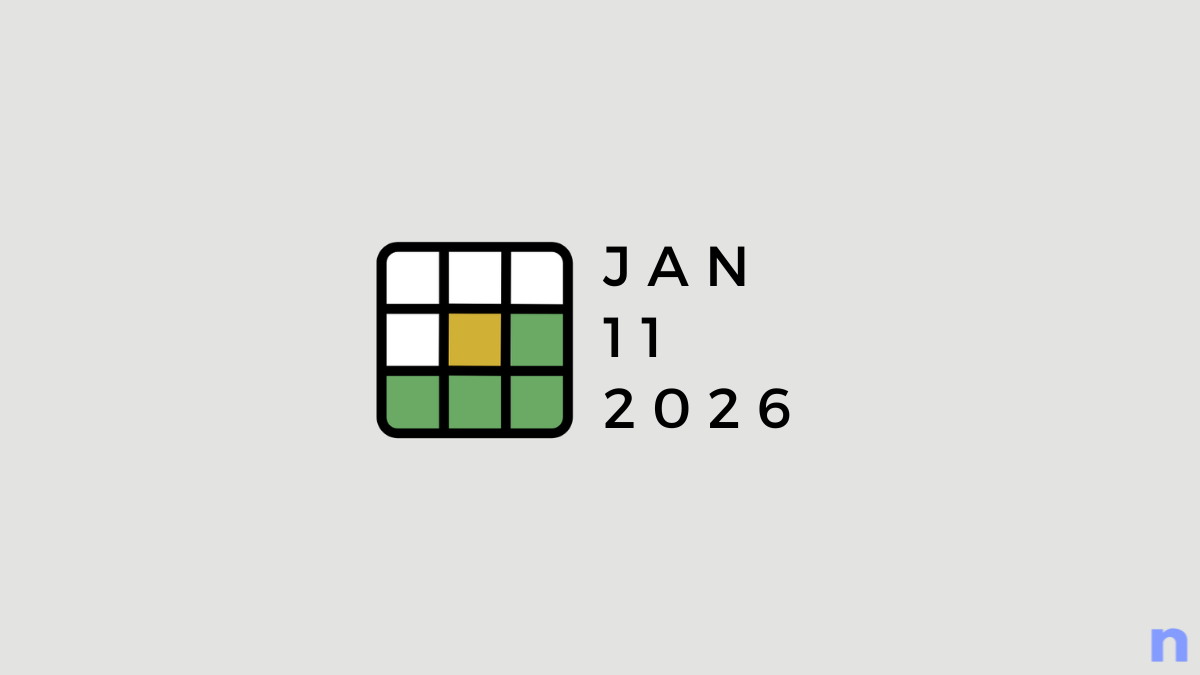
Discussion