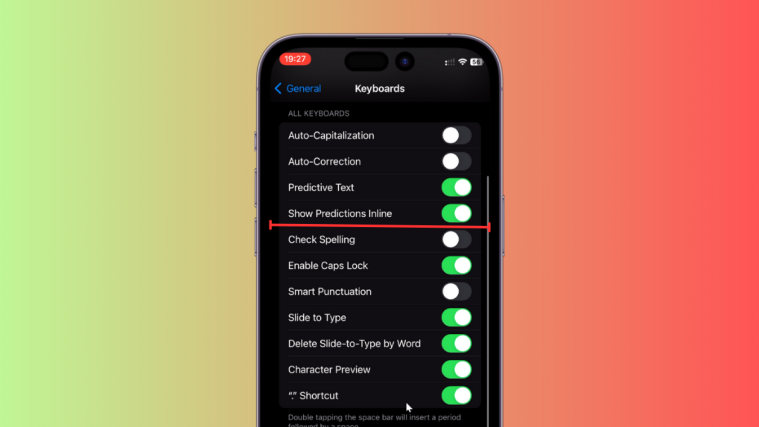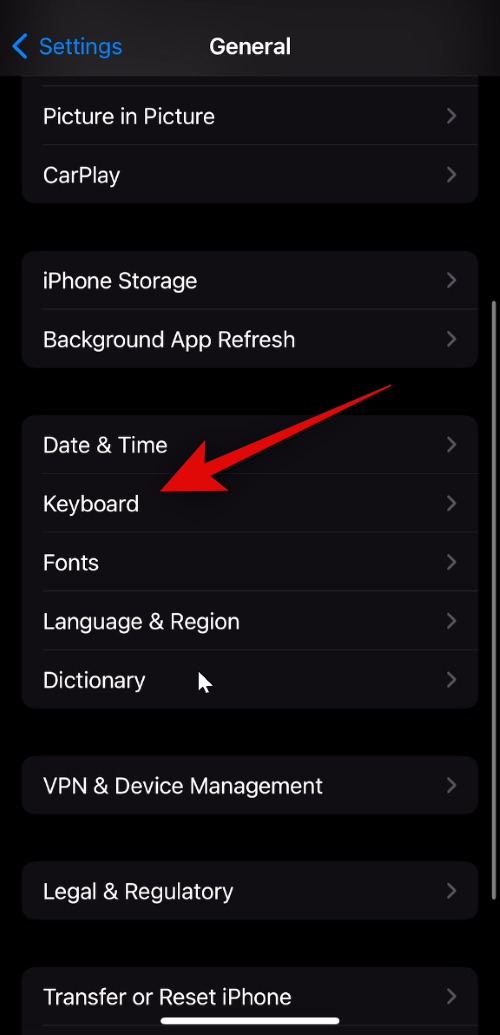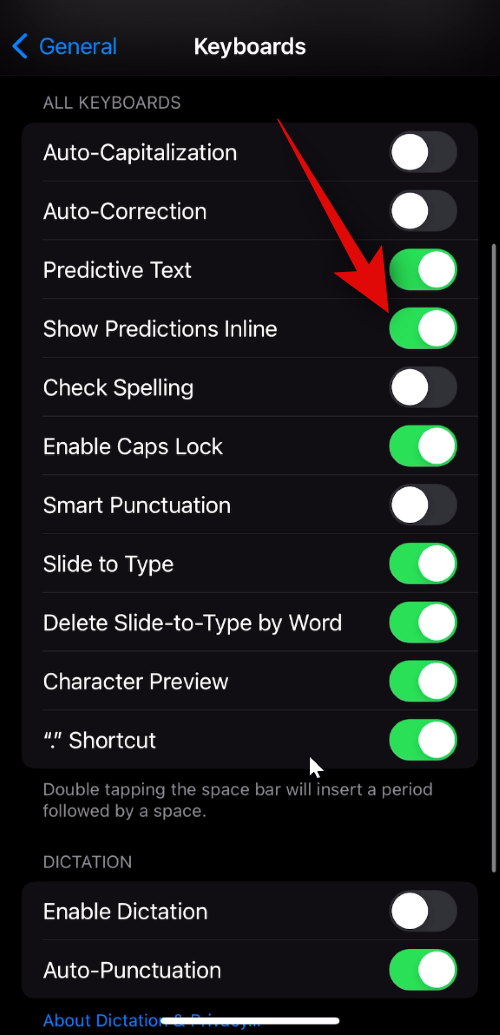Apple recently introduced inline predictions in iOS 17, a new and improved way to use auto corrections and predictions on your keyboard that show up on your screen as you type. However, many users found inline predictions to be a bit annoying as they constantly show up while typing.
Although there was no way to disable it without having to disable Predictive text, with the release of iOS 17.2, we can now disable inline predictions while retaining the quick type bar and keeping predictions enabled. Here’s how you can use this new feature on your iPhone.
How to turn off inline predictions in iOS 17 while retaining the Quick Type bar on iPhone
Inline predictions, were introduced in iOS 17, are suggestions in the Quick Type bar that appear in gray and try to suggest the word or phrase you are typing. You can simply press the space bar to select the suggested word or phrase. But if you are annoyed by them, you can disable inline predictions while keeping text predictions on as usual. Here’s how.
Required: As of November 21, 2023, you iOS 17.2 which is currently in its beta phase. But don’t worry; the feature should be available for the public soon as part of the stable iOS 17.2 update.
Short guide:
- Settings > General > Keyboard > Turn off Show Predictions Inline.
GIF guide:

Step-by-step guide:
You can use the step-by-step guide below to disable inline predictions easily while retaining the quick type bar. Follow the steps below to help you along with the process. Let’s get started!
- Open the Settings app on your iPhone and tap on General.
- Now tap on Keyboard and disable the toggle for Show Predictions Inline. Upon turning off, its background will change to gray.
And that’s it! Inline predictions will no longer show up when typing text however, you will still be able to use predictive text using the quick type bar.
We hope this post helped you easily disable inline predictions while retaining the quick type bar. If you face any issues or have more questions, feel free to contact us using the comments section below.