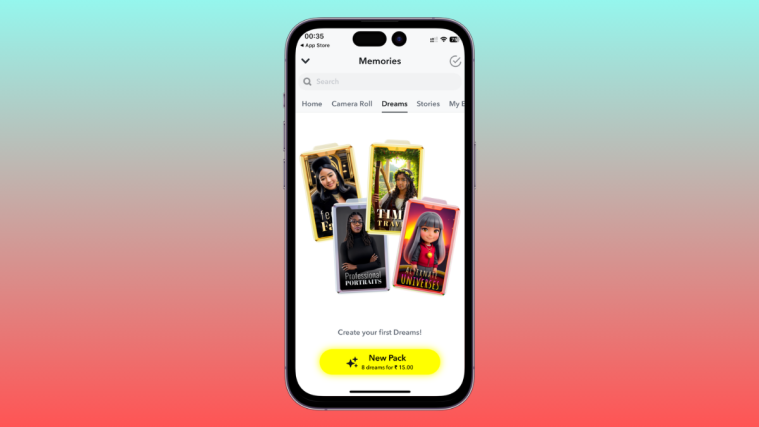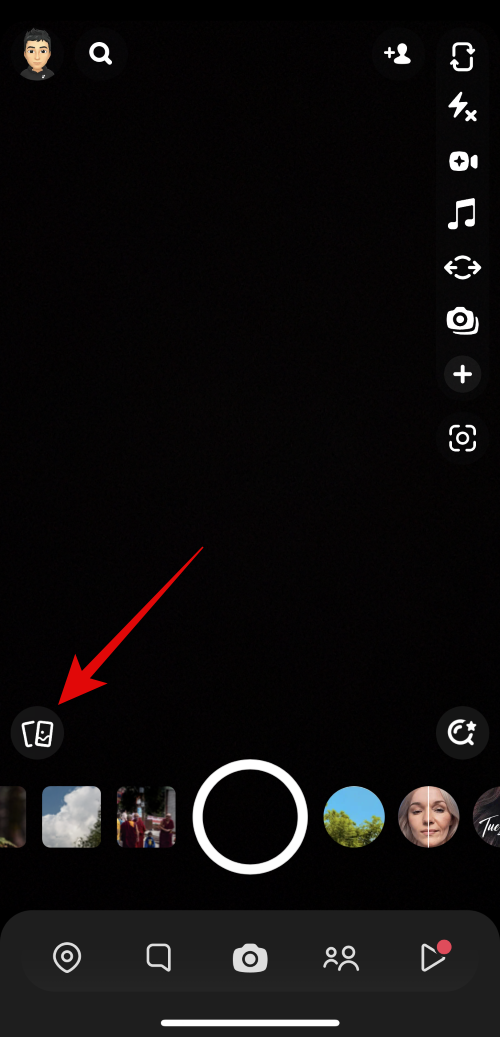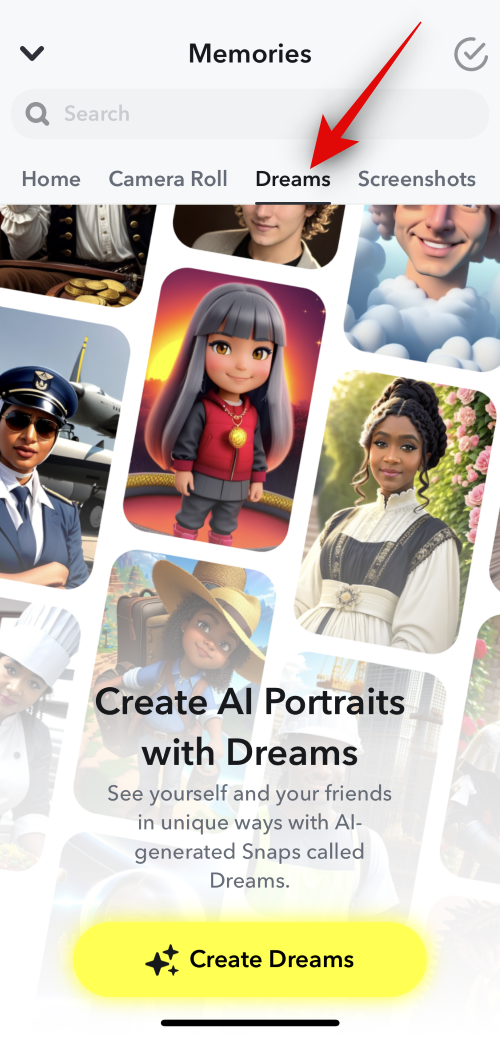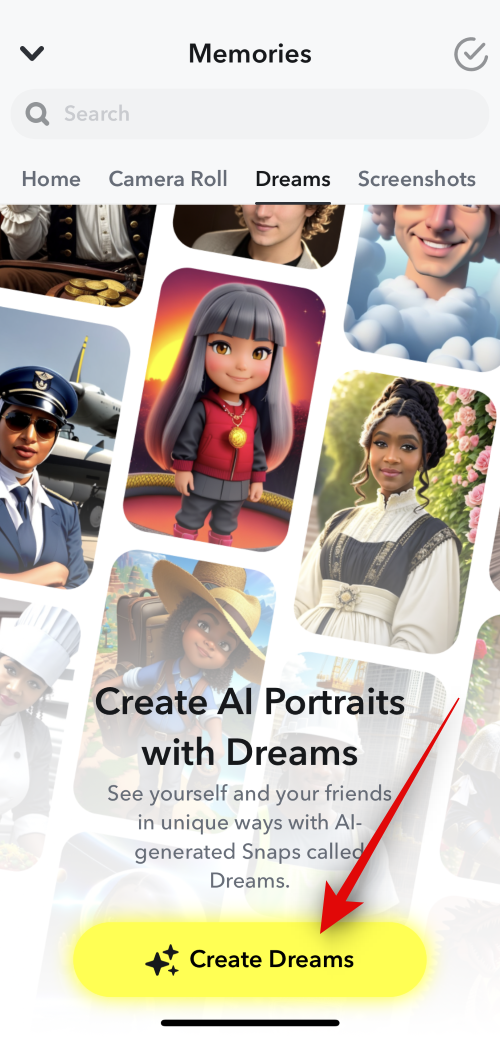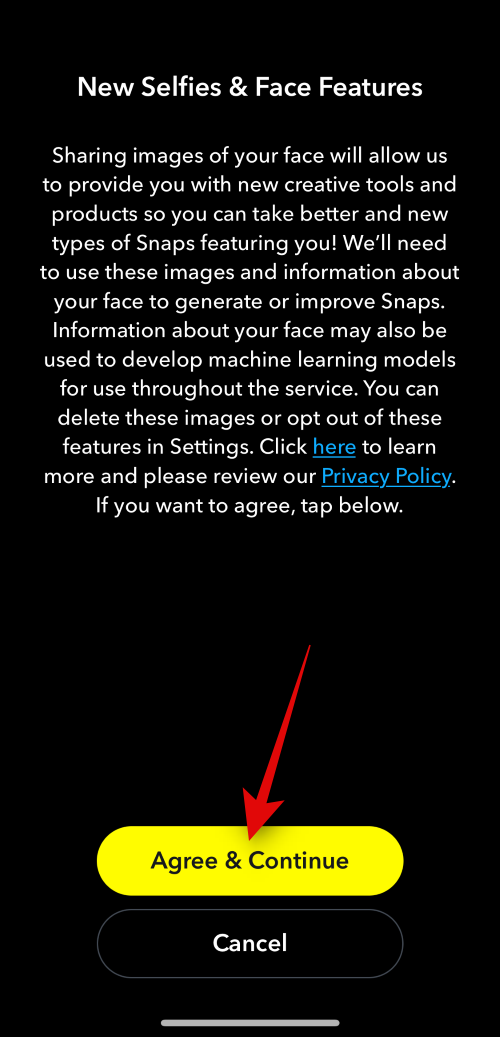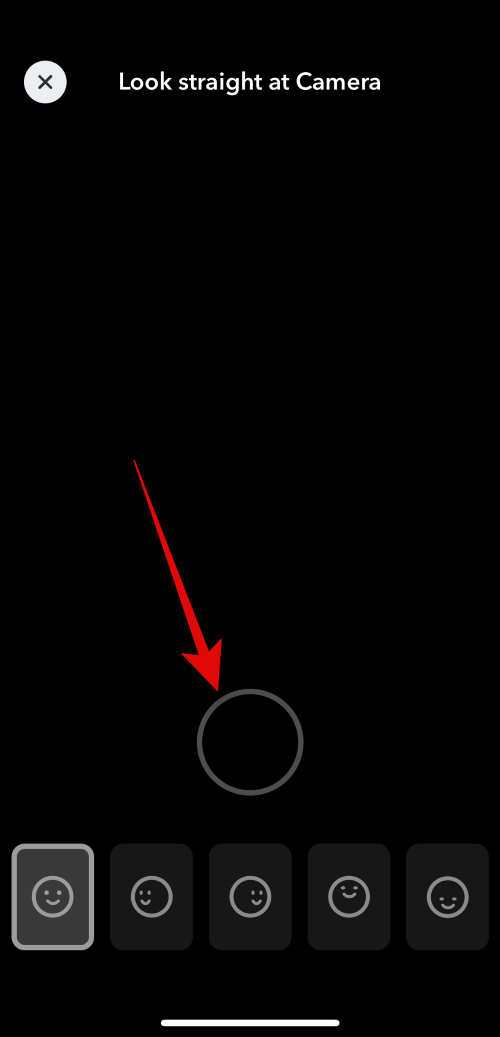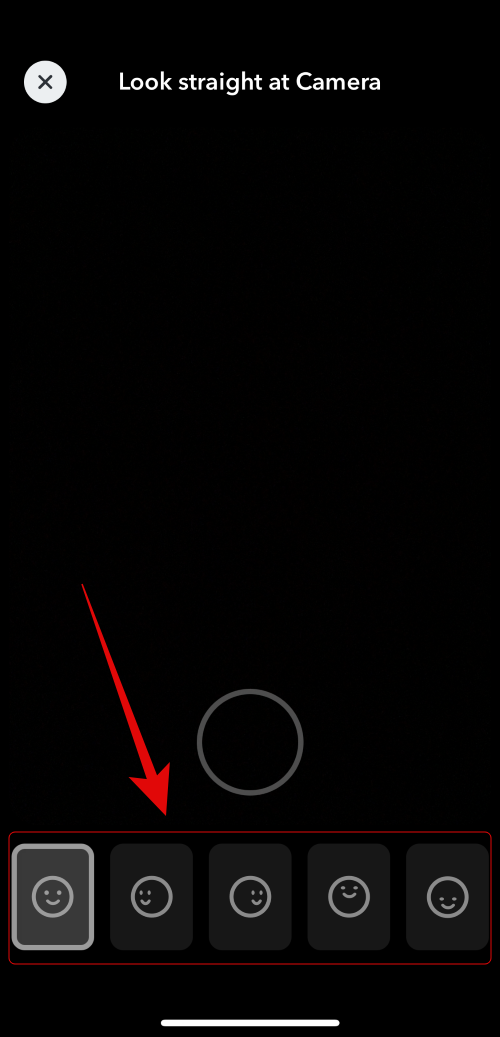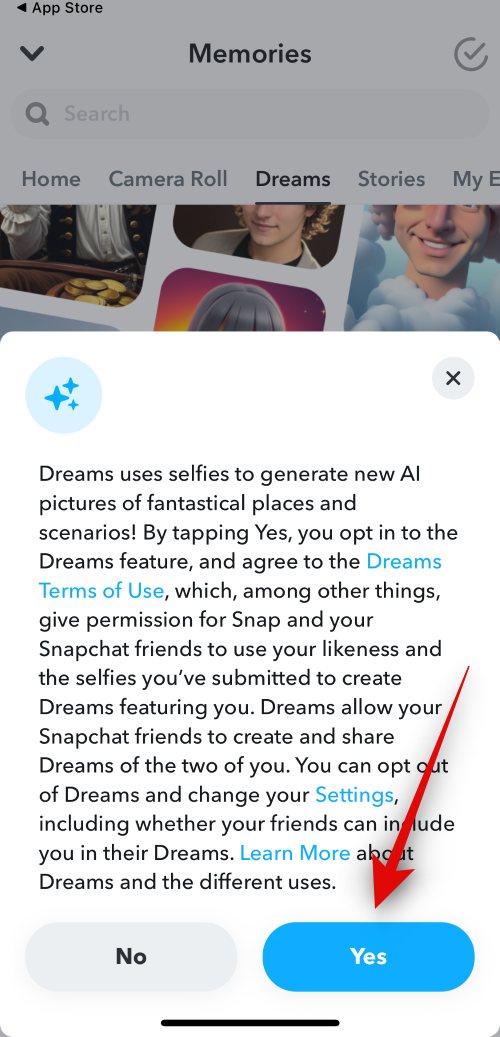What to know
- Snapchat has a Generative AI feature that lets you create personalized AI images based on your selfies.
- Open the Snapchat app and go to Snaps > Dreams > Create Dreams > Complete the onboarding process > New Pack > Select pack > Unlock.
Snapchat Dreams uses AI to create new Snaps with you and your friends. If you want to use Snapchat Dreams on your device, we have the perfect post for you.
BTW, we recently covered the Extend feature in Snapchat that uses AI to extend your Snaps to help you add more information to an image, which can come in handy on images that are too zoomed in. Do check that out, too!
Let’s get started!
AI Images in Snapchat: How to generate portraits with friends using Snapchat Dreams
Here’s how you can generate AI images with yourself in them using Snapchat Dreams. Follow either guide below to help you along with the process.
REQUIRED
- Snapchat v12.64.0.39 or higher for iOS
- Snapchat v12.64.0.42 or higher for Android
- Snapchat + subscription (Optional)
GUIDE
Here’s a step-by-step guide to help you easily use Snapchat Dreams. Follow the steps below to help you along with the process.
- Open Snapchat and tap on the Snaps icon beside the Shutter icon. Now tap on Dreams.
- Tap on Create Dreams at the bottom and then tap Agree & Continue.
- You will now be asked to click a few initial images to help generate your AI avatar appropriately. Follow the on-screen instructions and capture all the required images.
- Once you’re done, tap Yes for the Terms of Use and then on New Pack at the bottom. Now tap and select your preferred style depending on the type of image you wish to create.
- Once done, tap Unlock at the bottom and Snapchat will now process your images and generate your images. You can track the process in real-time on your screen.
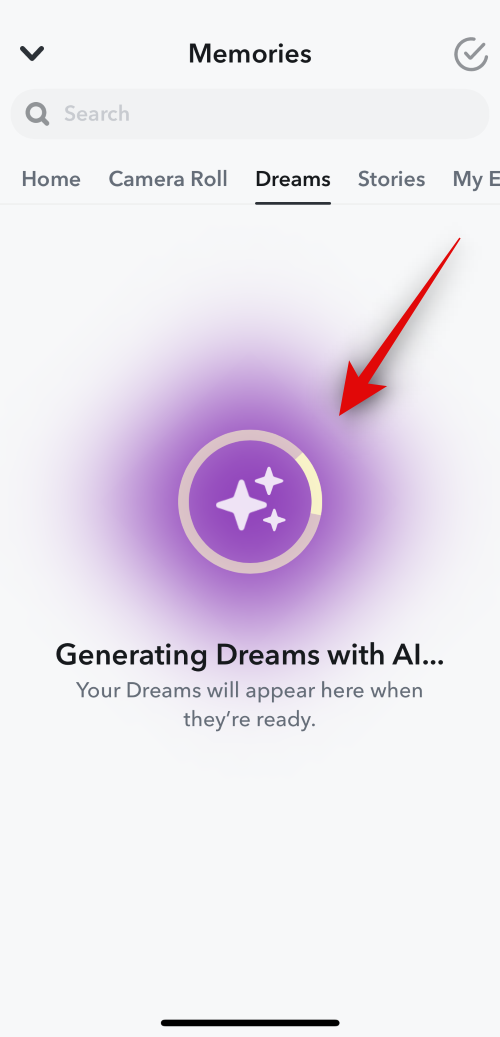
Note: It can take 20 to 30 minutes to generate your first pack of Dreams. We recommend checking in after 30 minutes to view the generated images.
And that’s it! Once your Dreams have been generated, you can save them to your device or use them in your stories on Snapchat.
Is access to Snapchat Dreams free?
Yes, you get a trial access to Snapchat Dreams as a free user. You get one pack for free and can purchase more packs for $0.99. Moreover, if you’re a Snapchat + user, then you get access to 8 selfies from a single Dreams pack each month. If you need access to more packs, you can always add them to your account as an additional purchase.