With iOS 16 lock screen customization settings, you can create custom wallpapers with an entire spectrum of colors. The tool is complete with a set of presets to apply color gradation and fading effects or even personalize the warmth and saturation of the selected pigment.
But, if you are like us, the option to make a solid colored wallpaper might be the winning point. There is no better way to make a statement than making an esthetically expressive wallpaper rich in just one solid color. In this post, we will show you just how to do that.
How to create a solid color lock screen on iPhone
- Required: iOS 16 update
To begin, unlock your phone with Face ID or passcode but stay on the lock screen (do not open the home screen yet).
Tap and hold anywhere on the lock screen.
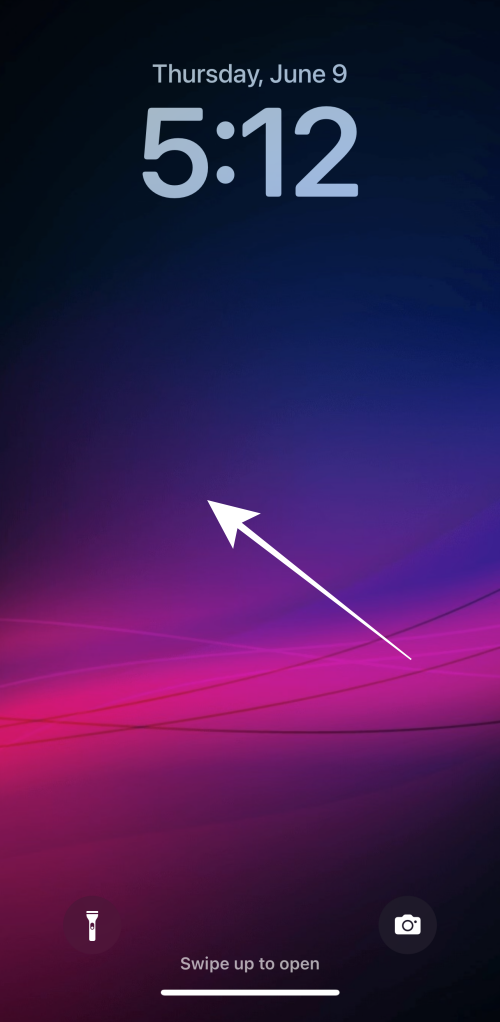
Tap on the “+” button on the bottom right.
 .
.
Alternatively, open the Settings app and then select Wallpaper > Add new wallpaper.

Swipe left on the top row of options on the overflow menu.

Select Color from the options.

Select a color from the options available readily on the overflow menu; if you want to explore more color options, tap on the color selection option isolated at the top left corner of the menu.

Drag the slider at the bottom to find your shade.

Hit the “x” (close) button on the top right corner of the overflow menu.

Swipe left on the screen to slide to the next color-preset option.

Make sure that the slide you are on is called “SOLID” which evens the entire wallpaper to a uniform color tone as shown below.

Tap Done at the top right corner to save the output.

Well done! You have successfully added a new solid color wallpaper to your lock screens.
The overflow menu with the Color option on the top row will show up as shown above. The steps are the same from this point. Follow the guide above to create a solid color wallpaper for your lock screen.
That’s it, everyone! With an entire spectrum of colors to experiment with, it might take some time to find that one solid color that speaks to you. But, isn’t that the fun of it all! Share your feedback and thoughts with us in the comments!






