What to know
- Instagram won’t proactively recommend political content from accounts you don’t follow.
- Users who don’t want Instagram filtering what they see can turn off the political filter from Settings > Content preferences > Political content.
In a year that will see half the world’s population cast their vote, political content can hardly be ignored. But Instagram wants to give you more control over whether political content is recommended to you on the platform. If you already follow accounts related to politics, Instagram won’t come in your way. But if you don’t, it won’t proactively recommend such content.
Users who don’t actively follow political accounts – or those that post political content – may find the change in Instagram’s policies limiting, since it applies basically everywhere, be it on the Explore page, Reels, In-Feed Recommendations or Suggested Users.
How to turn off Instagram’s Political Content filter
Fortunately, if you don’t want Instagram limiting the political content that you see on the platform, you can make the change easily. Here’s how to do so:
- Launch Instagram and tap on your profile icon in the bottom right corner.
- Tap on the three horizontal lines in the top right corner.
- Scroll down to the Content preferences option.
- Tap on Political content.
- If you don’t want Instagram filtering political content, select Don’t limit political content from people you don’t follow.
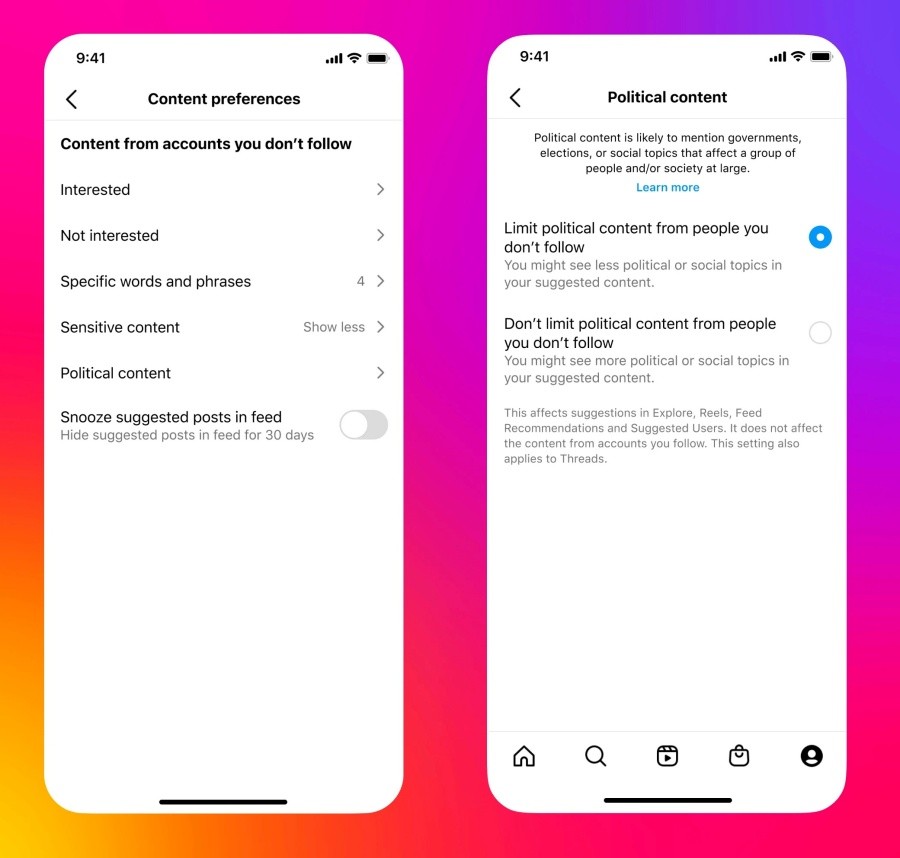
Image: about.instagram
On the other hand, if you don’t want to be recommended political content from people you don’t follow, stick with the default option.
The changes are being rolled out slowly, so you may not see the option just yet. But we suggest you be on the lookout for this change on Instagram and make the relevant change depending on whether or not you want to view political content from people you don’t follow. Stay informed, stay safe! Until next time.





