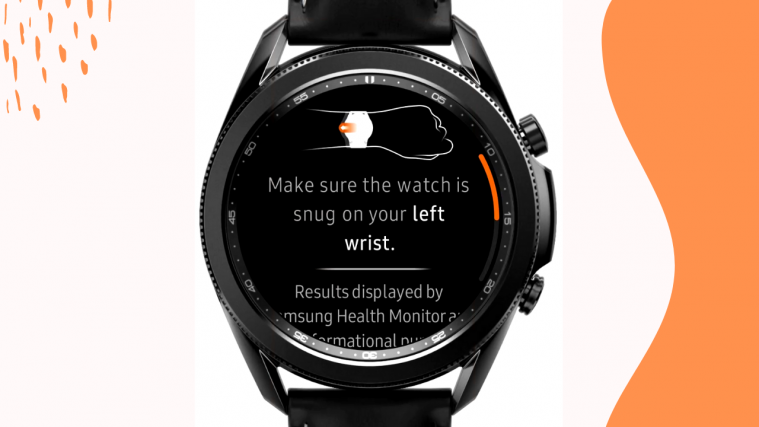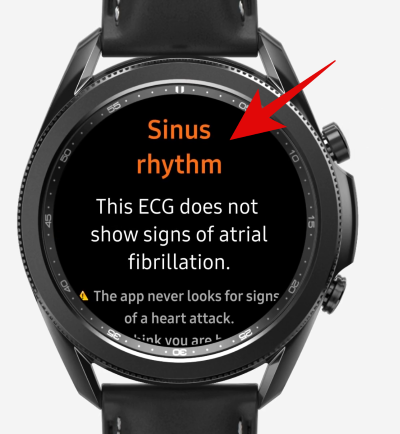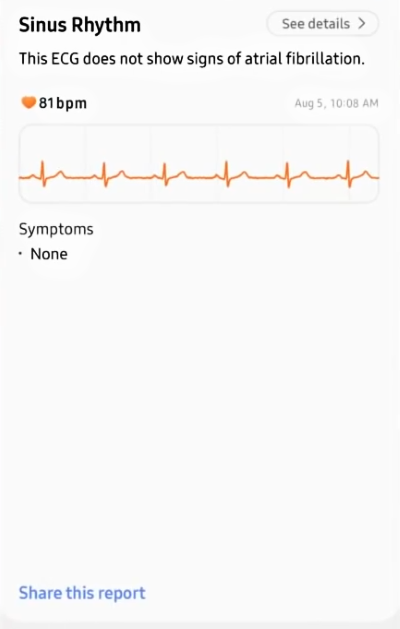Samsung’s Galaxy Watch 3 debuted this year in August to massive response thanks to claims of ECG measurement through upcoming software updates. So if you are a Galaxy Watch 3 owner then the wait is finally over as Samsung has recently released support for ECG within its Health app. Let’s take a look at how you can make the most of this feature to monitor your health regularly.
What is ECG?
ECG is an acronym for electrocardiograms. It is a biological measurement that keeps track of your heart rhythm and looks for irregularities. The new update to the Samsung Health app and Galaxy Watches allows you to measure your heart rhythm right from your device without the need for any additional equipment. This will help you not only monitor your heart but will also help you identify early signs of Atrial Fibrillation.
Atrial Fibrillation is a medical condition where your heart rate is irregular due to the malfunctioning upper two chambers in the heart. This malfunctioning behavior is usually caused by intermittent electrical signals being sent to the heart. This condition is a sign of pending serious health issues. ECG support in Galaxy Watches can help you identify this symptom and get in touch with your health expert at the earliest.
Moreover, having the ability to conduct ECG right from the comfort of your home during the time of this pandemic is a welcome addition. This way you can monitor your health without putting you and your family at risk.
Related: Samsung Android 11 Update: Device List and Expected Release Date
How to check ECG?
To make sure that you get ECG functionality on your Samsung Galaxy Watch 3 or lower, you will need to ensure that you have the proper update installed on your device. This update is being currently pushed out globally in batches. If you don’t have the prompt to update your watch as of yet, you can wait a day or two and the update should arrive for you. In case it does not, you can change your region to the U.S to get the latest update. Now let’s take a look at how you can take an ECG rating once you have updated your Galaxy Watch 3.
Installing the Samsung Health App
The first thing you need to do is to pair your Galaxy Watch with the new Samsung Health App so that your ECG readings can be stored on your Galaxy smartphone. This will allow you to get comprehensive reports and track your readings over time with detailed graphs. Let’s take a look at the procedure.
Visit the Galaxy Apps Store and search for ‘Samsung Health Monitor’.

Tap ‘Install’ at the bottom and the app will now be automatically installed on your Galaxy smartphone.

Once the download is finished, tap ‘Open’ at the bottom of the app store page. Alternatively, you can also launch it from your app drawer using the app icon instead.

Now the Samsung Health Monitor app will automatically detect your paired Galaxy Watch 3. The app will then ask for your permission to ‘Use this watch to measure your blood pressure and ECG’. Tap on ‘Accept’ to get started.

You will now be asked to create your profile and enter your health details so that the app can take proper readings.

Fill in all the details as required, and you will be taken to the introduction screen.

Swipe up to get started.

Tap on the ‘ECG’ tab at the top instead of ‘Blood Pressure’ to take an ECG reading.

Tap on ‘Get Started’ at the bottom of your screen.

You will now be shown a guide for Samsung’s recommended way of taking ECG readings. We suggest you read through these instructions as they will help you make the most out of your devices when it comes to taking accurate ECG readings. Tap on ‘Next’ once you are done reading.

You will now be explained the different results Samsung Galaxy Watch 3 will display after your reading is complete. Ensure that you read through all of them to accurately identify your pattern. Once you are done, tap on ‘Next’ at the bottom of your screen.

Read through the safety warnings on the next page and tap on ‘Next’ again once you are finished reading.

Another set of guidelines will appear to ensure that you have gone through all the recommendations and disclaimers. Tap on ‘Next’ again when you have read them all.

You will now be asked to identify the wrist on which you wear your Galaxy Watch 3. Tap on your desired choice to get started.

Tap on ‘Next’ once you have made your selection.

You are now ready to take an ECG reading. Tap on ‘Done’ to finish the process. You can now follow the guide below to take an ECG reading through your Galaxy Watch.

Taking an ECG Reading
Unlock your Galaxy Watch and open the Samsung Health Monitor app. It should now be available in your Watch app drawer. Now scroll down a bit and tap on ECG. You can also swivel your watch dial to access widgets where a new ECG widget should be available for you. Samsung will now display you a disclaimer about watch fitting.

Note: Samsung recommends that you should be sitting down with a normal breathing pattern to get the best reading.
Scroll down and tap on ‘Ok’.

The watch will now ask you to place your finger on the top right button on your watch. The watch should automatically start taking an ECG reading once you do so.

Note: You do not need to press/activate the button, rather just place your finger gently on it.
There will be a timer at the top of your watch showing you how long you have to wait before the test is completed.

Once the reading is complete, you will be shown your results on the watch screen. You can then access the report from within the Samsung Health app on your mobile device and even share it with your health provider if needed.
What devices are compatible with ECG?
According to initial reports, the following devices are compatible and receiving the latest update that introduces ECG functionality to Galaxy Watches. We have mentioned the update version as well so that you can determine pre hand if you are getting the ECG compatibility update or not.
Note: Galaxy Watch 2018 does not support ECG functionality as it does not have hardware built-in to it which will allow for accurate ECG readings.
- Galaxy Watch 3 45mm: Build Number R840XXU1BTHA/R840OXA1BTHA
- Galaxy Watch 3 41mm: Build Number R850XXU1BTHA/R850OXA1BTHA
- Galaxy Watch Active 2: Build Number R820XXU1CTH8
- Galaxy Watch Active 2 (Verizon): Build Number R825USQU1BTH9
We hope this guide helped you learn everything you needed to know about the new ECG update on Samsung Galaxy Watch 3 and lower. If you have any questions regarding the recent update, feel free to reach out to us using the comments section below.