If you are new to Snapchat and are wondering what are streak emojis, then we have the perfect guide for you. This guide will not only help you understand your streak emojis but also show you how you can change them to an emoji of your choice. Let’s get started.
What are Snapchat streak emojis?
Snapchat streaks are a way to track how much you chat over Snapchat with a particular contact in your contact list. Each emoji represents how long you have been chatting with someone over Snapchat. For example, if you have a yellow heart with someone then it means that you are each other’s best friends.
They send the most snaps to you over Snapchat and you send the most snaps to them. A red heart means that you have been best friends for over two weeks and things might be starting to get serious and so on. These emojis not only help you track your friendship but also get interesting stats about each other.
► Cool Snapchat tips and tricks
What do Snapchat streak emojis mean?
Here is a comprehensive list of all the Snapchat emojis and what they mean for you and your contact.
? Birthday Cake
If your friend has a cake beside their name, then it means that it is their birthday today.
⌛ Hourglass
An hourglass means that you had a significant snapstreak going on with the person in concern but now it is coming to an end. If you want to keep it alive, then send them another snap asap.
? The 100 Emoji
The 100 emoji means that you and your contact have kept a snapstreak alive for 100 days now.
? The fire emoji
The fire emoji means that you are on a snapstreak with someone. You have managed to send each other snaps regularly for consecutive days in the past.
? Smiley face
This is another one of your close friends that you regularly stay in touch with. Not your best friend, but they are among the top 3 for sure.
? Smirking face
This means that you are one of the best friends of the person in concern. You may not snap with them regularly over Snapchat, but they sure do send you a lot of snaps.
? Grimace
You both share the same best friend. This means that you send the most number of snaps to the same person as them. This could be an awkward situation.
? Smiley with sunglasses
One of your best friends is also one of their best friends. Maybe it’s time you both start sending snaps to each other as you two could end up having a lot in common with each other.
? Baby emoji
This emoji indicates that you have recently become friends with the person in concern.
How to maintain Snapchat streaks with your Snapchat contacts?
If you want to maintain Snapchat streaks with your contacts, then you need to make sure that you regularly keep sending snaps back and forth. The more you send snaps to each other, the higher is your score. If you fail to send snaps to each other on a particular day then your snapstreak could end which will reset it.
To make sure that this does not happen, keep an eye out for the ‘Hourglass’ emoji. This emoji will help you identify if your snapstreak with someone is about to end. For a clear guide on what each emoji means, simply refer to the emoji list above.
How to change Snapchat streak emojis?
Follow this simple guide if you wish to change emojis for a particular snapstreak level for your Snapchat.
Note: Even though you may assign a new emoji for a particular score streak level, the emoji will not be changed for your concern contact.
Step 1: Open the Snapchat app on your mobile device and tap on your profile picture in the top left corner of the screen.
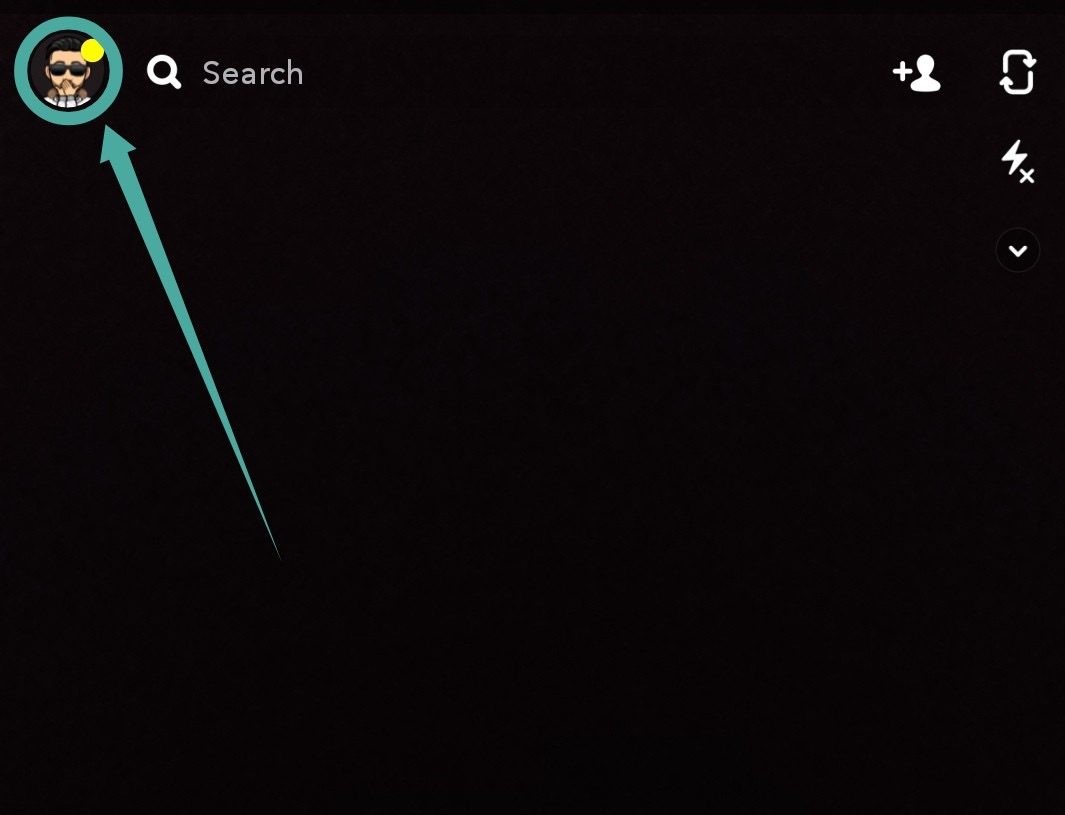
Step 2: Now tap the ‘gear’ icon in the top right corner to access Snapchat settings. Once the settings page opens, select ‘Customise Emojis’.
Step 3: Now select ‘Snapstreak’. You will now be shown a list of all the emojis that can be used to replace the snapstreak emoji. Simply tap on the emoji of your choice to select it.

Your selected emoji will now be used to designate Snapstreaks in your Snapchat app.
Note: If you are looking for a way to change the hundred emoji or the hourglass emoji then you are out of luck. Snapchat does not allow you to change these emojis as they are significant indications of how your snapstreak is going with someone.
How to remove snapstreaks from your Snapchat account?
Step 1: Open Snapchat, tap on your profile picture on the top left corner and then select the ‘gear’ icon in the top right corner of the screen to open the ‘Settings’ page.
Step 2: Now tap on ‘Customise Emojis’ on the next page.

Step 3: Once open, tap on ‘Reset to default’ to reset and remove all of your existing snapstreak data.

Your snapstreak data will now be reset in the Snapchat app and you will be able to start over again from the beginning.
Snapchat is one of the most popular instant messaging apps that lets you share quirky images on the go while sending messages as well. You get access to tons of different image filters and even geographical filters that let you enhance your images and share them with your friends.
We hope this guide helped you learn everything you needed to know about snapstreaks on Snapchat. If you have any problems or queries, feel free to reach out to us using the comments section below.







