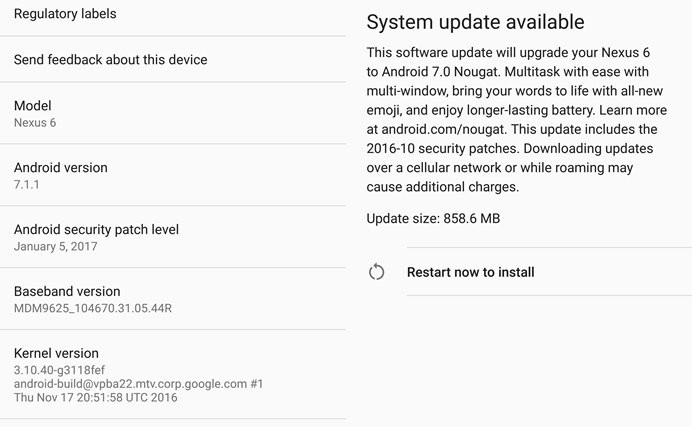Nexus 6 users seem to be going back in time as the latest update hitting them right now takes them back to Android 7.0, even though they are running Android 7.1.1, pretty happily we guess. The users are reportedly receiving OTA update to version NBD90Z, which is essentially based off on Android 7.0, weighing around 859MB in size and bearing the October (really?) security patch.
The update is being received via OTA and the reason for it seems to be users sideloading the 7.1.1 build earlier, while — we assume — being part of the beta program too. Though, users who don’t wish to part with the latest Android version can use the steps given below to ensure they aren’t caught by surprise with the update.
How To Turn Off Update Notification
- Open Settings app.
- Scroll down and tap on Apps.
- Hit the menu (three vertical dots) and click on Show System apps.
- Scroll down and find Google Play Services app in the list of your apps.
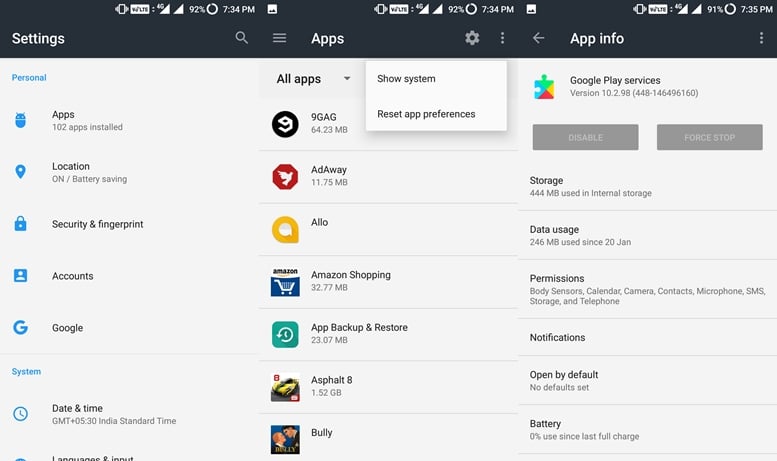
- Tap on Notifications.
- Tap on the Block all toggle button to enable it.
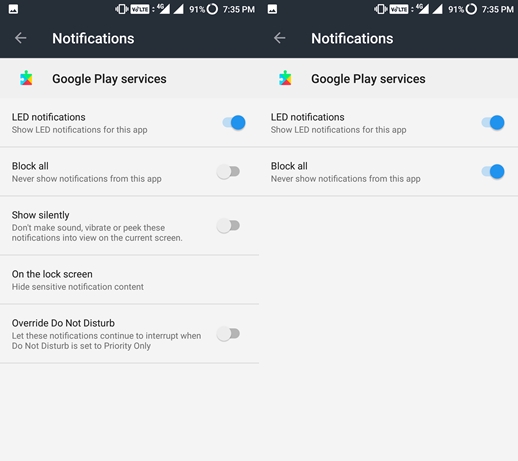
Alternate method (quicker!)
When you see the update notification in notifications shade, just long press on the notification to get a new menu right there. Now, tap on i button, and then used enable the Block all notifications option.
It won’t bug with the system update thing now.
Although the update seems to be targeting the Nexus 6 users who were enrolled in the beta program and later opted out of it, it never hurts to be careful.
What if I already downgraded?
In case you accepted the OTA and it has installed, you are back to Android 7.0. Well, if everything is working well, fine. But if it doesn’t and you meeting errors, then doing a factory rest would do the trick. This would delete everything on your device, so take appropriate backups.
Here’s how to factory reset Nexus 6: Power off your device, and reboot to bootloader mode by pressing and holding Volume down and Power button together until anything comes up on screen. Then, use volume buttons to reach Recovery menu, and press power button to select it. Now, you will reach ‘No command’ screen. Press Power button and Volume up together to reach 3e recovery. Now, select wipe data/factory reset using power button, and confirm on next screen. When done, select reboot system now to restart the device.