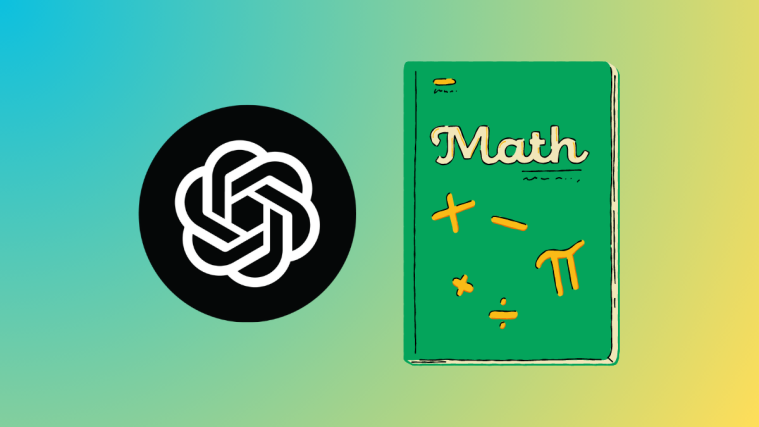What to know
- The Wolfram plugin on ChatGPT can solve math equations, word problems, plot graphs and charts, and look up data for computational work.
- Wolfram will provide visual representations for math answers wherever necessary. Users can also prompt it specifically to do so.
- Wolfram excels not just at solving math problems, but also in providing answers to questions in other fields, such as music, geology, physics, chemistry, linguistics, economics, etc.
ChatGPT does a fairly decent job of handling math problems. But being geared for randomness in its responses doesn’t exactly bode well for solving mathematical problems, where there are right and wrong answers.
When getting ChatGPT to solve math problems, you are very likely to get inconsistent answers, especially when you’re using it as is. That is where a plugin like Wolfram comes in. The following post will guide you on how to install and start using the Wolfram plugin on ChatGPT to solve math problems reliably and use it as your math buddy.
What is Wolfram?
First launched in 2009, Wolfram is an online service that leverages technical and computational software features to generate factual answers based on data acquired from external sources. Its scientific approach to data arrangement lends well to solving mathematical problems, allowing it to carry out simple as well as advanced calculations.
The Wolfram plugin on ChatGPT uses its computational service to solve word problems, equations, physical calculations, and a whole lot more. On top of that, it also provides step-by-step instructions on how to do so, as well as visual references for its answers. This makes Wolfram the ideal plugin for learning and solving mathematical problems with ChatGPT.
How to install the Wolfram plugin on ChatGPT?
To start, you will need a ChatGPT Plus subscription to install plugins. If you already have one, follow the steps below to enable and install the Wolfram plugin.
Open chat.openai.com on a browser and log in. Then click on the three-dot icon in the bottom left corner and select Settings.
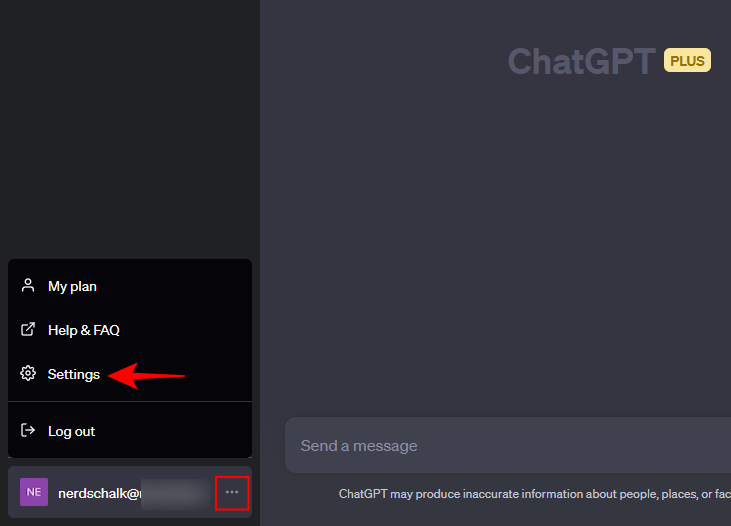
Click on Beta features on the left.
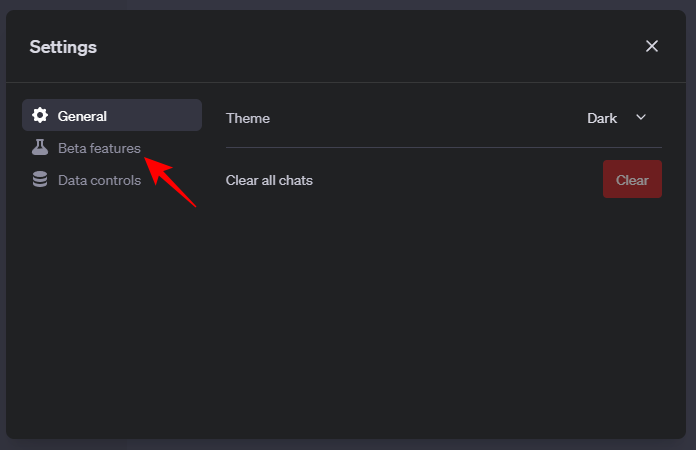
Ensure that the Plugins toggle is enabled on the right.
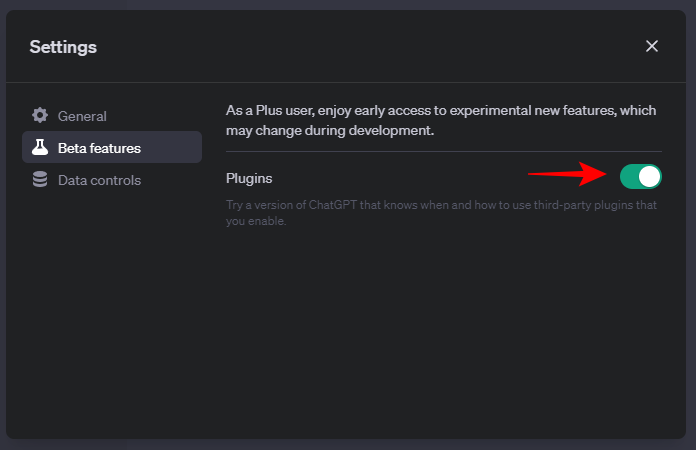
Now, click on GPT-4 to switch to it.

Then hover over it and enable Plugins.
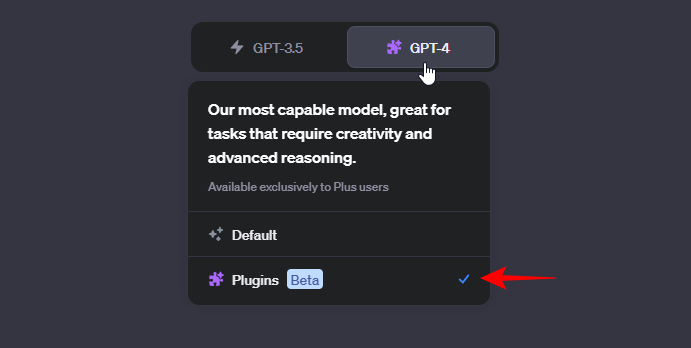
Now, click on the ‘Plugins’ drop-down and select Plugins store.
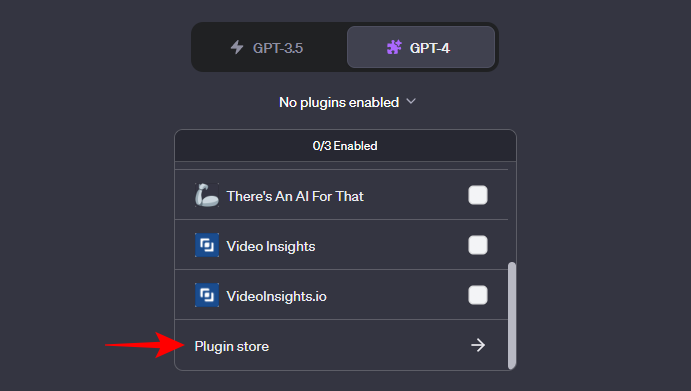
Here, search for Wolfram and click on Install.
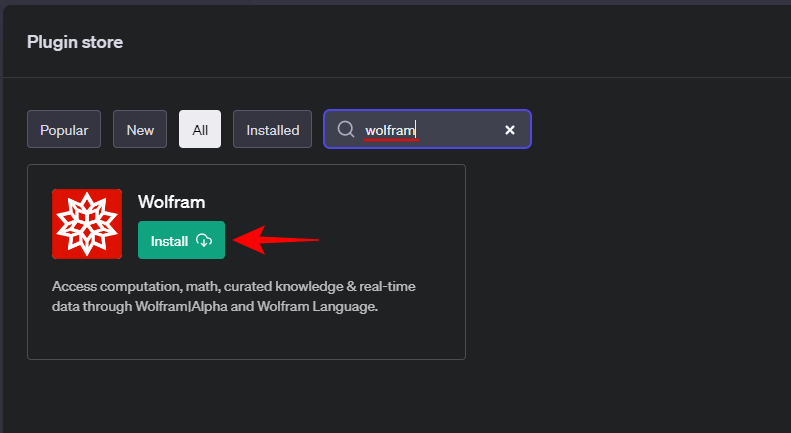
Once installed, make sure it is selected from your list of plugins.
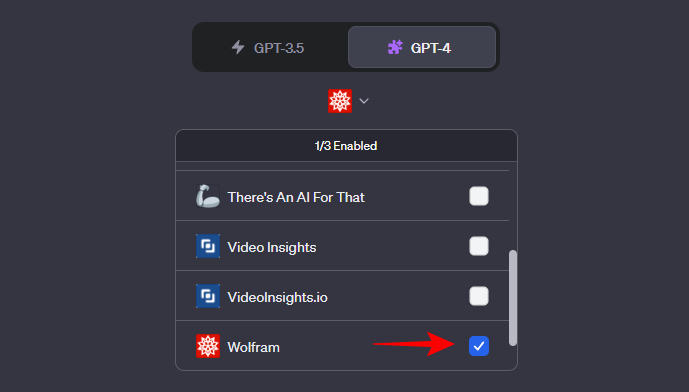
How to use Wolfram to solve math questions?
There are several mathematical problems that you can solve with the Wolfram plugin. We’ve categorized the major examples in the sections below.
Equations
Wolfram can solve both simple and complex equations. Let’s start with the former. Here is a linear equation for Wolfram:
Solve the following: (2x+5)/(x+4)=1
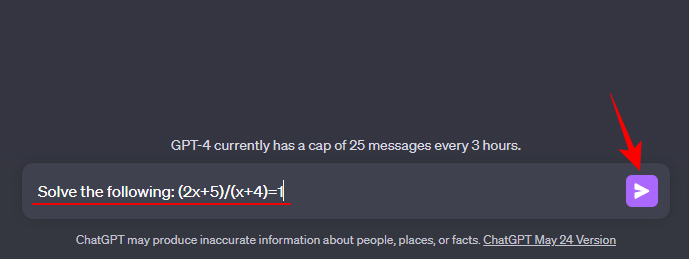
Wolfram will now provide the answer, along with its visual representation.
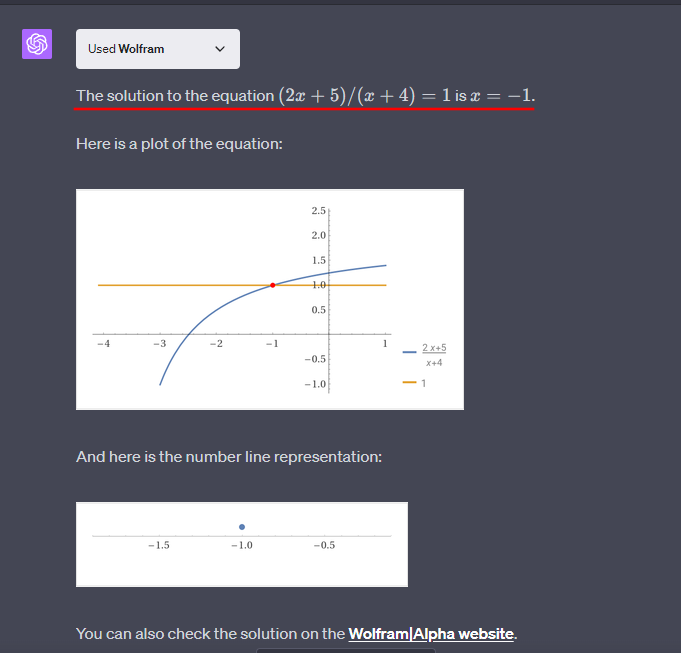
If you want, you can ask it for detailed steps to get to the answer.
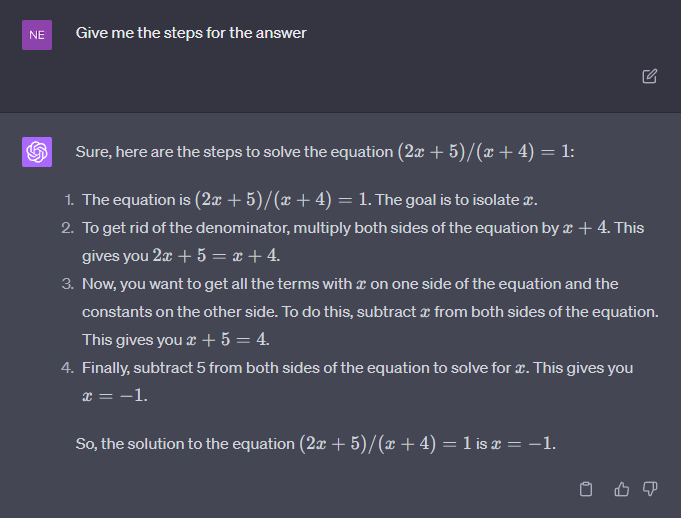
Now, let’s look at a non-linear equation:
Solve this:
x2+y2+z2=6
x2−y2+2z2=2
2x2+y2−z2=3
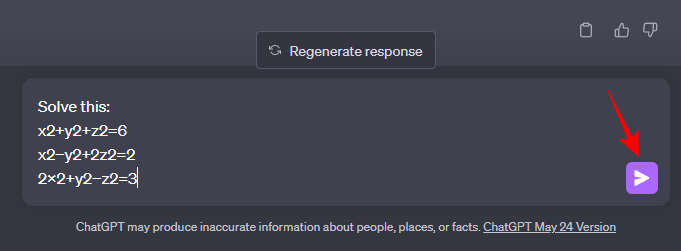
Wolfram will automatically format your equation from natural language to the mathematical input, and provide the answer.
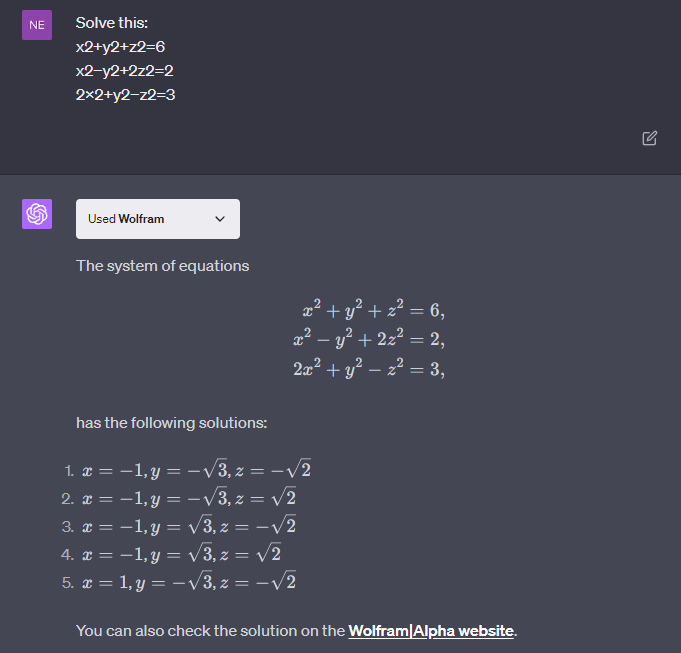
You can also check the solution on the Wolfram website by clicking on the link provided.
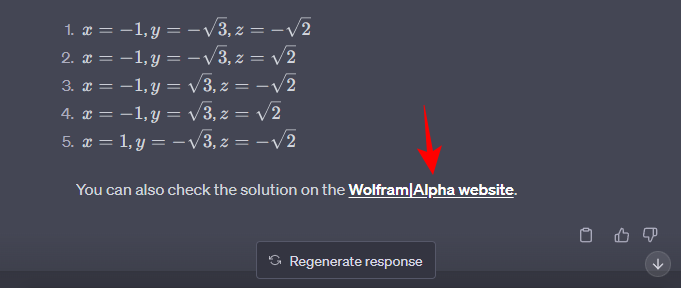
Word based problems
Here are a few examples of word problems to see how Wolfram understands and solves them:
A paperback book costs $5 and a hardcover costs $16. The bookshop sold 35 books for the total amount of $340. How many of each book type were sold?
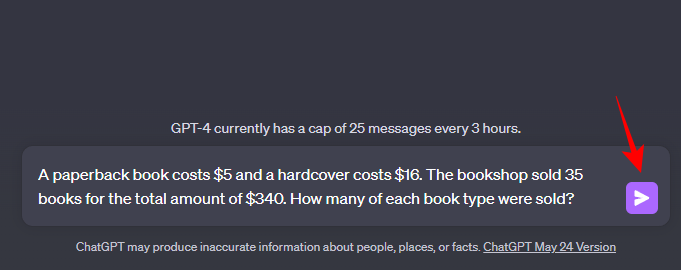
As a simple word-based problem, Wolfram had no problem solving this:
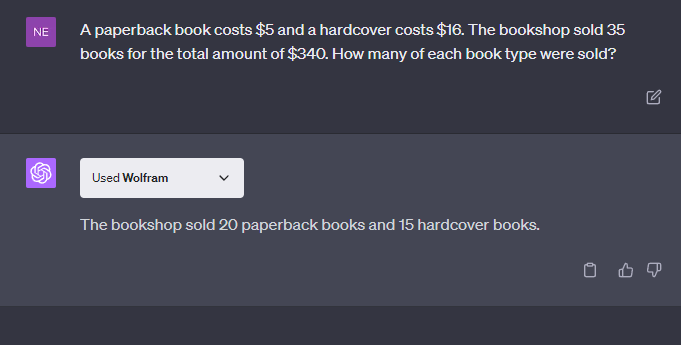
But getting just the answer sometimes isn’t enough. To see how Wolfram got to the answer, simply ask it to provide the steps.
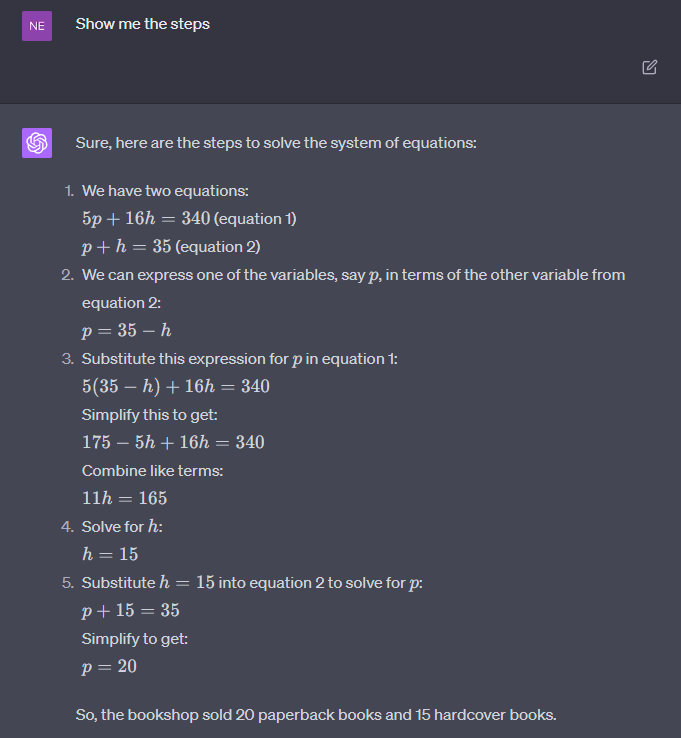
Let’s look at another word problem:
Amy travels 600 km partly by train and partly by car. If she covers 400 km by train and the rest by car, it takes her 6 hours and 30 minutes. But, if she travels 200 km by train and the rest by car, she takes half an hour longer. Find the speed of the train and that of the car.
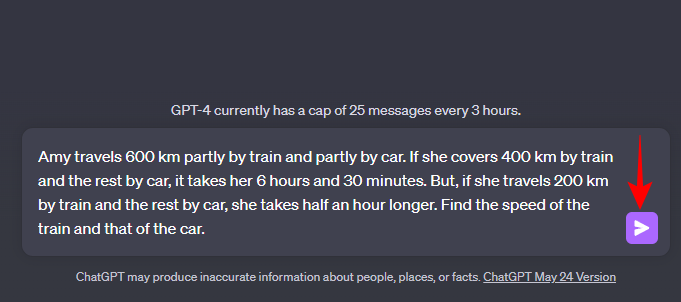
Wolfram provides the answer with the initial steps. If you want all the steps to get to the answer, you can always ask it to do so.
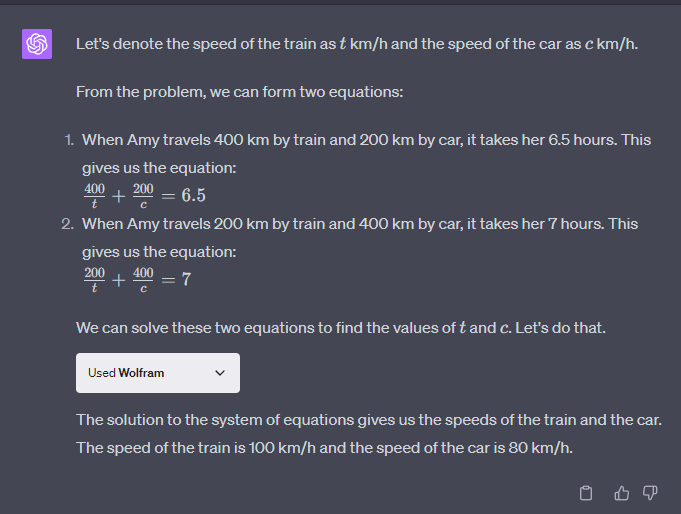
Plot Graphs and Charts
Plotting graphs can be harder for some people, especially when the answers online do not have visual references. Thankfully, Wolfram can take care of that as well. As we’ve seen before, Wolfram will often provide the graphical representation without even asking. But let’s see how it does when we specifically ask it to plot graphs.
Plot the graph for the curve y=0.1x^3 - 0.2x^2 -2.9x +3 passing through the points (-4,5), (0,3), and (5, -4).
Wolfram will go through the steps to find out the values for y and plot the graph as shown below
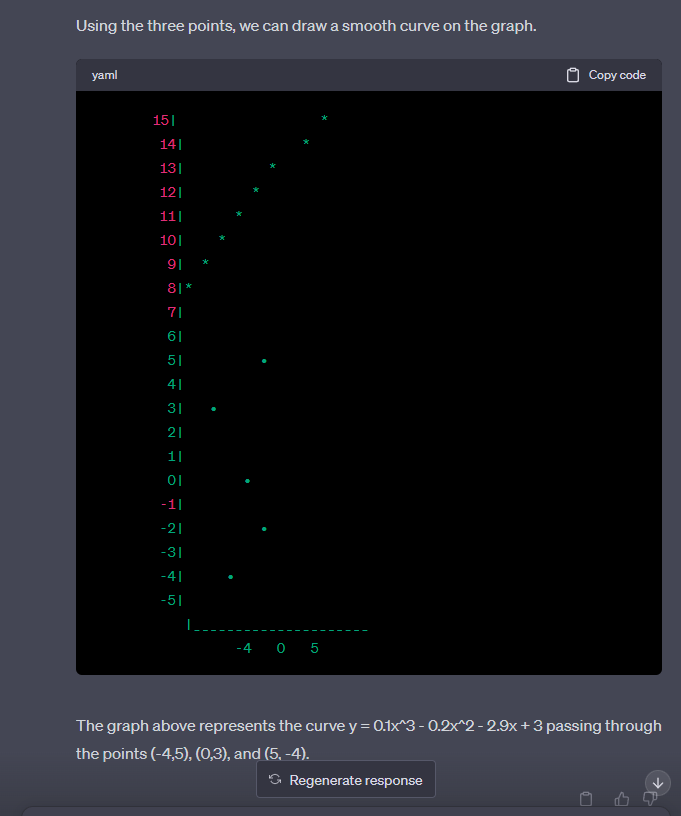
Let’s take another example, this time asking Wolfram to look up data and represent it in a chart:
Tell me about the top 7 most populated countries of the world and represent the same in a bar chart
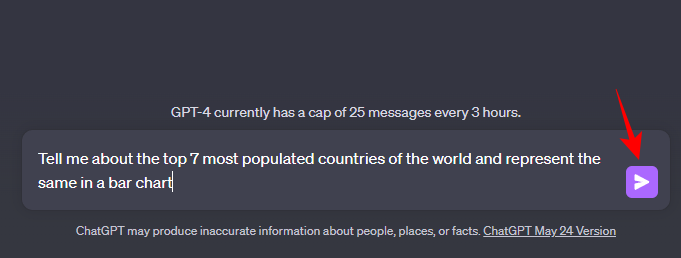
The Wolfram plugin will be called twice, first to gather data, and second to convert the data into the chart.
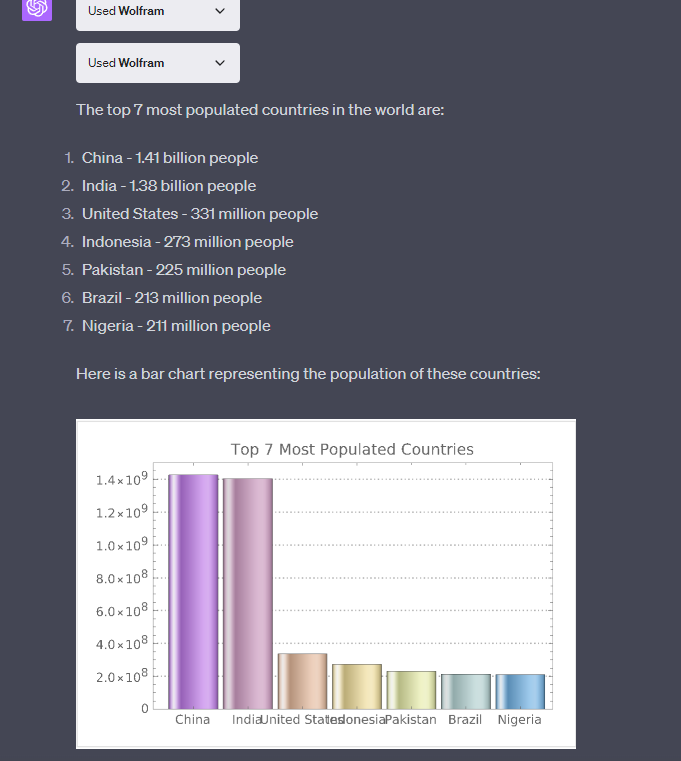
Data lookup and computation
Wolfram can also look up data online, as shown in the previous example, and provide details to satisfy our prompts. Let’s consider the following example:
How big is the sun, how big are the planets in comparison to it, and their distance from the sun.
Wolfram first gave us the size of the sun.
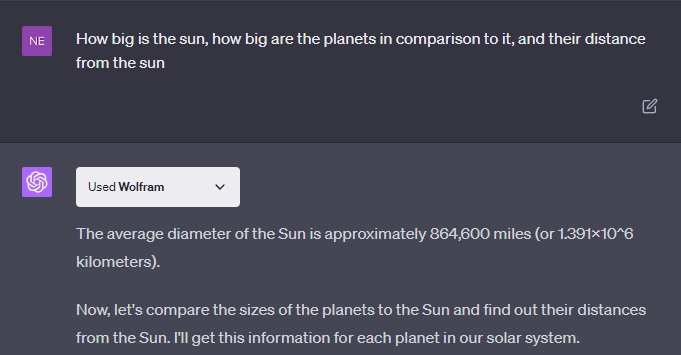
Then, it took some time to retrieve and calculate the size of the planets and their distance from the sun in astronomical units.
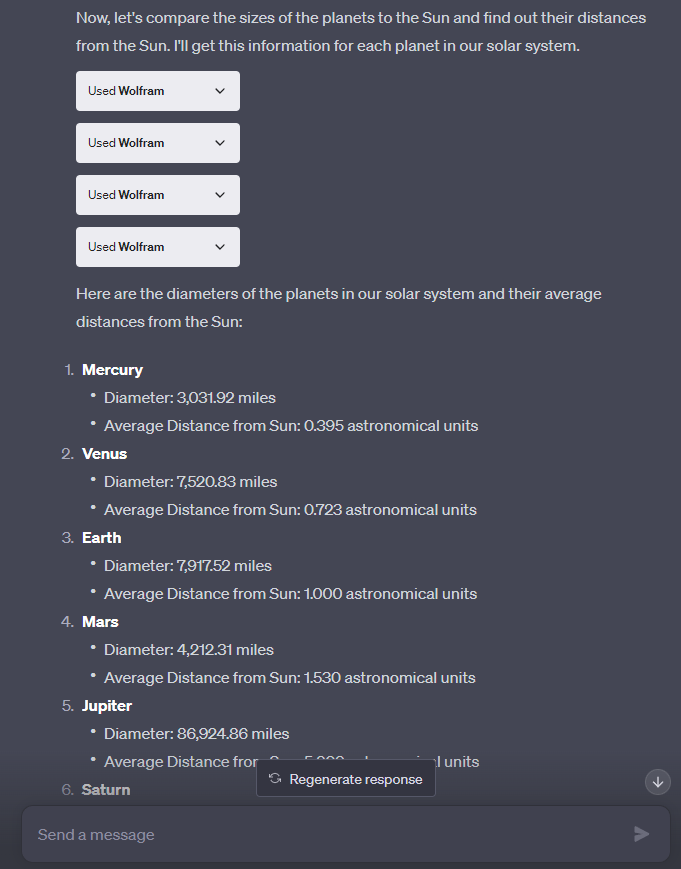
Let’s take one more example:
Give me the first ten numbers of the Fibonacci series and represent the same visually
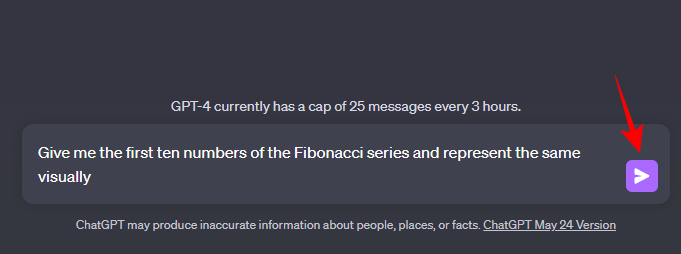
And sure enough, Wolfram pulls up the Fibonacci series and creates a chart for the same.
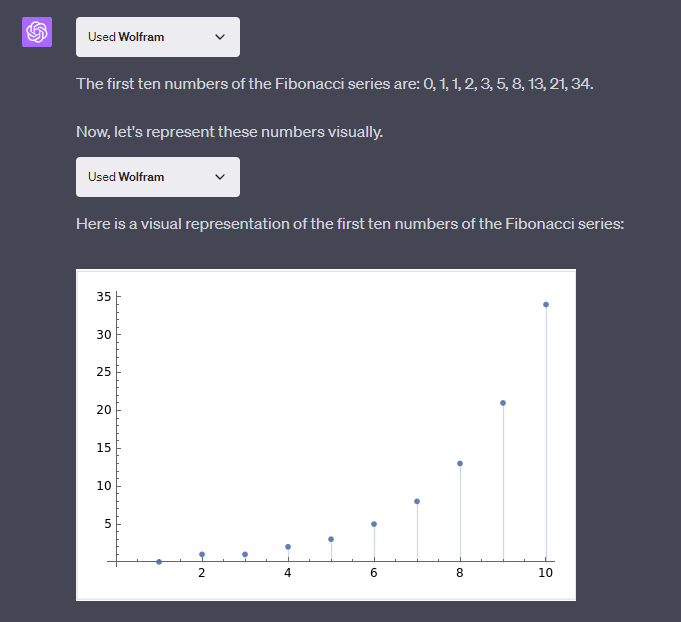
You can always tell Wolfram which chart or graph you want to create as well as any other parameters that you would like to add.
What else can you use Wolfram Alpha for?
Wolfram can be used for several things. Everything from anatomy, geology, music, mathematical functions, algorithms, currency conversion, linguistics, geometry, puzzles, etc. are all fields of study and discipline that Wolfram can work with.
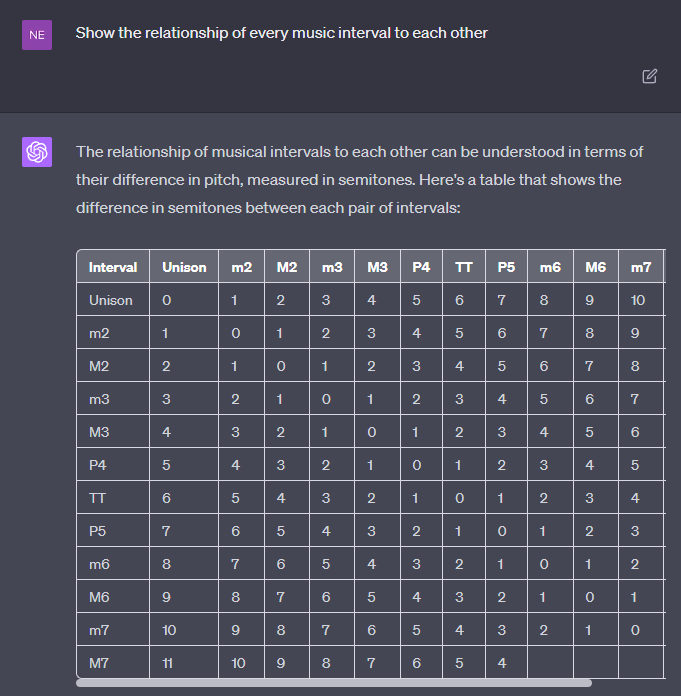
Depending on the keywords in your prompt, Wolfram will automatically detect what you’re trying to get and the best ways to visualize the information (if needed).
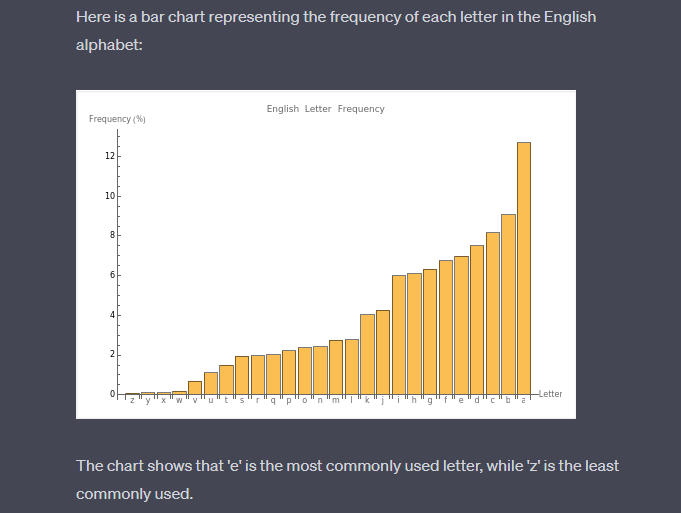
FAQ
Let’s consider a few commonly asked queries about using the Wolfram plugin on ChatGPT.
Can Wolfram provide real-time data on ChatGPT?
Depending on the field of study, you may or may not get real-time data using the Wolfram plugin. For instance, it does not have real-time data about earthquake-prone areas on Earth. However, for other fields, it may have real-time data.
Can Wolfram provide a visual representation for mathematical problems?
Yes, the Wolfram plugin will provide visual representations for mathematical problems wherever necessary. Based on your prompt, you can even get it to represent the data differently, for instance, charts, graphs, histograms, etc.
Is ChatGPT Plus better at math?
ChatGPT Plus is no better or worse at math than basic ChatGPT. However, with a plugin like Wolfram, users can remedy this and get reliable and consistent answers to their math problems.
Wolfram is one of the best tools out there that you can use for not just mathematical problems, but a variety of other data acquisition and computation. For students and researchers alike, the Wolfram plugin can work wonders for not just solving questions but also helping them elucidate important concepts and function as an online teacher.
We hope this guide helped you understand how to use the Wolfram plugin on ChatGPT. Until next time! Keep learning.