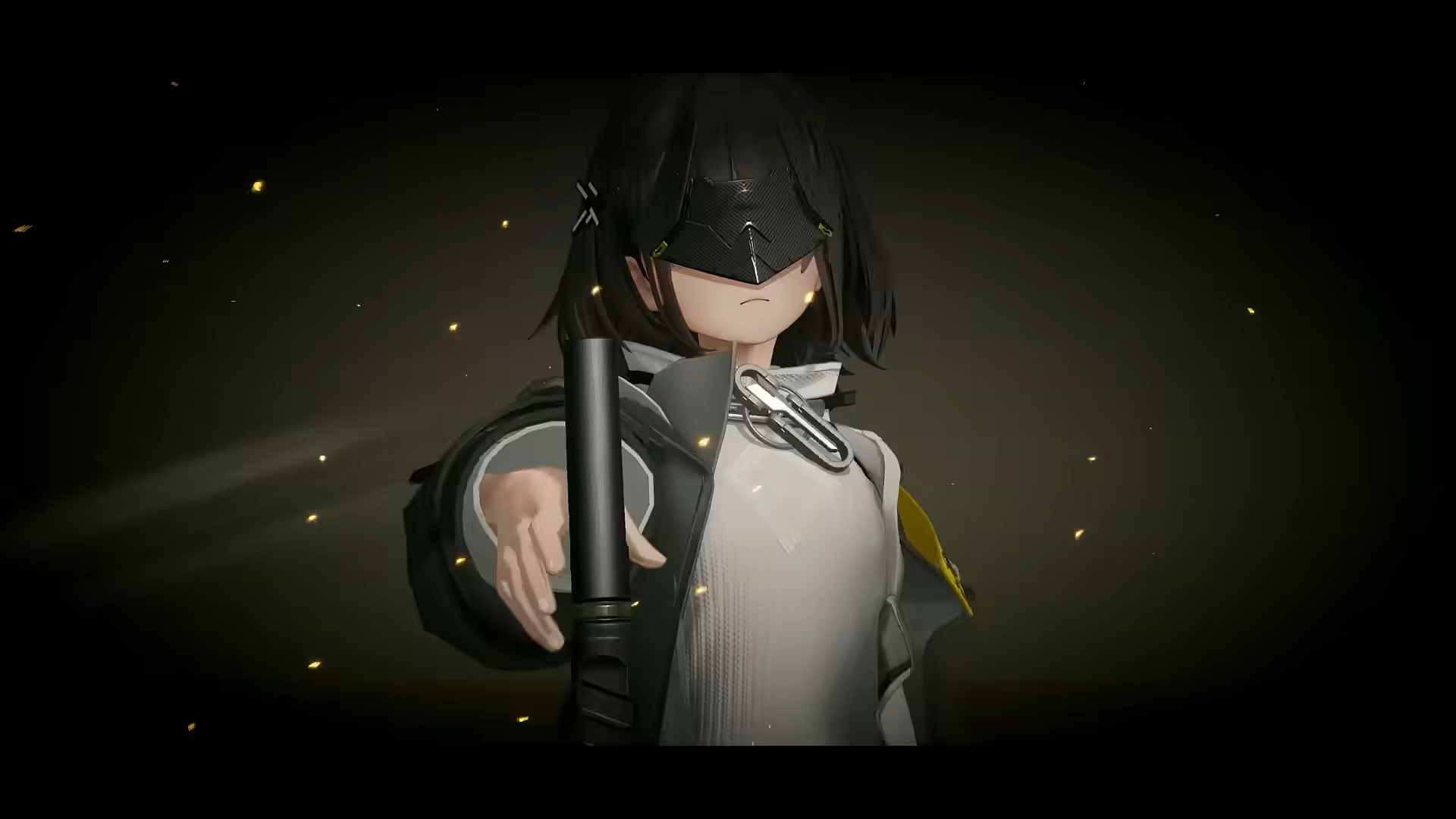Holo UI is ubiquitous in all the latest Android versions which bring a lot of beauty to the Android OS. Debuted in the HoneyComb Android 3.x, the Holo UI has undergone many changes and now is the major attraction to the 4.x Android versions. The Holo UI comes in various modes like Holo Dark, Holo Light etc.., each having their own significance and usage. But Holo UI is not perfect in all the situations and doesn’t match our taste in some cases.
Sometimes we’d like to have an application that comes natively in Holo Light instead of Holo Dark or vice versa. This may hinder the natural usage, as the Holo Light UI will appear too bright during Night times which may harm your precious eyes. So the Holo UI that comes native along with the device may not actually meet everyone’s taste but luckily, XDA Senior Member hamzahrmalik developed a Xposed module to switch between Holo themes on various apps.
The Holo Themer Xposed module allows to force between Holo Dark and Light on any application. It also allows users to enable Holo Light with a dark Action Bar, Holo Dark/Light with no Action bar. The module only works with applications that already use a Holo theme of some kind which is pretty much almost any application nowadays. However almost none of the games are supported by this module, which is a limitation but games naturally don’t come with Holo UI as they have their own graphic content.
So if you want to switch between different Holo themes, download the Holo Themer module from below and install it on your device.
Downloads
Xposed Installer → download link.
Holo Themer Module → download link.
Installation Instructions
- Make sure you have proper Root Permissions on your device, as Xposed Installer prompts for Superuser permissions.
- Install Xposed Installer on your device and Reboot your device.
- Install the Holo Themer module on your device and activate it in the Xposed Installer.
- Reboot your device once again and you can enjoy the Holo Themer features after the reboot.
Via XDA