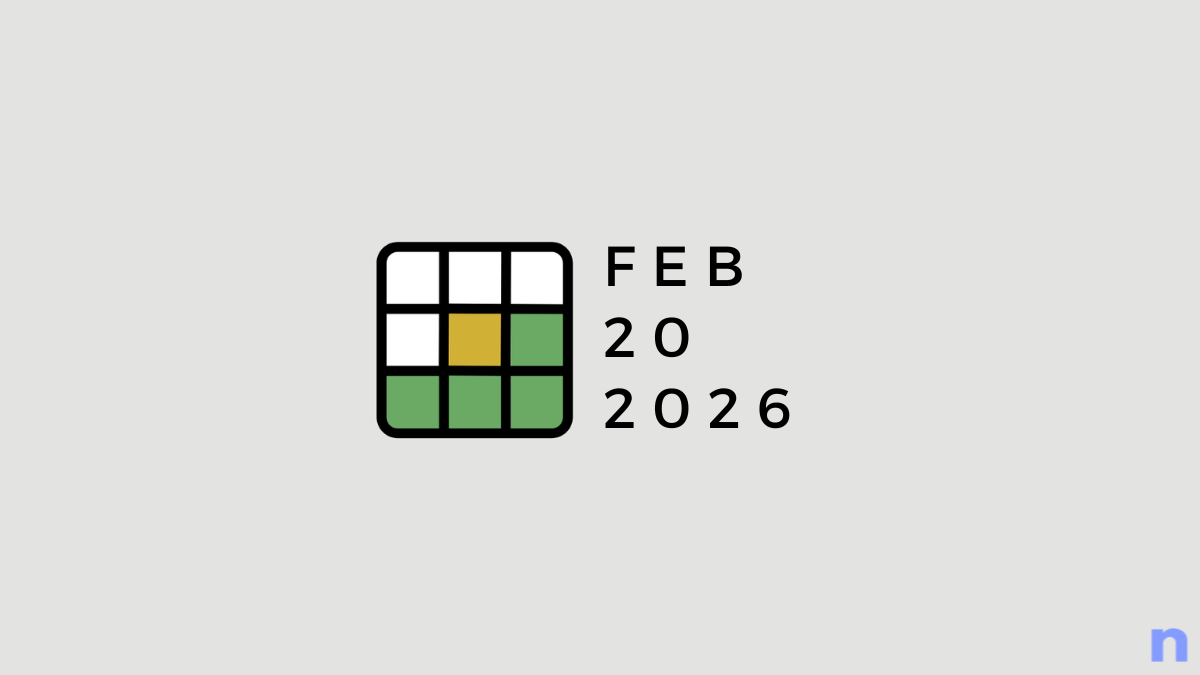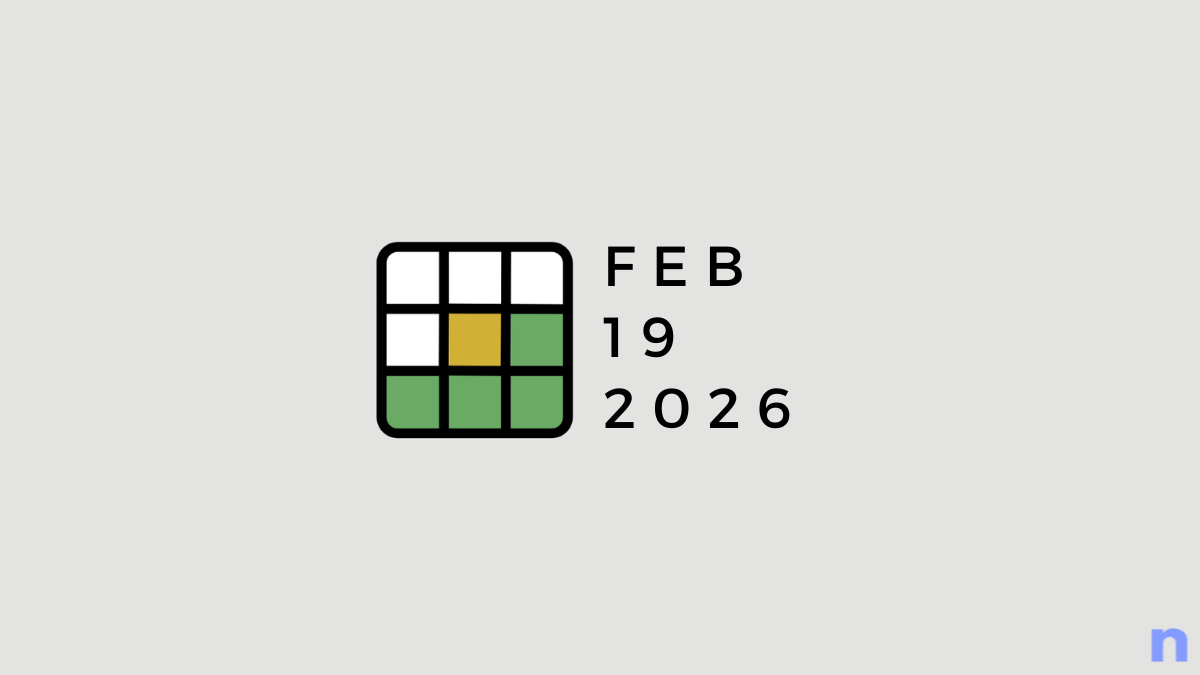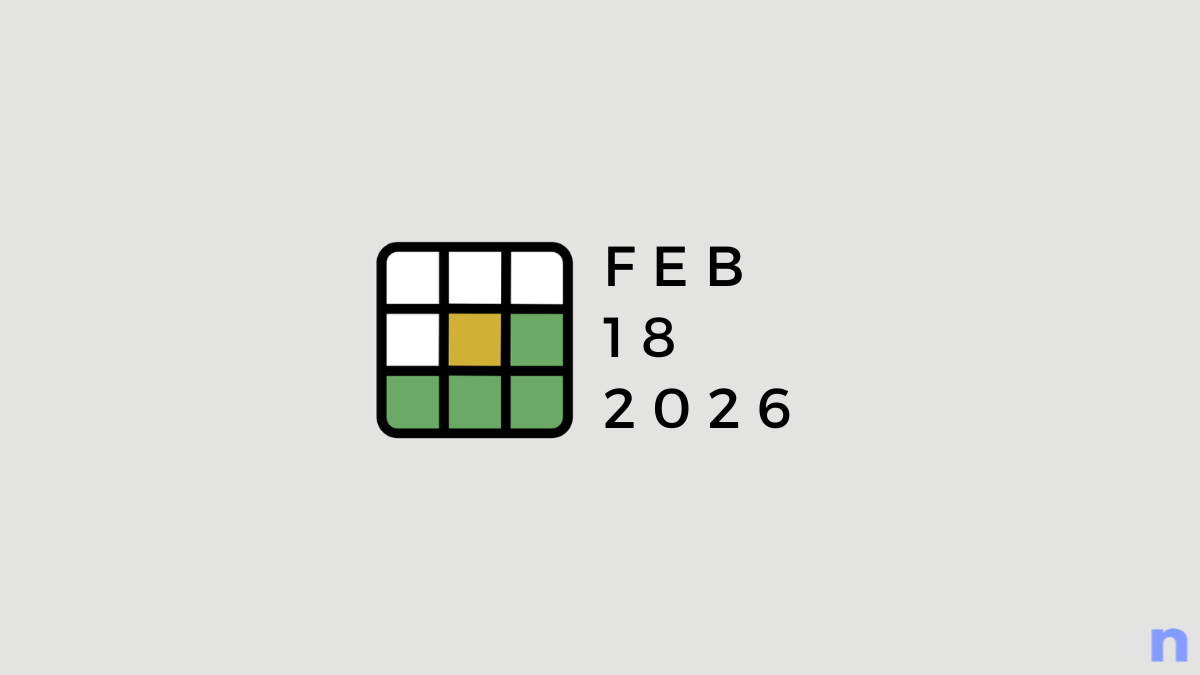The universe of Wordle is ever-expanding to welcome new variants. Heardle is one among the relatively newer additions to the Wordle world, but do not underestimate the impact it has created over the short period since its launching. So, what is it all about? Let’s find out!
Where to play Heardle?
Like Wordle, Heardle is also completely web-based. It can be played online for free on the host page heardle.app where every challenger gets to take on a new, universal challenge each day.

How to play older Heardle games
The one trick that doesn’t seem to fail you when you are looking for ways to play older Wordle or its variant games has been “turning back time by changing system time”. Before all kinds of archives showed up serving the Wordle game addicts with the drop of saving water, system time has been there for players to try their hands at older games.
For most of its variants, too, the method works, and thankfully Heardle falls under this group. To play Heardles past, all you need to do is change the system time on your PC or mobile phone and go to the browser to load the game page. Let’s see how it is done.
Method 1: How to play old Heardle by changing system time on Windows PC
On your Windows PC, right-click the Date and Time displayed at the bottom right corner of the screen, on the taskbar.

Under Current date and time, toggle off Set time automatically.

Under Set the date and time manually hit Change.

Change the Month and date using the designated drop boxes. Changing the year to one in the past might mess up the plan, so it is recommended to set a date logically agreeable with the launching period of the game.

Hit Change on the bottom right corner of the window to the left of Cancel.

Now, open your browser. We used Chrome to test out the process, hence we recommend that you go with Chrome. Go to the Heardle game page at heardle.app.

That’s it, you can play any older Heardle game just like that.

To play another game, right-click the Date and Time displayed at the bottom right corner of the screen, on the taskbar.

Toggle on Set time automatically.

Under Synchronize your clock, tap Sync now.

Now, repeat the steps starting at the beginning of the guide by toggling off Set time automatically and changing the date manually to play another Heardle game from the past.

This method may get a bit tedious if you wish to play multiple games in a row, but, if you are a fan of the game like us, this ain’t no pain, right?
Method 2: How to play old Heardle by changing system time on Mac
Step 1: Click Apple menu on Mac.
Step 2: Hit System Preferences.
Step 3: Click Date and Time.
Step 4: Uncheck Set date and time automatically.
Step 5: Set the calendar to the preferred date in the past.
Step 6: Go to Safari, Chrome, or any browser of choice and enter heardle.app to go to the game page and start playing.
Method 3: How to play old Heardle by changing system time on Android phone
Sometimes, Android phones show signs of hiccups or irregularities when you try changing the system time. If you encounter such difficulties, try rebooting the device and try again. Here goes how.
Open the Settings app on your Android phone or tab.

Select Additional Settings from the options.

On the next page, tap Date and time.

Under Date and time settings, toggle off Set automatically.

Tap Date to view the calendar settings.

Set the date to a preferred period. Changing the year to one in the past might mess up the plan, so it is recommended to set a date logically agreeable with the launching period of Heardle.

Now, launch your browser of choice. We tested on Google Chrome and succeeded, so we recommend Chrome. Now, at this point, if you see any error messages, reboot your device and repeat the steps above to change the date to one in the past. When you go to heardle.app, you should be able to play without any hitch.

To play an older Heardle game from a different date, go back to Settings, tap Date and time, and toggle on Set automatically.
Following this, repeat the steps at the beginning of the guide under the section to turn off Set automatically settings to set the date to a different one.

Method 4: How to play old Heardle by changing system time on iPhone
Launch the Settings app on your iPhone.

Under Settings, tap General.

From the options, select Date and Time.

Under Date and Time settings, toggle off Set Automatically.

Tap on the “current” date.

Set the date to one in the past that is acceptable in the game system.

Now, launch Safari, Chrome, or any browser of choice and go to heardle.app to start playing the game.

To play an older Heardle from a different date launch Settings > General > Date & Time > Toggle on Set Automatically.
Repeat the steps in the guide for the section to set a different date to play that day’s Heardle game.

What is Heardle and how to play it?
Heardle is a musical variant of Wordle in which you get 6 chances to guess the song of the day. It is truly an addictive exploit as it has nailed down two of the most intriguing elements of entertainment — music and guessing games. But, as a game, it can be considered as a standalone as it is unique enough in spite of taking a large amount of inspiration from the word game sensation — Wordle.
So how does it work? In theory, Heardle is a simple game, that could even be described as an easy one. You are given 6 chances to guess a song and for clues, you get a tiny snippet of the song in increments depending on the number of guesses you make.
The real challenge involved is how stocked up is your mental library of music. Any popular song released over the past decade could be the answer of the day, so as long as you are someone who tunes in radio often, it could be a simple game for you.
But, the game cannot be so easy, right? Of course, it has its own little twists and layered challenges involved. Apart from the randomness of the song, you also do not get any colored clues to indicate how close or further you are from the answer. So, forget about guessing your way through the game using the green, gray, or yellow hints because these colors hold no significance in the world of Heardle.
To play the game, you need to be well versed with popular songs over the decade and also be quick-witted to gather information from the hints given in the input box. For instance, if you input a guess in the input box but it is not among the options prompted by the system, it is better to abandon it and make another guess if you have one lined up. Read the article linked below to get a deeper understanding of Heardle game rules.
Related: Understanding the Heardle game rules
When you play Heardle, it isn’t necessary to make a guess all the time but skip a guess to expose more musical-snippet for clues. Even though the challenge is to solve within 6 guesses, the main objective before the player is to guess the song within the least amount of time. Squandering away time with guesses when you are not familiar with the song is the definition of a bad move in the Heardle universe. To learn more about Heardle gameplay, refer to the article linked below.
Why can’t you play Heardle?
A lot of players have mourned that the soundtrack is often not audible for them hence they are unable to partake in the excitement of the game with the rest of the world. If you are among the mass who play Heardle, it is important to understand that it happens because of region-based music licensing and related restrictions.
The Heardle game system uses the SoundCloud player as the embedded music player. SoundCloud however doesn’t have the license to play all the music in its library in all the countries in the world. So, some days might be your lucky day when the game uses music with a regional license while other days may turn out to be one of those bummer days with no sounds.
Related: How to unlock past games and region-locked sounds on Heardle
How to unblock Heardle in your region?
To override region-locking issues that block certain tracks on SoundCloud from playing in your region, your only solution is to use a VPN. Using VPN, you can hide your real location and pretend to be playing from somewhere the song is permitted to play on SoundCloud.
Interested in learning more about it? We have got you covered. Read more about unblocking Heardle in your region in our in-depth guide on the topic linked below.
Related: Heardle Unblocked and Unlimited: All You Need To Know