Back when Apple decided to do away with the headphone jack, the company cited that the technology was just too old to be effectively useful. All major Android powerhouses laughed at Apple’s decision at the time, but now, almost all of them have chucked the headphone jacks, especially from upper mid-range or flagship devices. However, there’s no shortage of love for the 3.5mm slot, especially in customers who are more comfortable with budget or midrange devices.
Usually, headphone jacks are as reliable as they come. However, like all the other pieces of tech, the 3.5mm jack, too, is susceptible to the occasional glitches. Today, we’ll discuss the rare flaws of the headphone jack and help you get it up and running as soon as possible.
Related:
- How to fix delayed notifications problem on Android
- How to fix moisture detected problem on the Galaxy S8
- How to fix the battery drain problem on Oreo
How to fix the headphone jack on your phone
Being a port that is designed to handle multiple entries for thousands of usages, you don’t expect the headphone jack on your phone to falter easily. However, there can be circumstances under which you can’t seem to hear audio coming from the earphones connected to the headphone jack or there’s some static disrupting your sound experience.
In either of these cases, there can more than just a singular reason as to why the headphone jack is not working. We’ve sieved through the user compliant forums to find what issues users face and how can these problems with the headphone jack be easily resolved using the tips given below.
Solution No.1: Check the headphones
It may seem like a no-brainer to most, but the fact that so many people overlook this basic fix for the headphone jack problem requires it to be explicitly mentioned. There is a chance that there could be nothing wrong with the headphone jack of your smartphone, but the real problem could lie with the 3.5mm port that goes into it – aka the headphones.
The easiest way to find out if the headphones are the real culprit is by plugging them into a different smartphone or media device and listening to whether the audio. If you still can’t seem to hear any sound being produced, then the issue could lie with the headphones, but if the headphones seem to work fine, then move on to the real ways of fixing the headphone jack.
Solution 2: Check the device’s settings
If your headphone is working fine on other devices, then it’s time to check out the device’s settings and see if everything is in order. Since there aren’t many settings to check, this process should be fairly straightforward. Simply press either volume key and expand the panel to check the media sound.
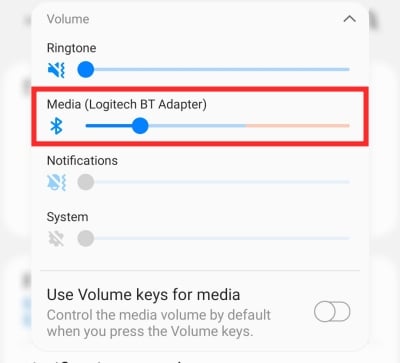
If the sound is dialed up, move on to the next solution.
Solution 3: Restart device
This is another no-brainer, something you must have already tried. However, we want to make sure we have all the basics down. So, if the first two solutions didn’t work for you, give your mobile a good, old pat on the head and perform a restart. To restart, press and hold the power button until the power menu pops up. Then, tap on ‘Restart’ to perform the act.
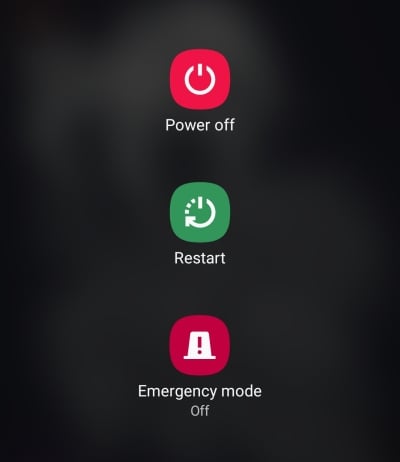
For mysterious reasons, many “grave” issues tend to solve themselves after a restart. So, see if you catch a lucky break with a simple restart.
Solution No. 4: Physically clean out the port
Your smartphone is theoretically the most used and abused piece of technology that you use every single day. From going to work to heading out the park, carrying your phone around everywhere is a reality, and so is the chance of dirt, grit, and grime getting lodged into the 3.5mm headphone port.

Using a can of compressed air, you can quickly give the headphone jack a blow and dislodge any particles that are blocking the path.
- Tilt your Android device to the sideways to make the cleaning processes easier.
- Barely insert the straw of the can of compressed air into the port itself.
- Blow out the dust and lint that may be stuck in the port and repeat this process a few times.
Cleaning alcohol with a cotton swab can also be helpful in scrubbing out blockage from the headphone jack that wouldn’t necessarily come out using compressed air.
- Turn off your device before you proceed to ensure that the circuitry isn’t damaged during the cleanup.
- Take a cotton swab and a wooden toothpick with just a drop of cleaning alcohol.
- Wipe out the insides of the 3.5mm slot with the cotton swab and let it dry out for a few minutes.
These two methods listed above should help you dislodge any of the lint or dirt that has found its way into the tiny headphone slot. However, if you can’t seem to find any physical entity blocking the headphone jack, proceed to the next solution.
Solution No. 5: Disabling secondary audio connections
Now that the audio world is moving towards turning Bluetooth into the wireless alternative to music, the headphone jack is losing its prominence. However, on devices that are powered by Bluetooth and the 3.5mm audio jack as well, there can be interference between the two that can cause the headphone jack to stop working.
You can start off by making sure that the Bluetooth module is turned off on your Android device. This is to make sure that the smartphone isn’t automatically connecting to a paired Bluetooth device which could be disrupting the headphone jack connection.
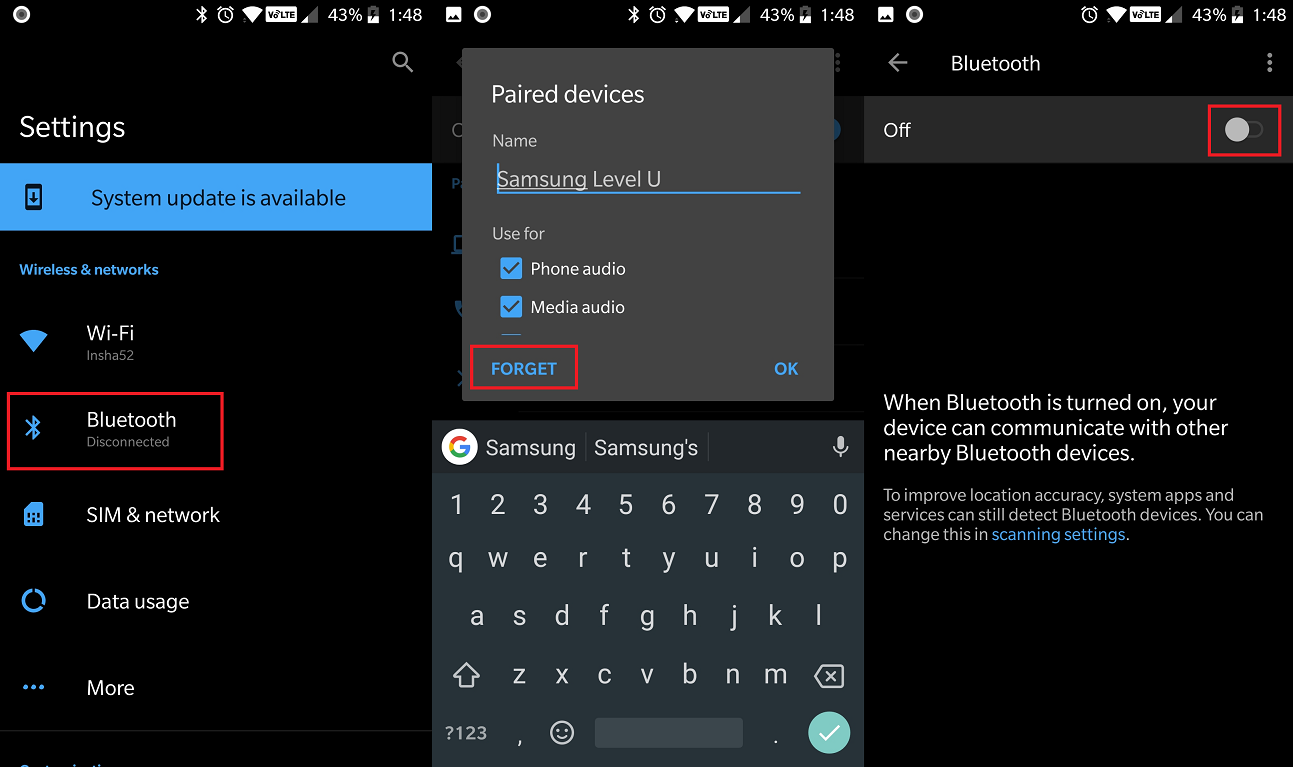
- From the home screen of your Android device, head over to the Settings
- Depending on your Android device, you will be able to see the Bluetooth tab right away or under the Connections
- You can either choose to turn off Bluetooth momentarily or simply Unpair Bluetooth audio devices that are already connected to your phone.
- Connect the headphone jack and play some audio to see if the issue has been resolved.
Solution 6: Using the SoundAbout app
The problem with the headphone jack can sometimes be a software-related glitch and not directly related to the hardware. Whether it is an app that is unable to detect the headphones connected to the device or some Bluetooth interference, there’s an app called SoundAbout that can help you resolve these issues effortlessly.
→ Download SoundAbout from Google Play Store
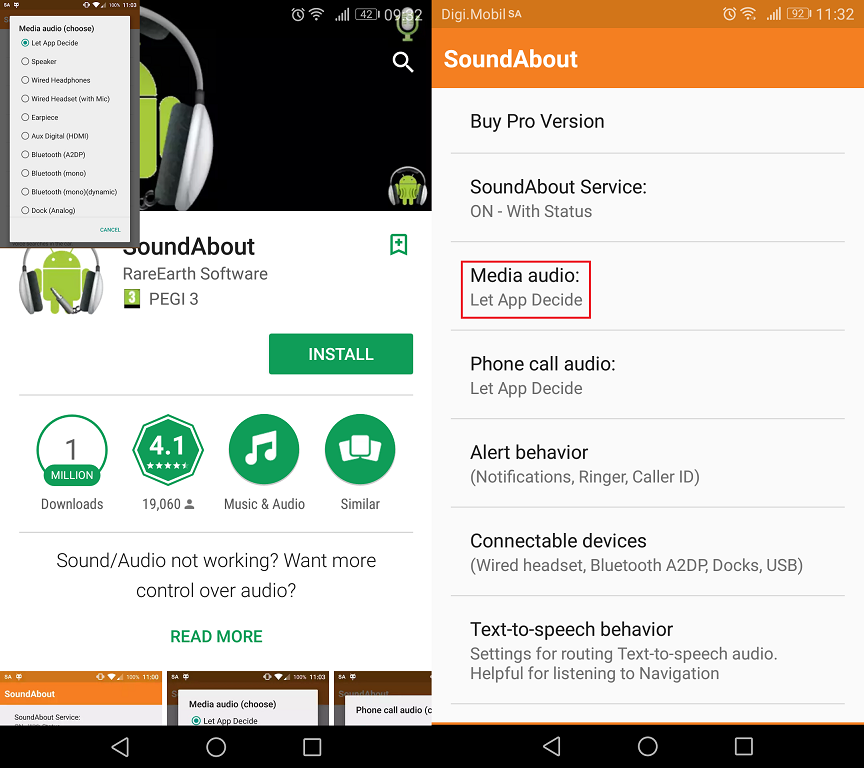
- Download and install the SoundAbout app on your Android device.
- Use the first tab to set the SoundAbout Services status to ON.
- Tap on the Media audio tab and select Wired Headphones or Wired Headset (with Mic) and save it.
- You can set the same preference for the Phone call audio tab and save it as well.
Once you exit the SoundAbout app, it will continue to run the background and reroute the audio the headphone jack manually. This should clear out any app-related audio interference that may be causing the headphone jack to stop working.
Wrapping it up
All of the solutions mentioned above have been tried and tested to fix most of the common issues that result in the headphone jack not working. However, it isn’t out of the realm of possibilities that the 3.5mm port on your smartphone could somehow by physically damaged, thus rendering it unfixable even with all of the solutions above.
The only solution left under such circumstances is to take your phone out for repair and seek a professional technician to replace the headphone jack. If your phone is still under warranty, you can have it fixed with no added cost, but either way, the headphone jack is fairly cheap to replace on most devices, although it does require expert soldering skills.
Did you find a way to resolve the issue with the headphone jack on your smartphone the easy way, or will you have to look under the hood to have it physically fixed? Let us know in the comments section right down below.









Thank you. The media sound level was not on any level at all. Do not know how this happened but it was the easiest fix I could have asked for. Pays to browse solutions and I’m thrilled to have my headphone listening working once again. New phone and am still learning the little ins and outs.