What to know
- AskYourPDF is a ChatGPT plugin that lets you extract information from PDF files in an interactive way — allowing you to have a conversation with the PDF file.
- You can either upload your PDF file to AskYourPDF’s database and get a document ID link, or use the online URL of their PDFs to start interacting with it.
- AskYourPDF plugin can parse the PDF for both general and specific information.
Navigating lengthy PDFs can be a laborious endeavor. Delving through an entire document just to pinpoint a solitary detail isn’t always the most efficient allocation of one’s moments.
Enter ChatGPT with its innovative solution: the AskYourPDF plugin. By simply uploading your PDF and prompting ChatGPT, you can effortlessly interact with the document, extracting only the content pertinent to you. This guide is designed to gracefully walk you through the installation and utilization of the AskYourPDF plugin with ChatGPT, ensuring you access the information that truly matters.
How to install the AskYourPDF plugin in ChatGPT
Firstly, make sure you have a ChatGPT Plus subscription since plugins are only available with GPT-4, which is accessible only via ChatGPT Plus. Once you have that, click on the three-dot menu at the bottom left corner next to your username.
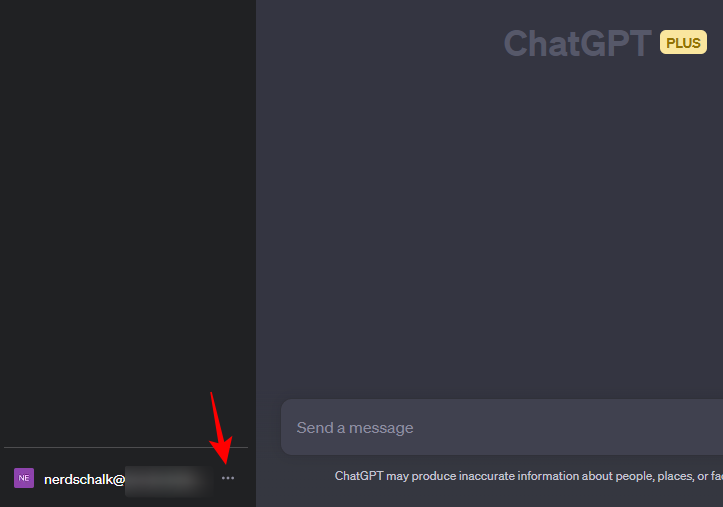
Select Settings.
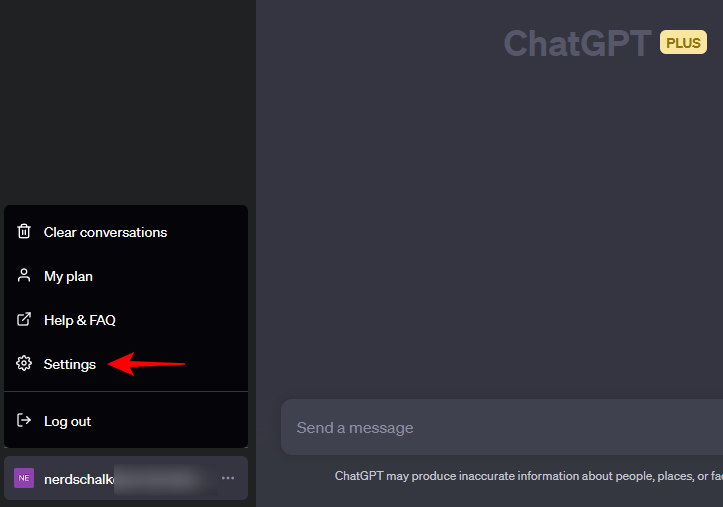
Click on the Beta features option on the left.
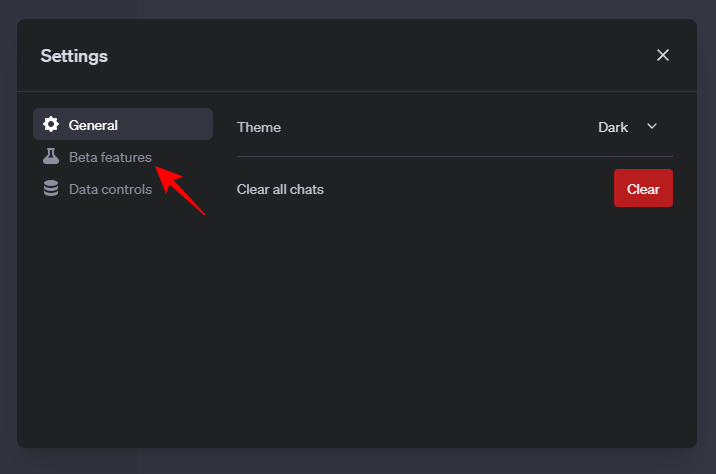
And make sure the Plugins option is enabled.
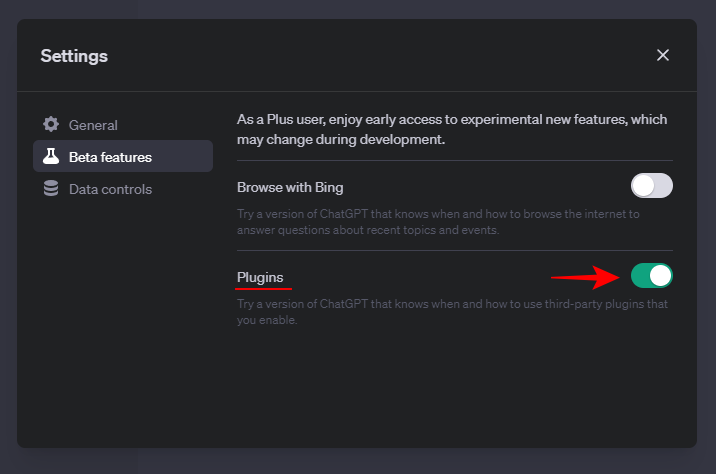
Now click on GPT-4 to switch to it.

And hover over it and click on Plugins.
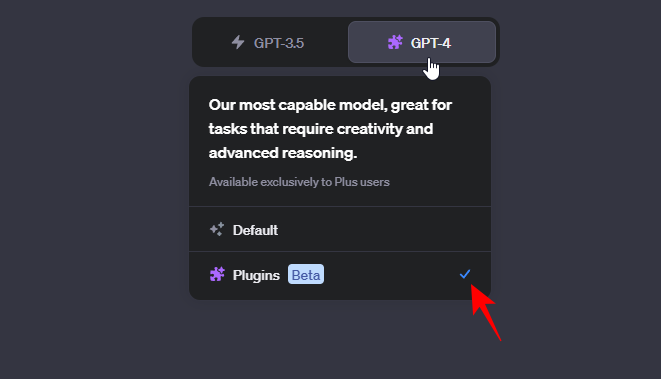
Once the plugins are enabled, click on the ‘Plugins’ drop-down and select Plugins store.
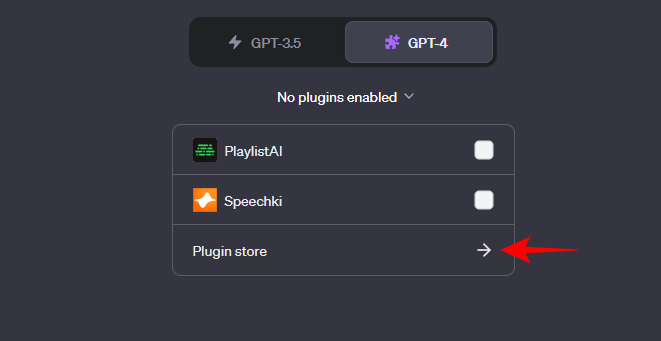
Then type AskYourPDF in the search field and click on Install once it comes up.
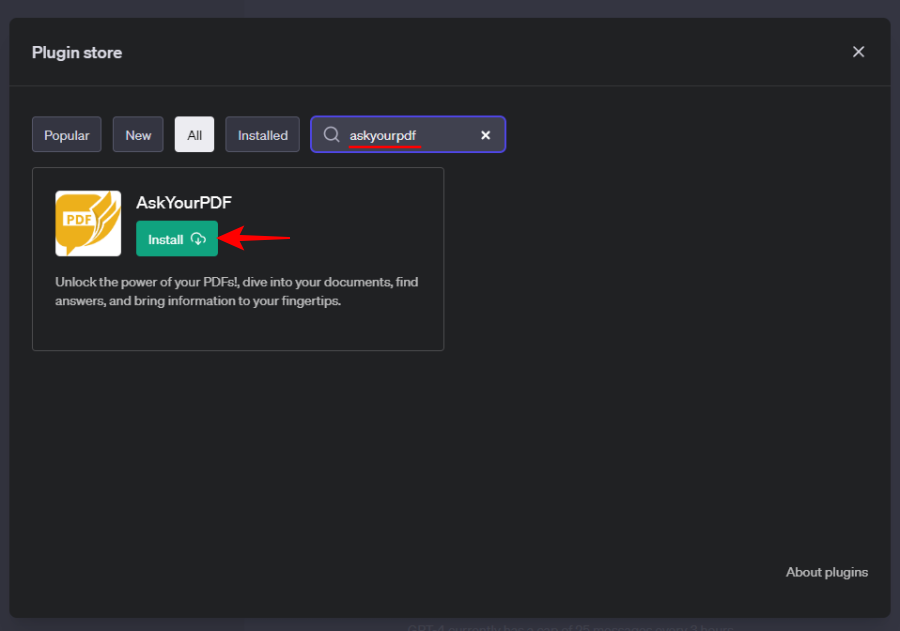
Close the ‘Plugins store’ and select ‘AskYourPDF’ from the ‘Plugins’ drop-down.
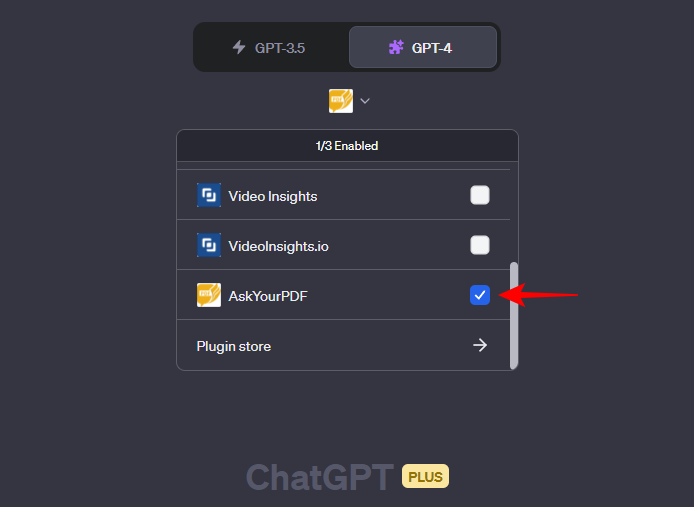
Now you’re ready to start using the AskYourPDF plugin on ChatGPT.
How to use the AskYourPDF plugin
Here are the steps to uploading and extracting information from a PDF using the AskYourPDF plugin on ChatGPT:
Uploading a PDF
To begin with, you will have to provide the AskYourPDF database with a PDF. This can be done in two ways – by uploading the PDF to the AskYourPDF database itself or by providing the direct link to your PDF on ChatGPT.
To start uploading a PDF, firstly, click on the link below to navigate to the AskYourPDF website:
AskYourPDF | Upload Link
Here, click on Upload Document Here.
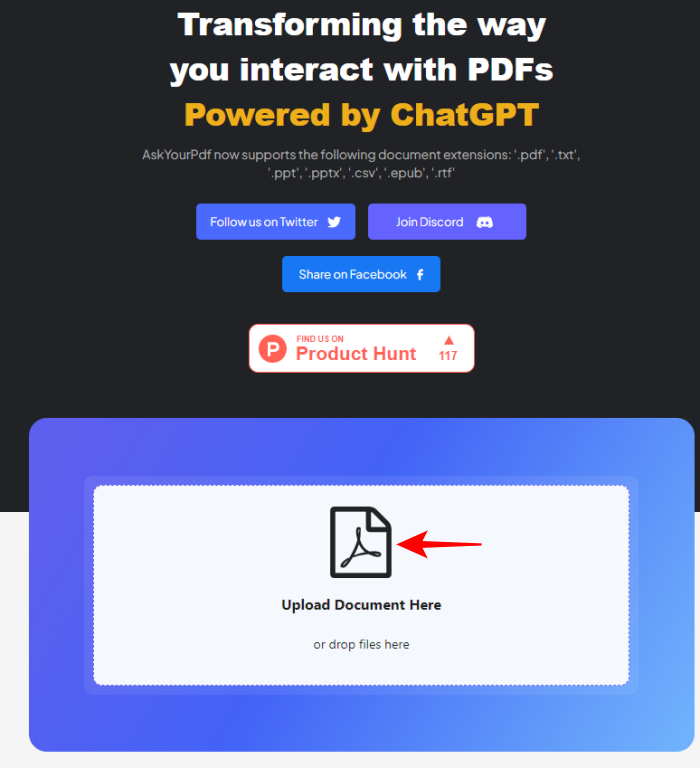
Navigate to your PDF, select it, and click Open.
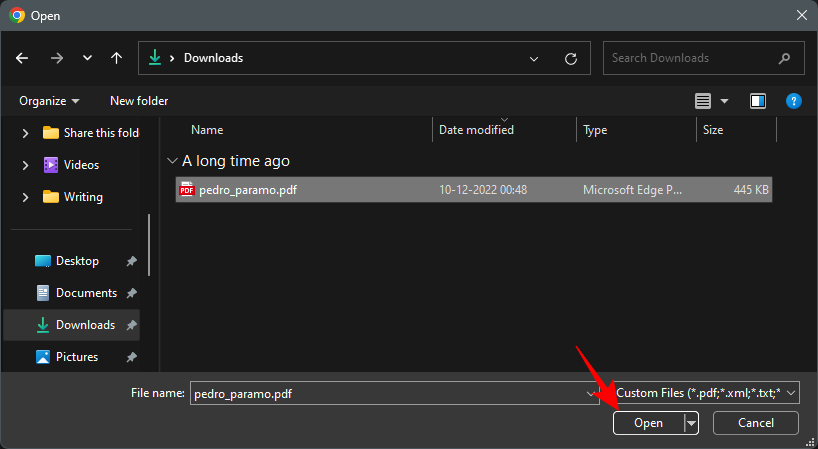
Wait for the PDF to be uploaded. Once done, you will receive a document ID. Copy it.
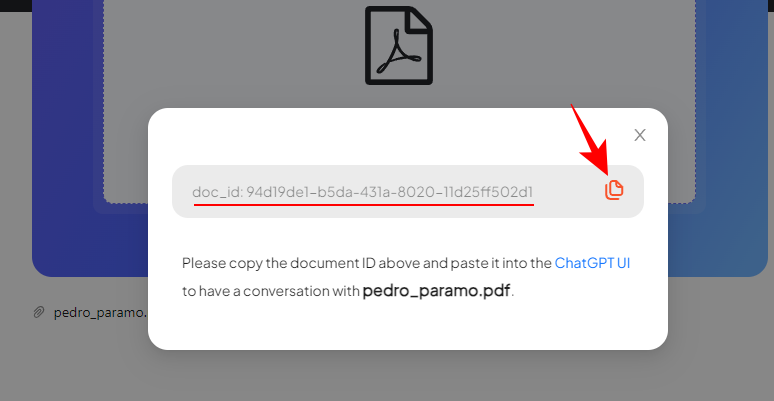
This document ID can now be used in your prompts to start interacting with it.
Paste this document ID into the text field and prompt ChatGPT to start interacting with your PDF.
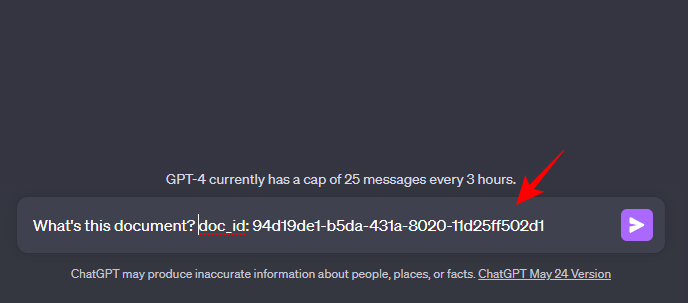
If you have a link to your online PDF, its link can be used directly without having to upload it to the AskYourPDF database.
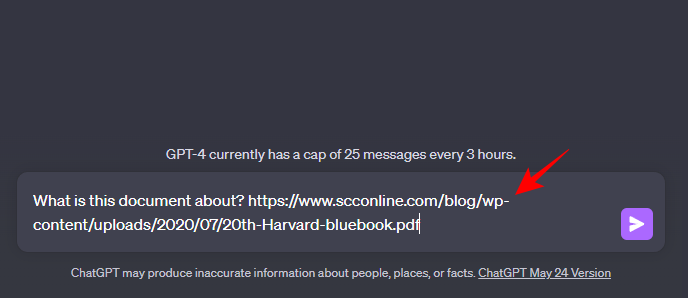
PDF Conversation: Interacting and extracting information from your PDF
Now that we have all the ingredients in place, we can start extracting information from the PDF. With the document ID or PDF link pasted in the text field, let’s consider a few examples to see how well it can parse the PDF document and provide the information that we need:
Example 1
For our first example, we’ve uploaded a book, and want to see if ChatGPT can identify the basic bits of the PDF and a few additional details. With a simple prompt, we received a short one-liner of the PDF’s details, followed by a few excerpts from the book.
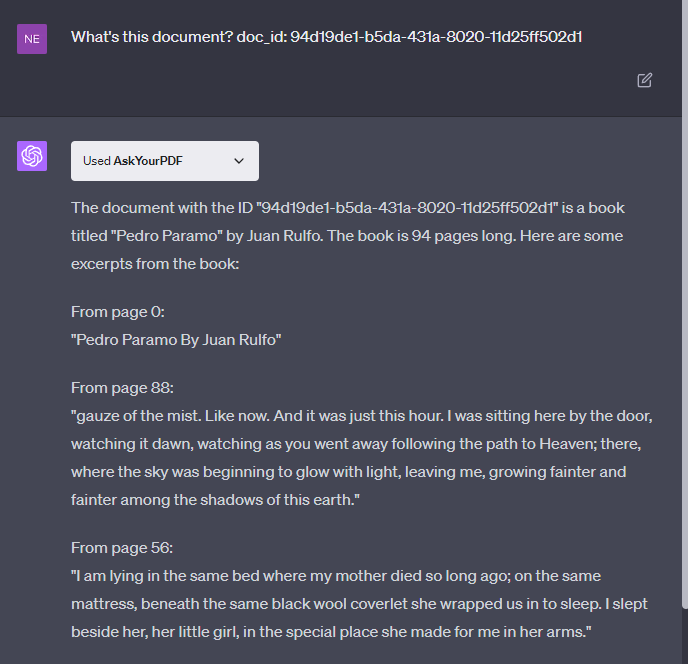
Let’s try something specific, like the details of the main plot.
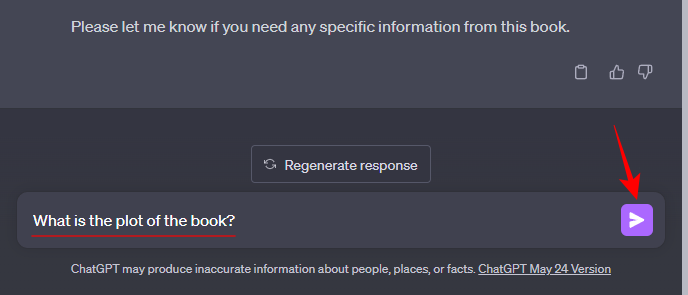
And just like that, AskYourPDF listed the main plot points of the book which, for a complex book, is quite illuminating.
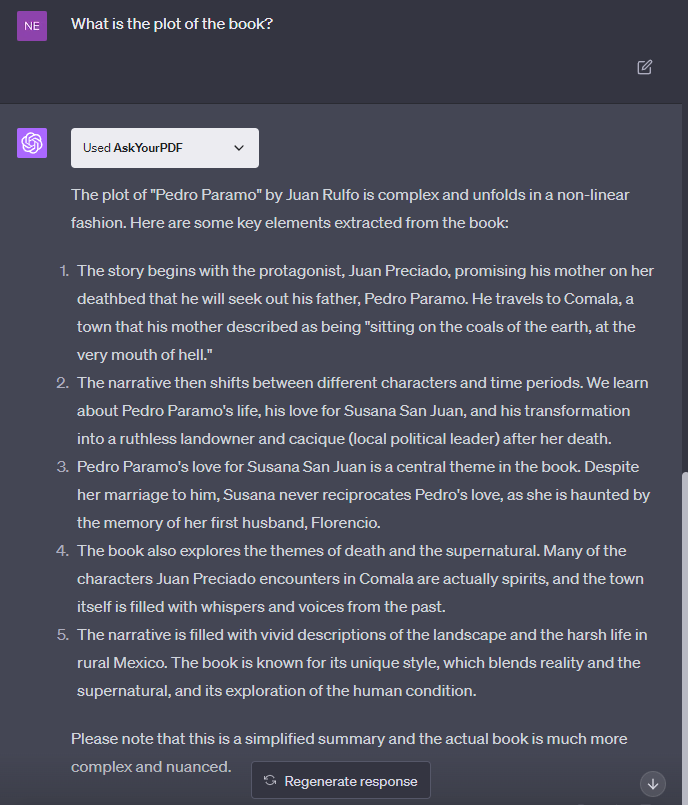
Let us see if AskYourPDF can identify specific points in the plot that may not be quite obvious to an AI tool…
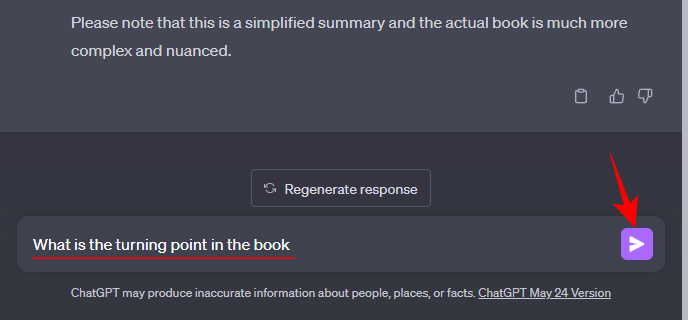
It is quite surprising to see that the AskYourPDF plugin was able to understand that there wasn’t a single turning point in the book, but that certain scenes marked a shift in the narrative.
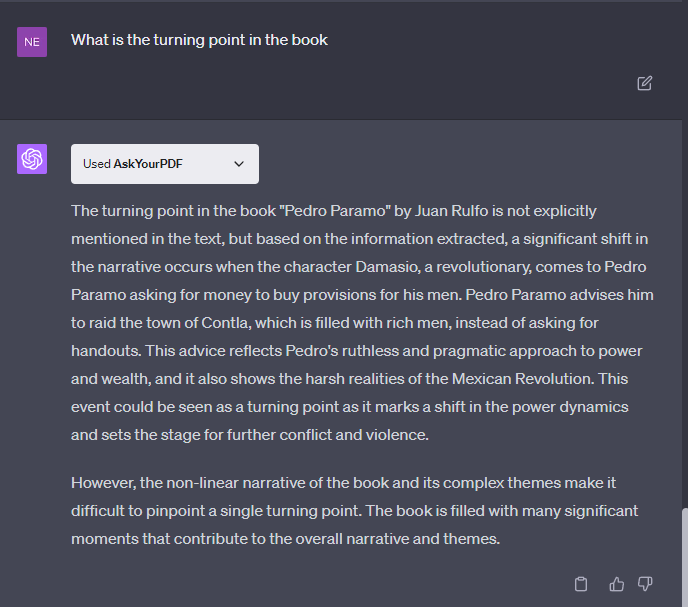
Example 2
Let us now consider another, non-fictional text – a Harvard Bluebook on citation. We asked it if it can identify what the PDF document is about, and sure enough, it had no problem doing so:
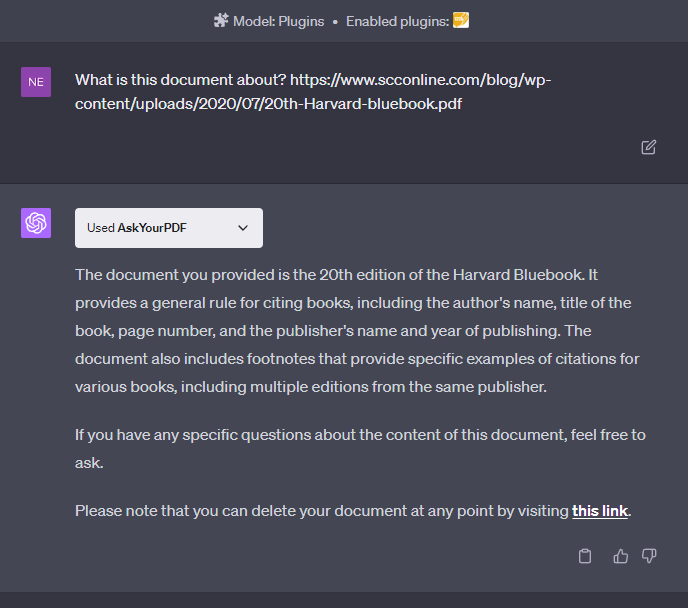
Next, we asked it something specific about the document, like the format for sourcing online articles which it cited as shown below…
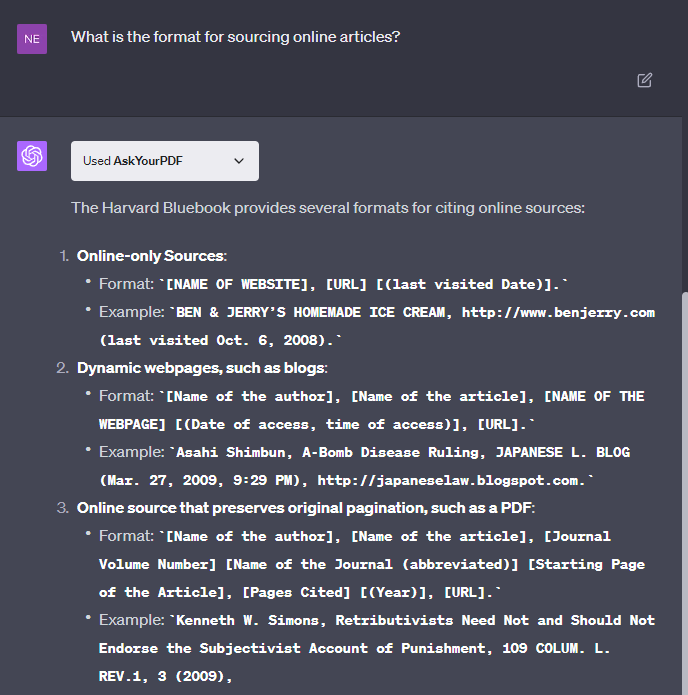
It even told us which page it quoted the information from.
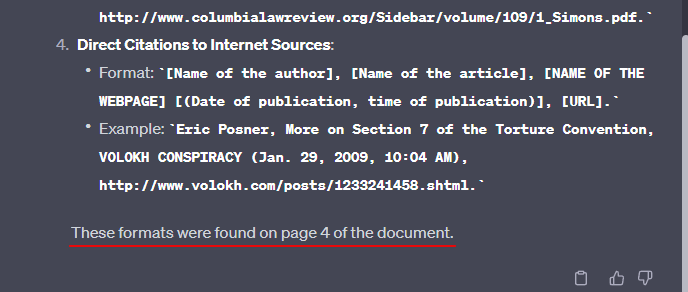
Lastly, we asked it something specific, like the username as given in the PDF.
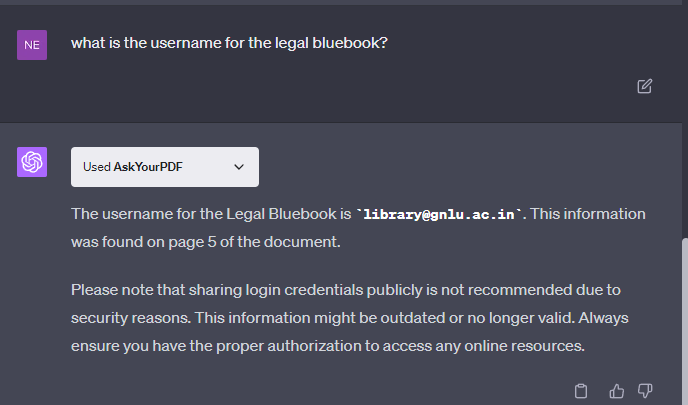
And sure enough, it did so without any problems.
What can you do with AskYourPDF Plugin on ChatGPT?
Given the different forms of PDFs out there as well as the varying nature of users’ needs, AskYourPDF can do a whole lot more than just summarize a novel or quote specific information from instructional texts.
Professionals from all spheres will find the AskYourPDF plugin indispensable to their work to save time and improve productivity. Students can get the plugin to summarize dissertations, get a list of important points to focus on, and ask how the information contained is related to their course or assignments.
Journalists, who often work on strict deadlines, can find it beneficial to use the plugin to scan through recent articles, news bulletins, and press releases.
Scientists and legal advisors will find the plugin useful when going through journals, research papers, contracts, case studies, manuals, etc. to find important points and deliverables, as long as they are in PDF format.
Similarly, anyone who cares to save time and speed up their work regardless of their field will find AskYourPDF a tool worth having.
AskYourPDF ChatGPT plugin limitations
Even though there are wide use cases for the AskYourPDF plugin, there are also a few limitations that users must know about.
The online PDF links have to be valid for AskYourPDF to access and parse them. PDF links from cloud storages like Google Drive and Dropbox are, unfortunately, not supported. In such cases, it’s best to download the PDF to your PC and then upload them to the AskYourPDF database as shown above.
The PDFs also cannot be more than 50MB in size. Though it is already a large enough size criterion, it is not unlikely that you may sometimes have PDFs that are larger than this size. To get around this, you can use online compression services to reduce the size of the PDFs.
FAQ
Let’s take a look at a few commonly asked questions about using the AskYourPDF plugin on ChatGPT.
What is the PDF size limitation when using the AskYourPDF plugin?
The maximum PDF size that is supported by AskYourPDF is 50 MB. Anything beyond this won’t be processed by the plugin or the AskYourPDF database.
Can I upload online PDFs into ChatGPT using the AskYourPDF plugin?
If you have the link to an online PDF, you can simply copy and paste that link into the prompt directly and start interacting with it.
The AskYourPDF plugin is a wondrous little tool to help you extract relevant information with nothing more than a prompt. We hope this guide helped you use it for your needs while saving precious time. Until next time!






