With most guides, tutorials and one-click root/unroot tools being available for Windows, it is good to see a detailed step-by-step guide written specifically for Mac users. And that is exactly what XDA member northmendo has done; we have here a step-by-step guide of how to root the Kindle Fire on a Mac. Of course, you need to have adb (Android Debug Bridge) set up on your Mac, and by following these steps, you can liberate your Kindle Fire from the confinement of the stock OS and unlock all of those amazing abilities that you can only get with a rooted Android device.
DISCLAIMER: The steps and methods included in this guide are considered risky. Please do not attempt to try this unless you know exactly what you are doing, as it may render your device unusable, and your pocket lighter by the amount it takes to replace it. You have been forewarned!!!
Steps to Root the Kindle Fire on Mac (quoted from the developers thread)
- First make sure you have the android sdk set up. Download it here.
- Put the “android-sdk” folder in your home folder.
- Update the sdk In the terminal do the following without the quotes “open ~/android-sdk/tools/android”
- Download and run this script to set up the sdk
- Download and run this script to copy the usb.ini file nessisary for it to work with the Kindle Fire.
- Download and install BurritoRoot on the kindle fire. Make sure in settings on the kindle in the device section that you have “Allow Installation of Applications” is on. You can Download BurritoRoot Here
- Run the BurritoRoot app on the Kindle Fire
- Click root
- Download su Here
- Unzip superuser and put the su file and the Superuser.apk on your desktop
- Open up a terminal, and Run these adb commands, one at a time!!!
- adb root
- adb remount
- adb push ~/Desktop/su /system/xbin/su
- adb shell chown 0.0 /system/xbin/su
- adb shell chmod 06755 /system/xbin/su
- adb install ~/Desktop/Superuser.apk
- adb reboot
That should be it. Enjoy your rooted Kindle Fire!!
You can visit the original development thread HERE, to read user experiences with this method. If you have any thoughts or comments, do feel free to use the comments box below:






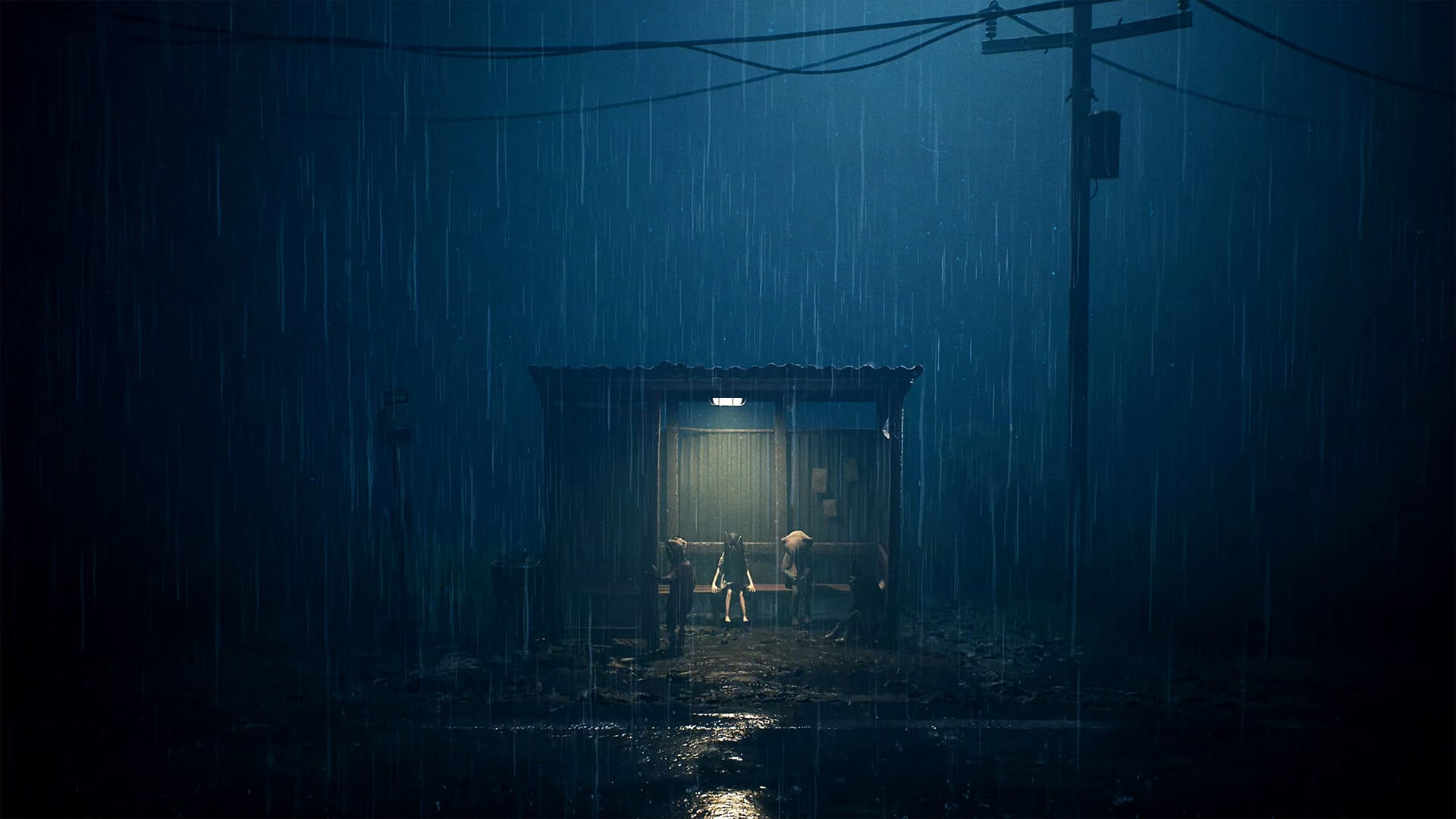
The multiupload.com link for SU just loads forever
Should work fine pretty soon. Check it back an hr or so later…
Btw, check out the original development page linked above.. it’s been updated there by the dev, so have a look.
The multiupload.com link for SU just loads forever
Should work fine pretty soon. Check it back an hr or so later…
Btw, check out the original development page linked above.. it’s been updated there by the dev, so have a look.
Here’s a guide on rooting and installing Android Marketplace: http://johntron.com/mobile/how-to-root-a-kindle-fire-on-os-x/
Here’s a guide on rooting and installing Android Marketplace: http://johntron.com/mobile/how-to-root-a-kindle-fire-on-os-x/
What is a home folder?Is it like the desktop?
What is a home folder?Is it like the desktop?