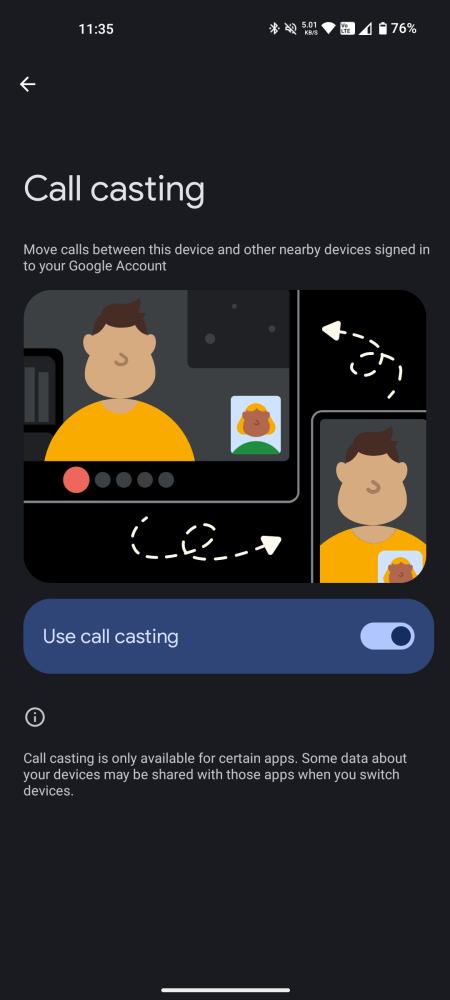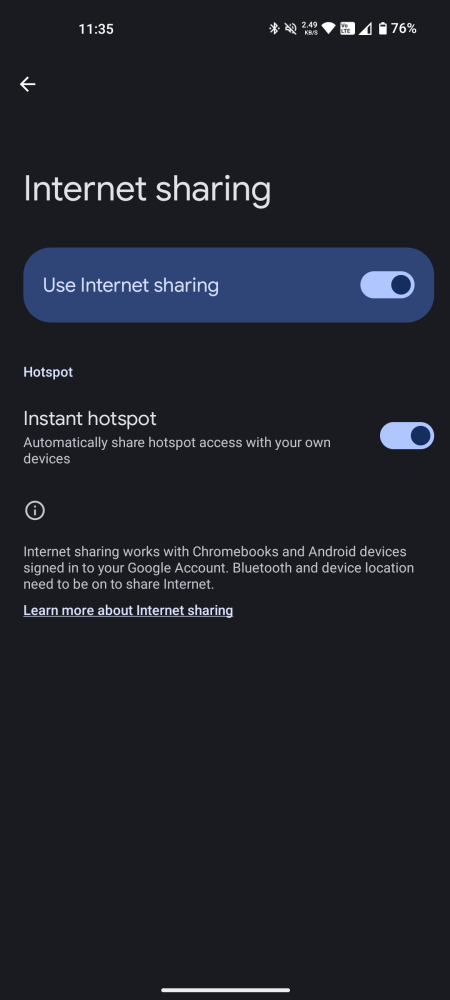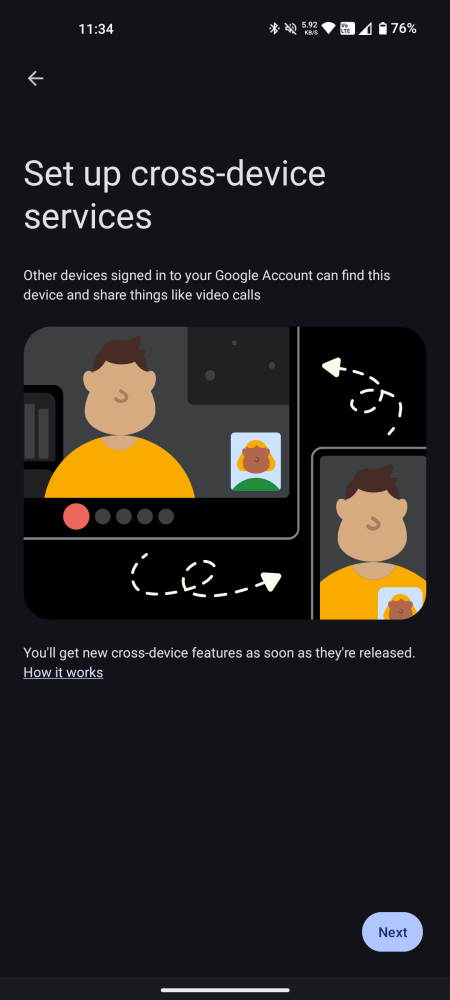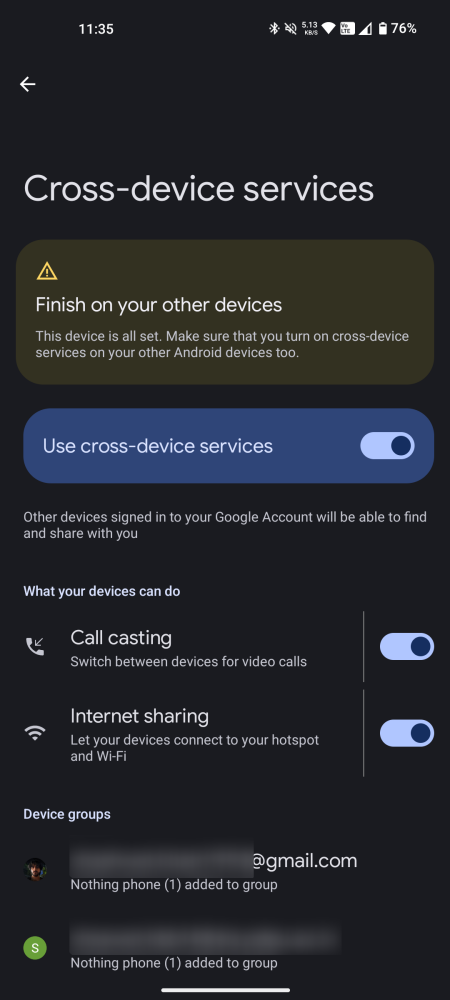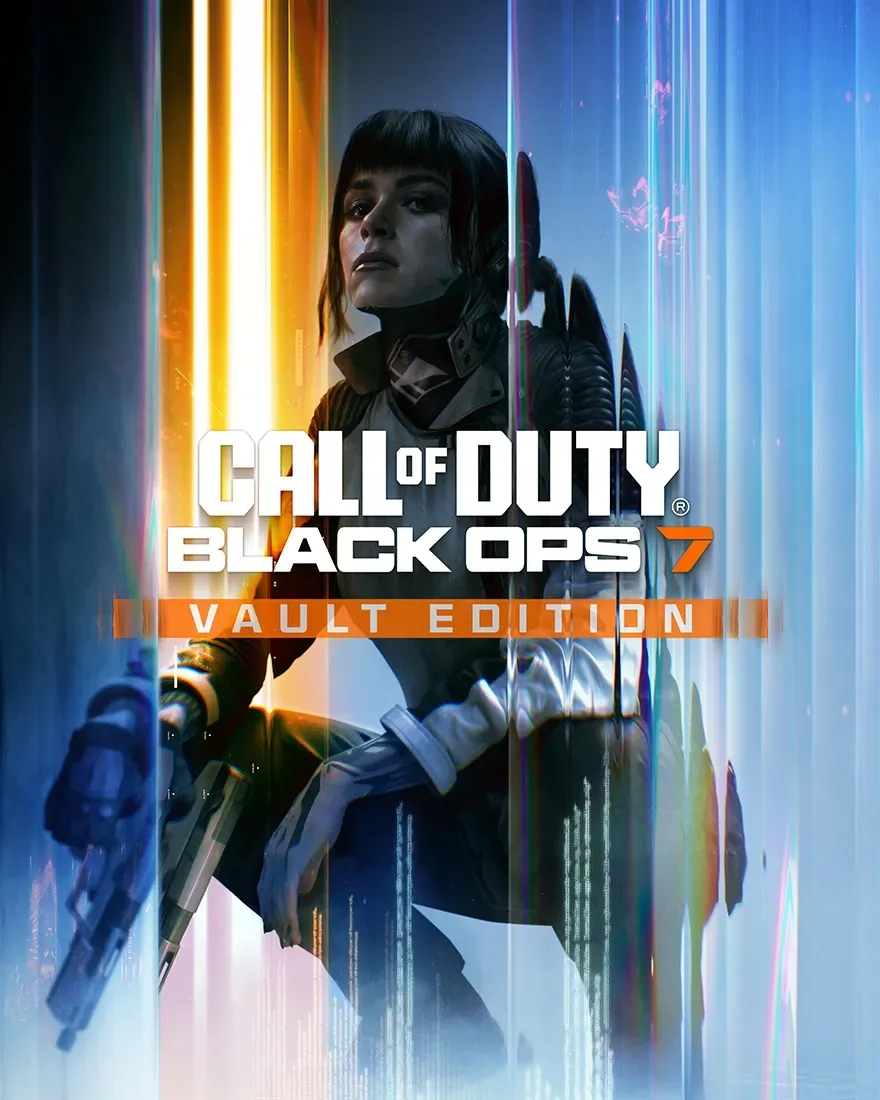What to know
- Google is rolling out two cross-sharing devices to Android – Call casting and Internet sharing.
- Call casting lets you cast your video calls and switch to another device, while Internet sharing lets you share hotspot with another Android device.
- Set these up from Settings > Google > Devices & sharing > Cross-device services.
First announced at Google I/O in May this year, the first wave of cross-device sharing feature are currently being rolled out for Android devices. For now, the two features include “Call casting” and “Internet sharing”.
With Call casting, you can switch video calls from one device to another (as long as it has the same Google account). When using Call casting, the video calling app will show you a list of nearby devices that you can cast to. Simply select the ‘Cast’ button to get started. Currently, this works only for Google Meet, though it won’t take long for other video calling apps to follow suit.
On the other hand, Internet sharing does exactly what it says, that is share internet via hotspot with your other devices. Again, you’ll need to have the same Google Account on the two devices.
Device location and Bluetooth is required for the features to function. Enable these two features on phones and tablets running Android 11 (and above) by going to Settings > Google > Devices & sharing > Cross-device services.
The features are currently in the beta phase of Google Play services (version 24.28.34). A wider rollout is imminent.