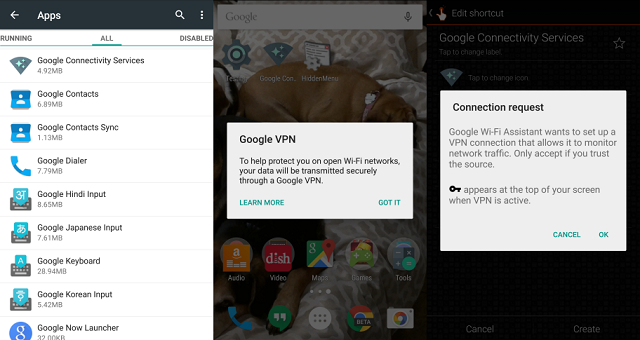The latest Android 5.1 update brings in a number of tweaks to Lollipop. On digging around the build on a Nexus 6 device, a report from Pocketables suggests there is a new application called Google Connectivity Services in the Settings Menu.
The report adds that it is possible to launch this application by using the application QuickShortcutMaker as it will help in placing the Google Connectivity Services app on the home screen and launch it from there. The report claimed that on opening the app, a message popped up reading, “To help protect you on open Wi-Fi networks, your data will be transmitted securely through a Google VPN.”
The Learn More button on the message takes to a link that redirects to the Google Support page. The Got It button opens the standard VPN connection request. The report claims that it was not possible to connect to a VPN with an open Wi-Fi network, LTE or secured Wi-Fi network. Though it is not functional right now, it suggests that Google is working on a VPN service.
It appears like this service could be related to the upcoming wireless service of Google that is likely to reply on open Wi-Fi connections when cellular connections are not available. This way, the personal data of users will be kept secure even on open Wi-Fi networks. Usually, open Wi-Fi networks can be dangerous and this is where Google plays an important role.
Source: Pocketables