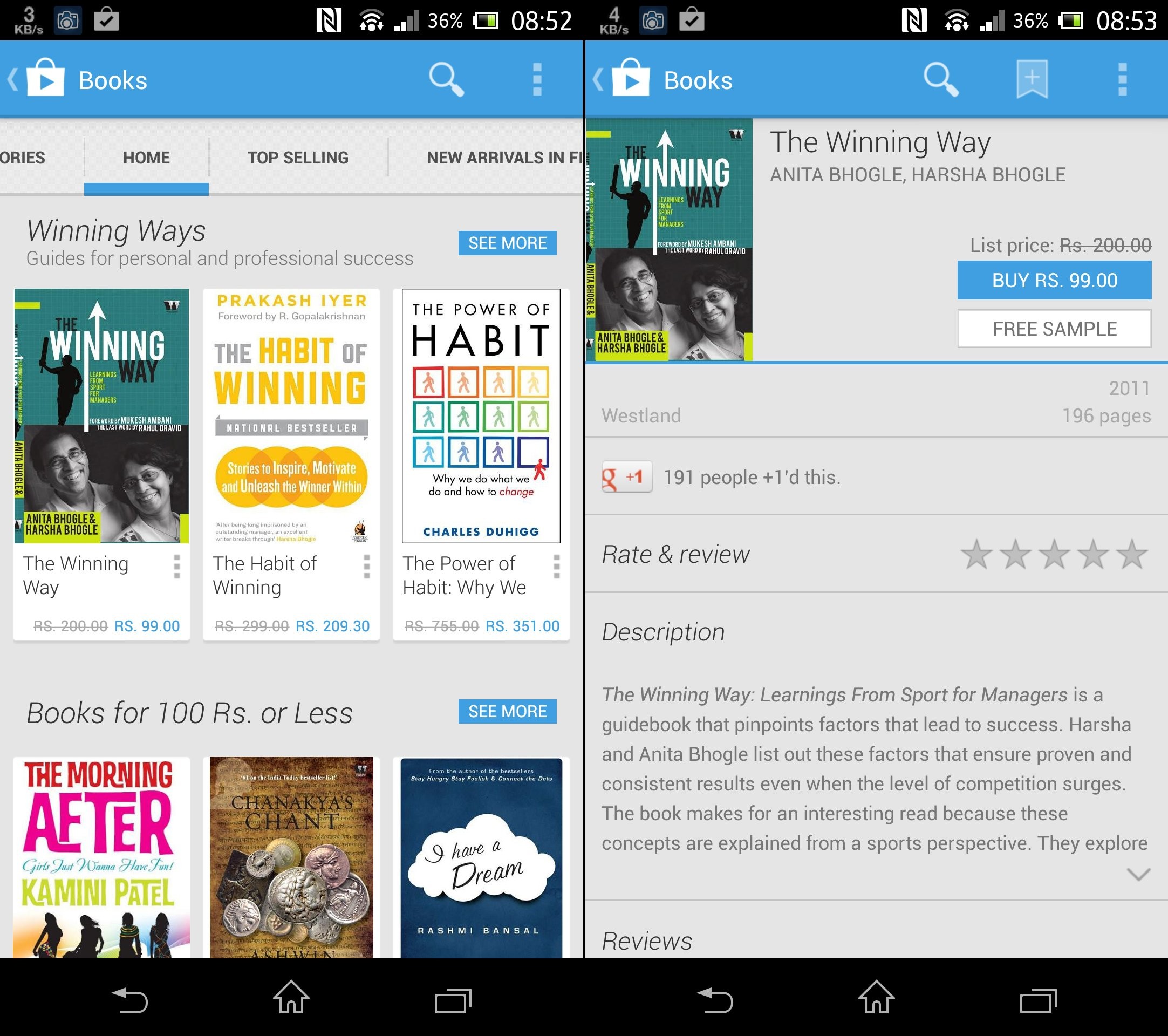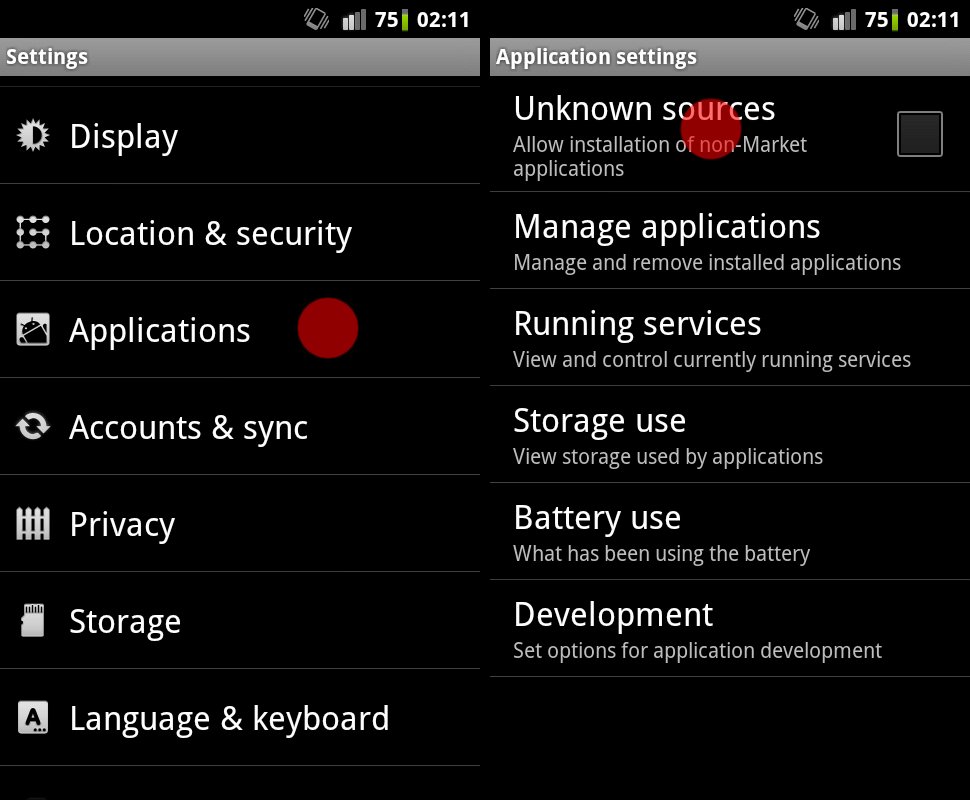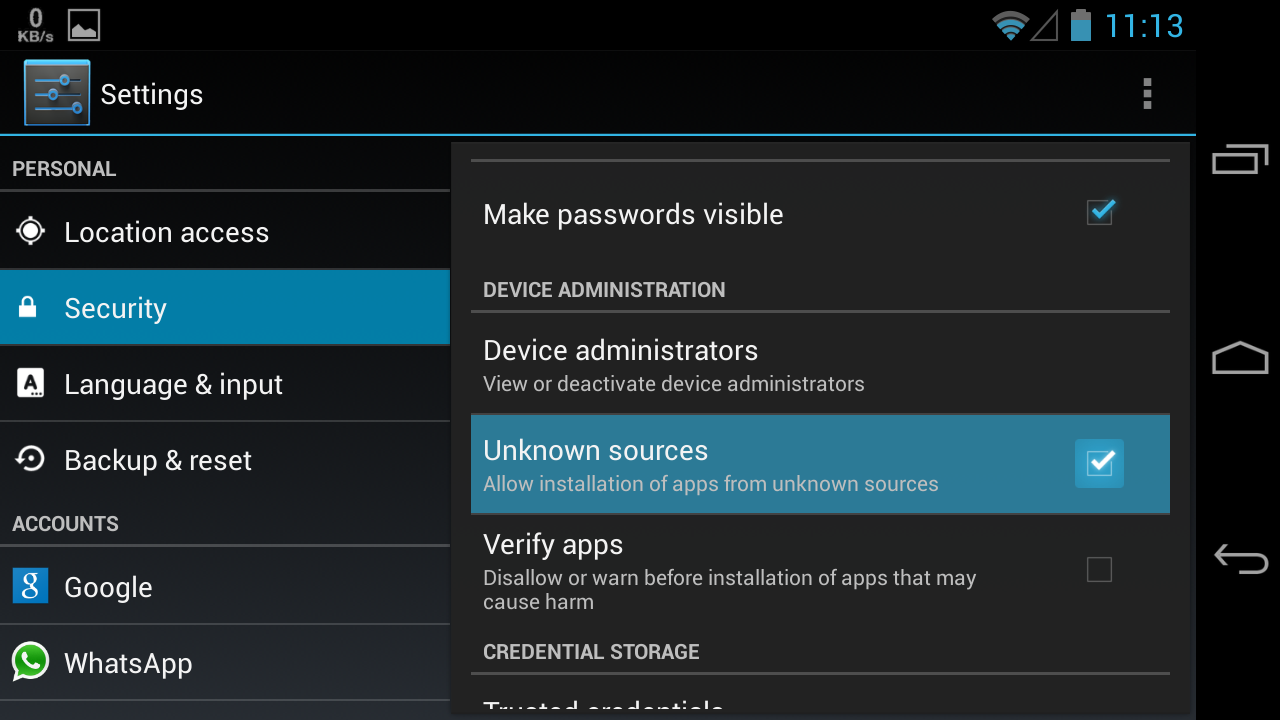Update: Google Play Store 4.3.10 is pretty old version now. We would insist on you to download the latest Play Store APK v6.7.12.
Below are the most recent versions of Play Store:
[posts-by-tag tags = “google-play-apk” number = “5”]
Google seems to be pushing a yet another update to the Play Store app, bringing it to version 4.3.10. The previous version which was pushed around 10 days ago was 4.2.9, and before that (say 15 days ago) we also saw the version 4.2.3 which was leaked through a system dump of Android 4.3.
Anyway, the previous two versions didn’t had much visible changes we could get excited for. But this new version 4.3.10 has got a few new visible goodies — all minor, but at-least there’s something that has changed in this update. And that’s exciting! For a person like me, the world gets boring when Google updates one of its services and I couldn’t find anything (visibly) new. You got it, right?
Google Play Store 4.3.10 features
Recently updated block
There’s a new block in the “My apps” section in the Play Store that lists all the apps which were were updated recently, making things more organized within the Play Store. Also the notification bar doesn’t show the recently updated apps separately anymore. All your updated will be now grouped into one notification. Check out the screen shots below..
Google Play Books now shows full list prices
..some minor changes
There are some other minor changes as well, have a look:
- The Accounts selection option which was under Menu before is now under the Play store settings page
- The Buy and Rent options have shifted their positions on the Movies page
Download Google Play APK v4.3.10
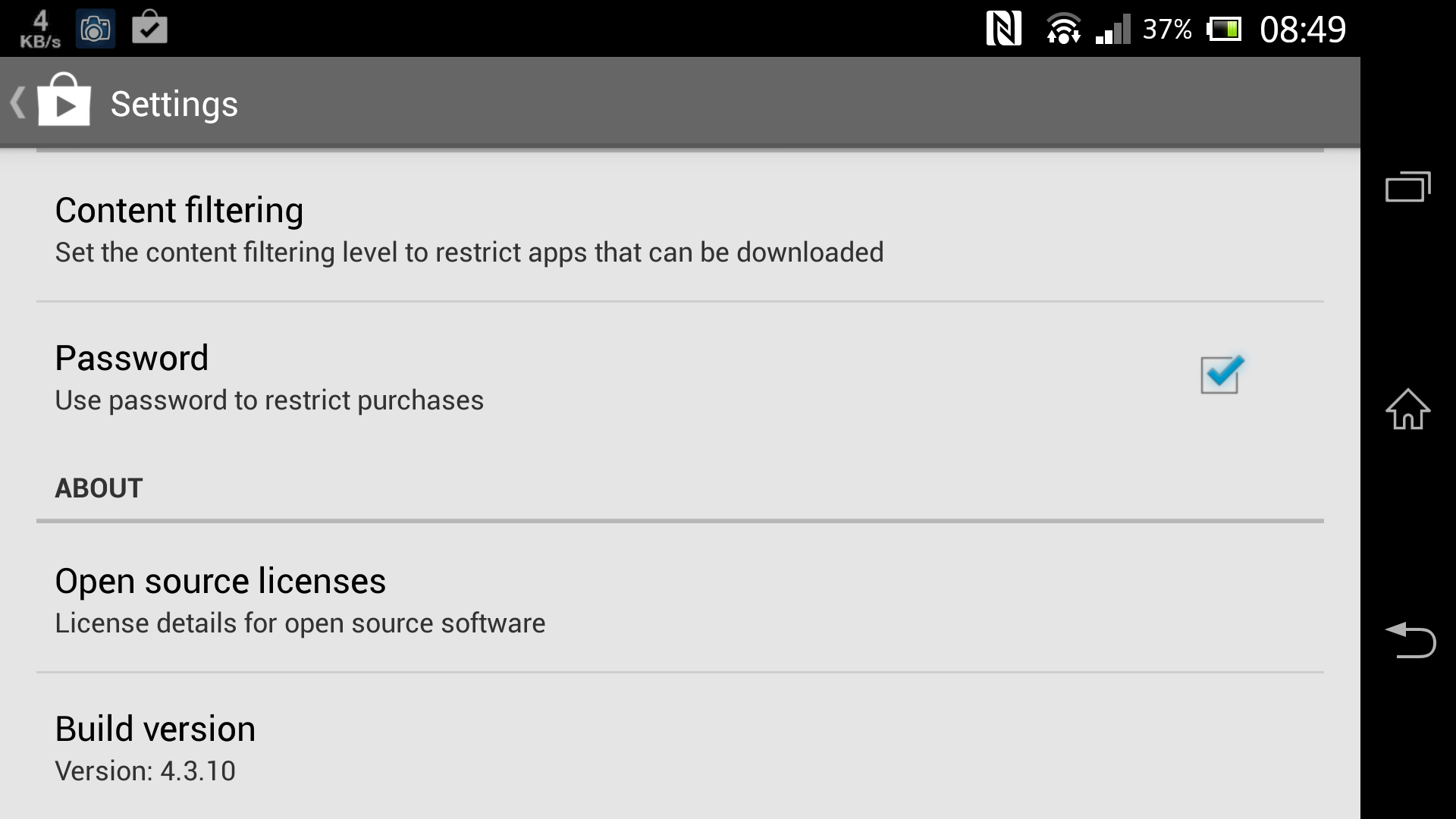
Size: 5.76 MB
How to Install Google Play APK 4.3.10
Below is a neat and noob proof guide for installing Google Play APK OR just about any APK.
- Transfer the APK you downloaded to your phone. Both internal and external memory would work.
- In order to install an app using its installation file in .apk format from phone’s sdcard or internal memory, you first need to enable that from settings. Here’s how:
- You will need a file explorer to go to folder where you downloaded APK on phone or transferred it from PC. We would recommend the Clean File Manager app, however any file manager would do fine. Now, open the file explorer app and go to folder where you downloaded/transferred the Google Play Store APK file. (Btw, if you downloaded it on phone, it should be in Download folder)
- Now, tap on the Google Play Store APK file – play.4.3.10 – to begin installation and you will be done in less than a minute
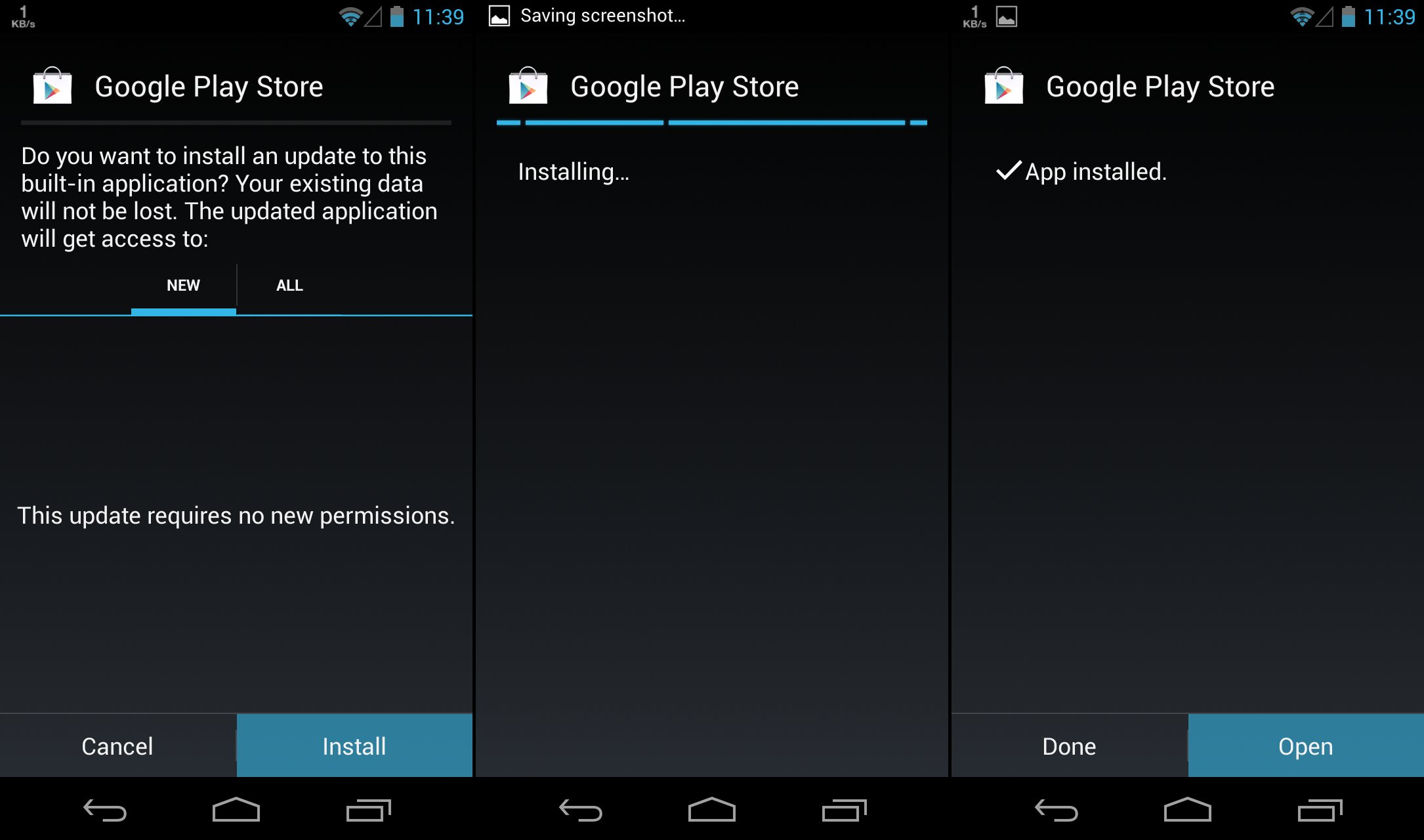
[featurearea title=”Note” icon=”support”] This Google Play APK file will only work on devices which come pre-installed with Google Play Store. You cannot install it on a device that is not certified for Google Play Store. [/featurearea]
via Android Police