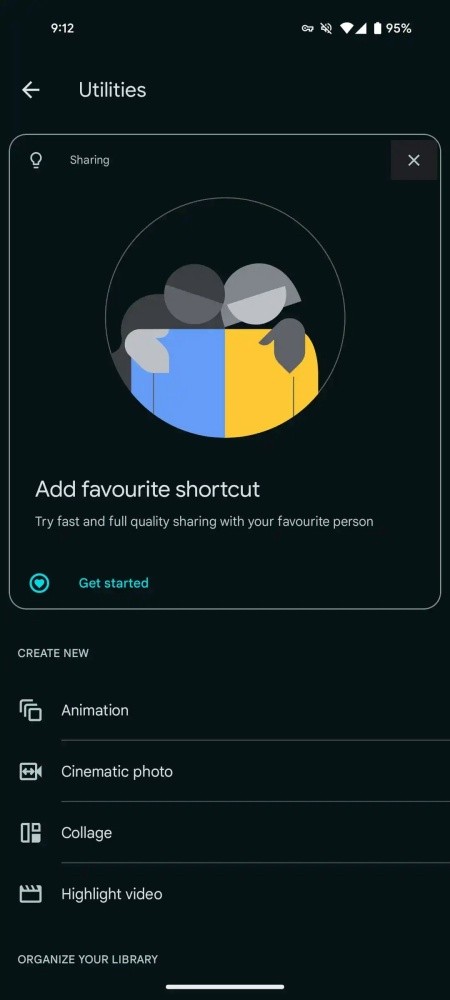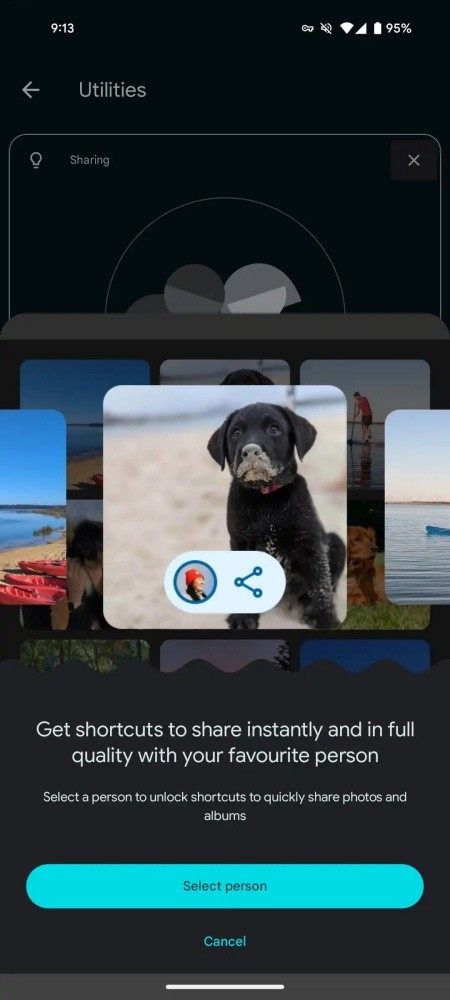What to know
- Google Photos lets you select a person as ‘favorite’ to share photos and videos with quickly.
- Users can select a favorite person from ‘Library > Utilities > Add favorite person shortcut’. To later change your favorite person, go to Settings > Sharing Favorite shortcut.
- Your favorite person will appear in the ‘Send’ menu when hold down on an image in the app’s main feed.
Sharing your images and videos on Google Photos just got even faster. As per a new update, Google Photos now lets you choose a ‘Favorite person’ to quickly share media with.
Users can start adding their ‘favorite person’ from Library > Utilities > Add favorite person shortcut. Tap on ‘Select person’ and choose the person with whom you most frequently share photos and videos with.
Once selected, your favorite person will take prominence among the people that you see under the ‘Send’ menu when you long press on an image in Google Photos’ main feed. You will also see a heart pinned to their contact icon.
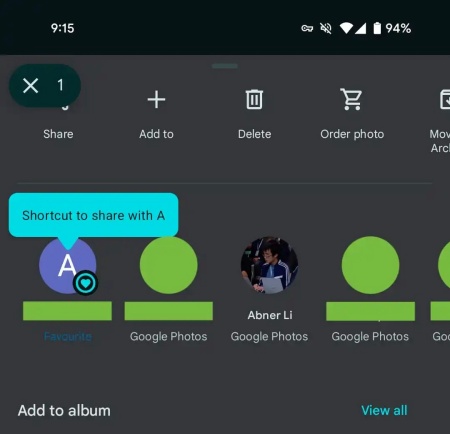
Google Photos only lets you select one favorite person (which, we hope, gets bumped up to 2 or 3 in the future). You can change your favorite person from Settings > Sharing Favorite shortcut.
The feature is live on Google Photos version 6.76 for Android, though it may not have rolled out to everyone yet. The feature also doesn’t appear to have rolled out on iOS.