Update [April 08, 2017]: The latest update to the keyboard app now includes a lot more Indian languages than Google previously supported. These include Assamese, Dogri, Gujarati, Kashmiri, Manipuri, Odia, Punjabi, Sanskrit and Sindhi. Other newly included languages are French (Belgium), Fulah, Hawaiian, Kinyarwanda, Konkani, Navajo, Samoan, Santali. The update will also let you adjust the keyboard size to your liking along with a more accessible cursor control while editing text.
Google has released a new update for their Gboard keyboard, which brings in several new features. There’s cursor control, better editing, ability to change the keyboard position, and much more.
The first main new feature in version 6.2 of Gboard is the advanced editing controls and options. There’s a new option in Gboard’s toolbar that brings up four directional keys, cut/copy/paste buttons, a Select all button, and Page Up or Down.
Another feature lets you change the position of the keyboard as per your liking. To do so, you will have to long press the Enter/Emoji button on the keyboard. You can now move the keyboard around in any direction.
Apart from these major changes, Google has also slightly tweaked the look of the keys. You can check out the new design by heading to Gboard Settings > Theme > and enabling Key boarders.
The update has only begun rolling out today, so don’t be frustrated if you haven’t got it yet. You can also join the Gboard beta test program to always get the latest updates on time.


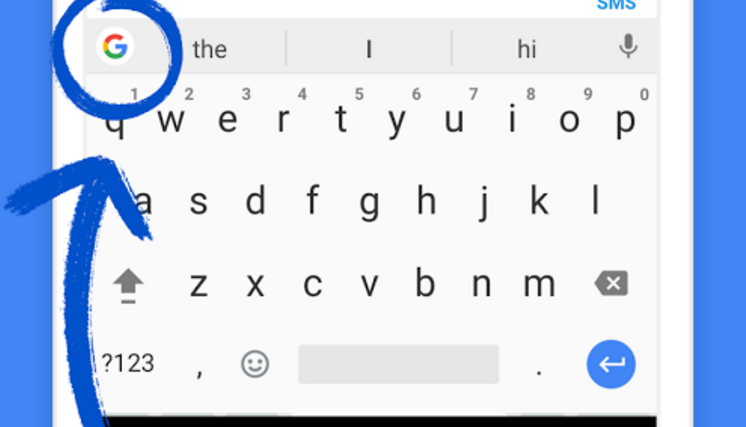




Thanks for sharing the Gboard update with us. It is very useful and informative one. http://stockandroidrom.com/
Gboard syncs your data and keystrokes in the google server. Add that to the theme support and the built in search and I cant really use any alternative.