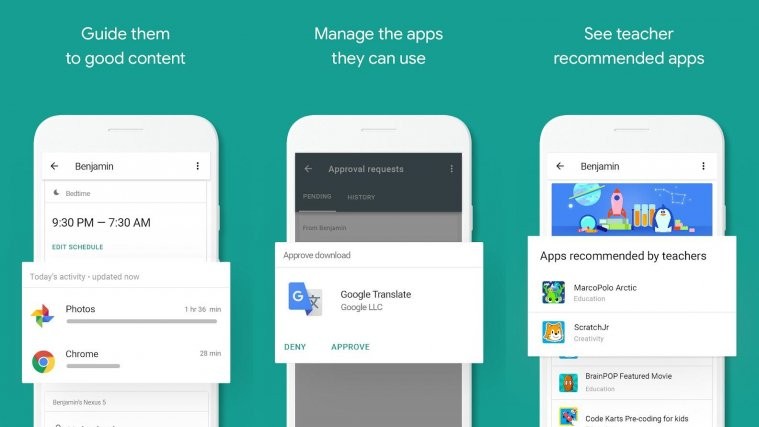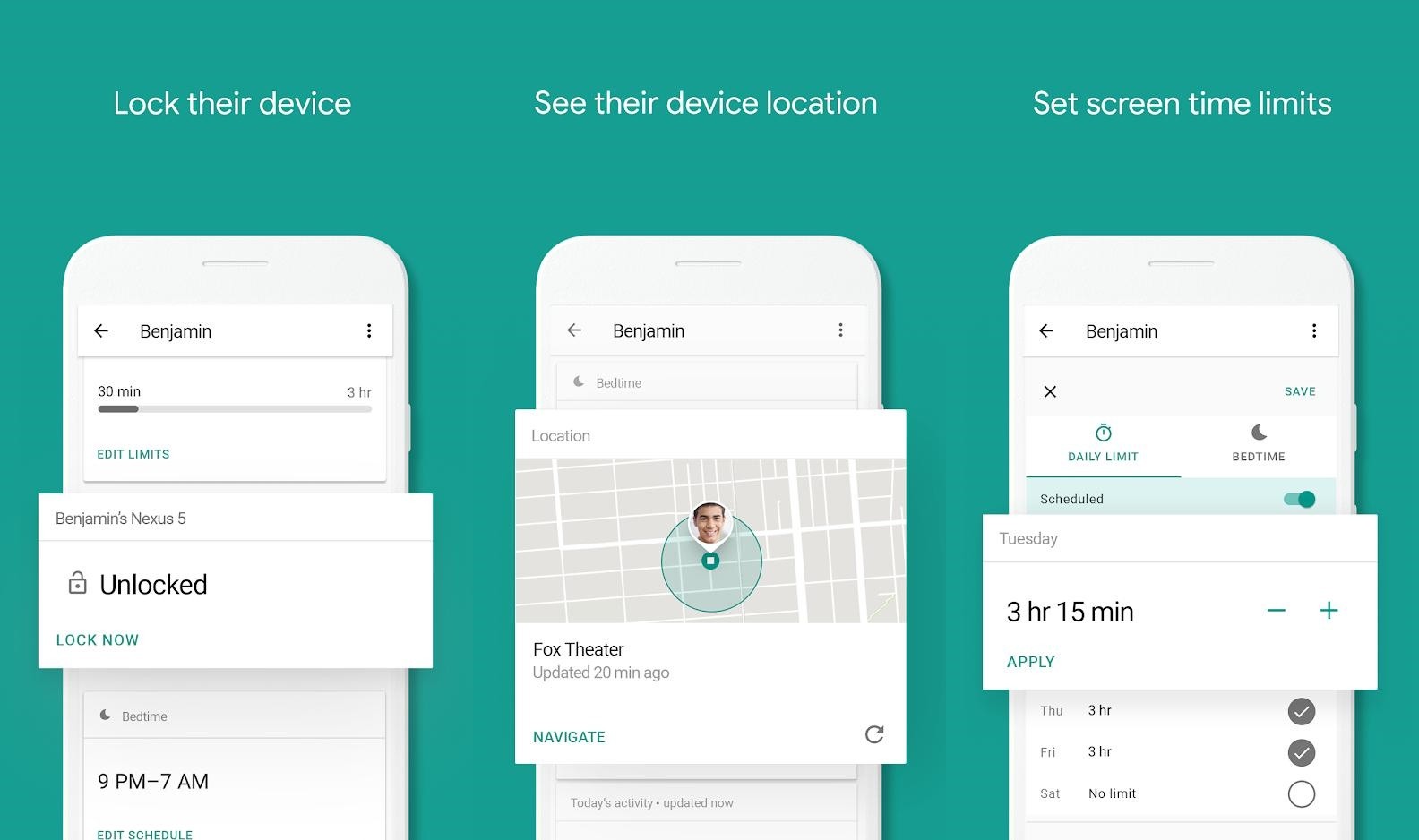Google’s Family Link program is a great way for parents to control the mobile usage of their children. Using the Family Link setup, parents can view the activities on the child’s device, set screen time limits, locate the device, lock the device, install the teacher-recommended apps on their device, and even manage the apps they are using, or the games they are playing.
It’s quite wonderful to have such a service available between two mobile devices where the parent’s’ phone can have a good amount of control over the child’s phone, and thus can be sure about the what the child sees on the phone and how much it uses the phone.
Today, Google released the application on the Play Store (APK) that you install on the phone of your child. Called ‘Google Family Link for children & teens’ the app is linked to parent’s phone’s app for this purpose, called Google Family Link for Parents, which has been available for some time now.
Here are the download links to both the apps for Android users:
Note that these apps are not available for installation in all the countries at the moment. So these apps may be shown incompatible with your Android devices if your country is not supported by the service.